EasyN NR-1-A4 Series User Manual
Page 33
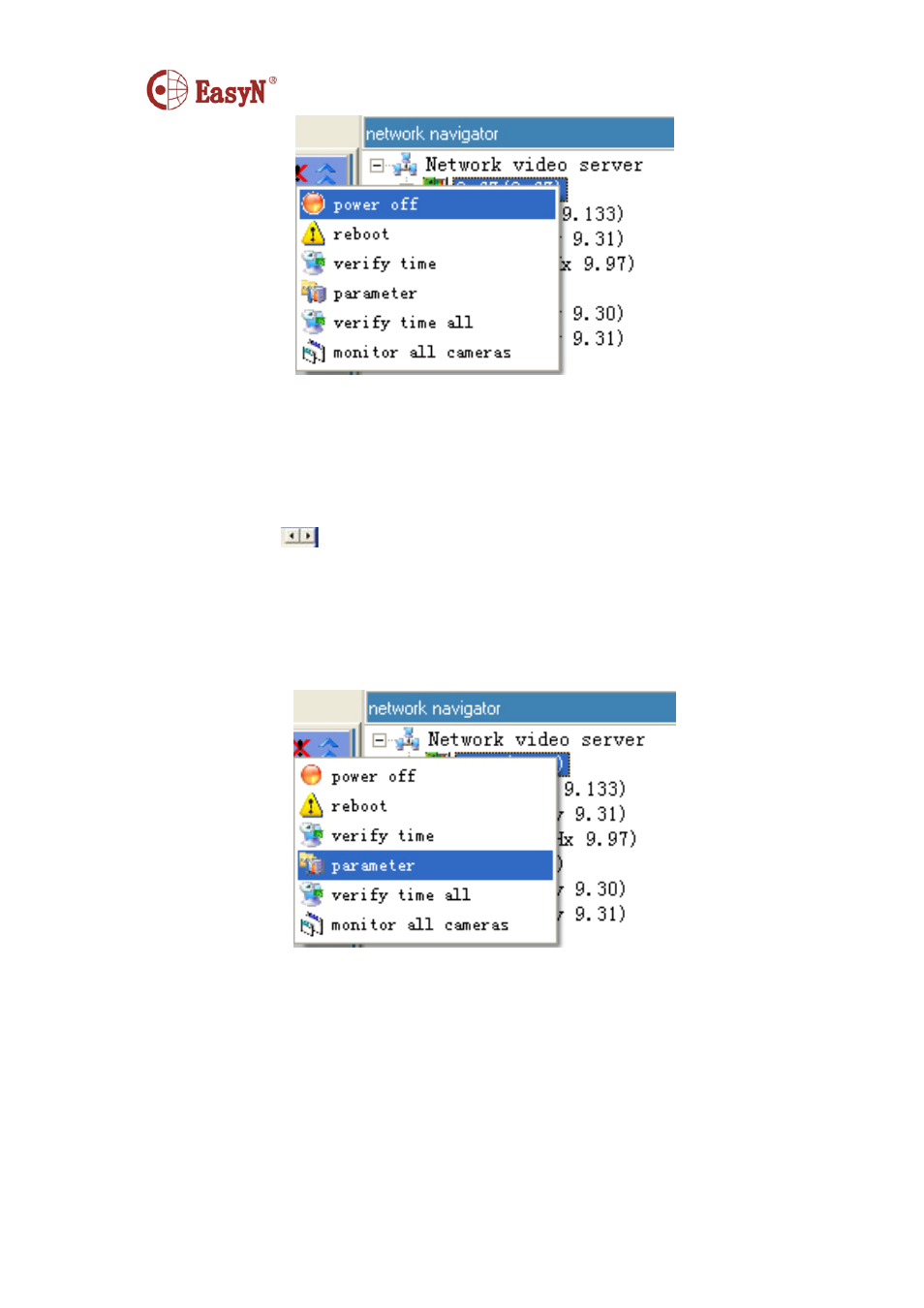
33
Figure 34
14. NVR Parameter Backup and Recovery
Right click the NVR you will backup in “Network video server” --- click “parameter”
--- click the icon “
” to find “Parameter backup and recovery” and click it to backup
or recover. (Only when the NVR host and the hard disk are in normal operation status can
this function be applied.) As shown in Figure 35:
Figure 35
