EasyN NR-1-A4 Series User Manual
Page 12
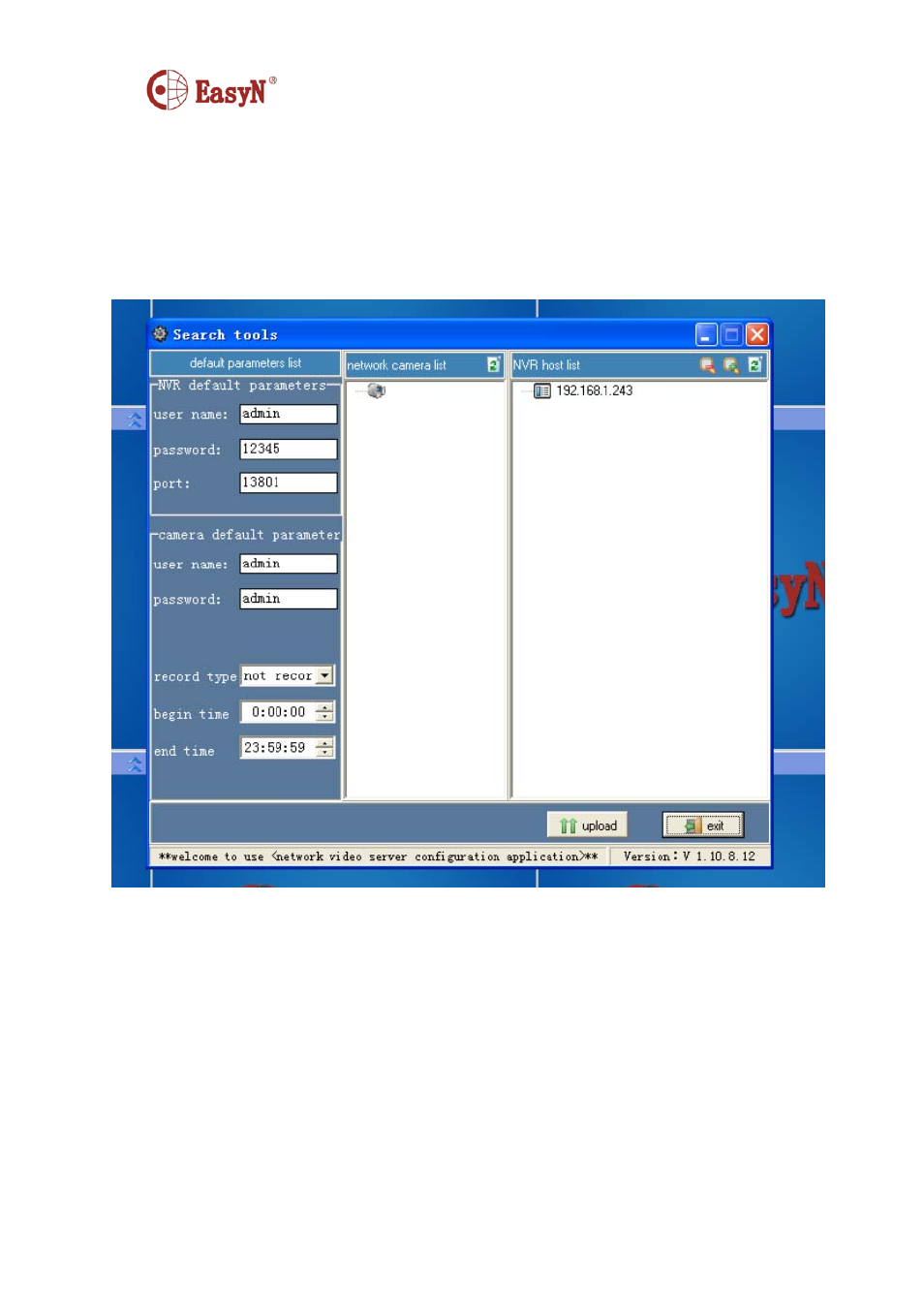
12
On “NVR-SET” screen, you will see three sub-screens including “default parameters
list” which shows default parameters of NVR hosts and IP Cameras, “network camera
list” which shows all the online IP cameras’ IP on current LAN and “NVR host list”
which shows all the online NVR hosts’ IP on current LAN. As shown in Figure 4:
Figure 4
3. Modify IP
1. Modify NVR IP:
Right click "NVR host list" ,chose " parameters settings" , As shown in Figure 5:
