EasyN F2 Series User manual User Manual
Page 28
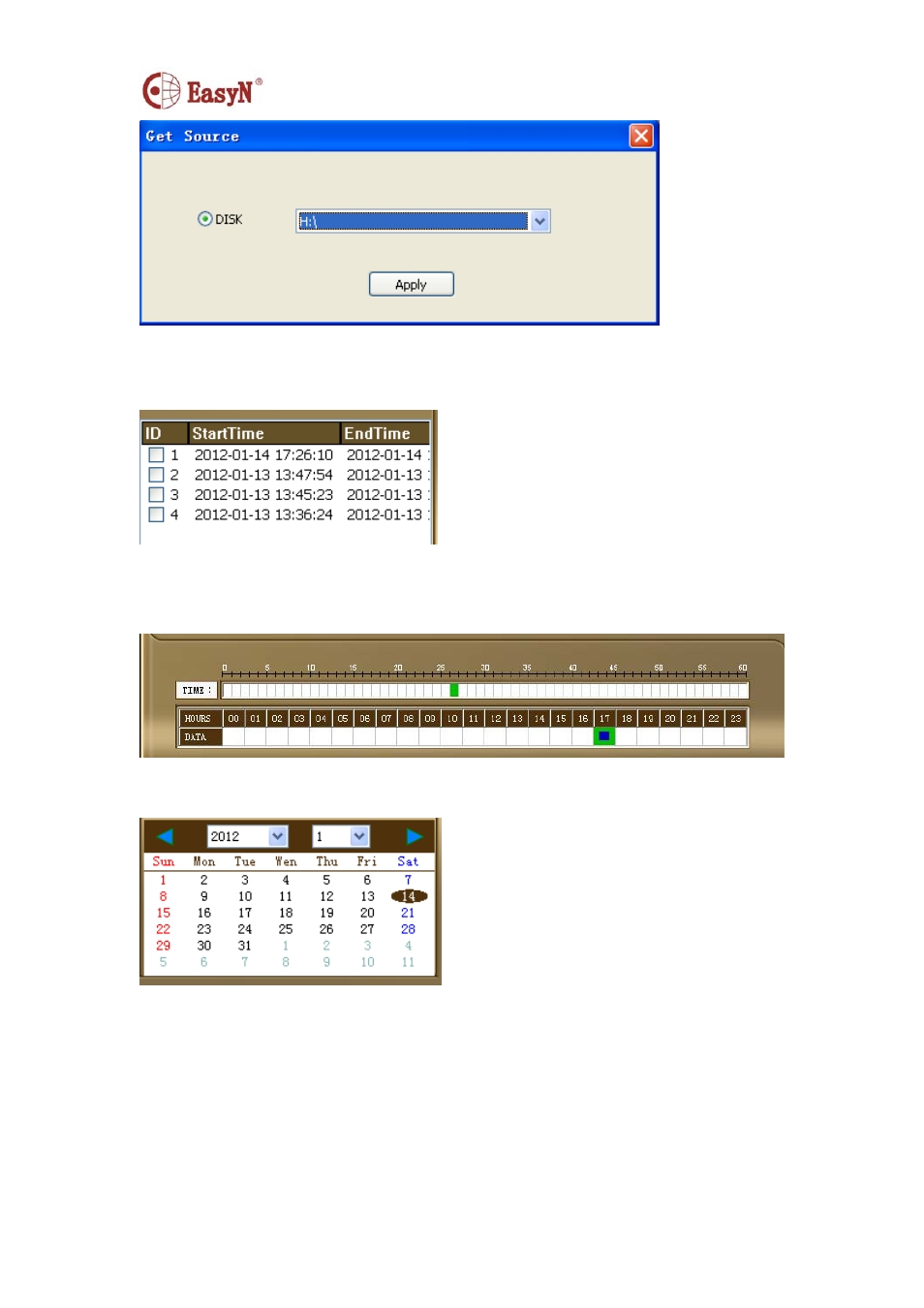
MF2E-E-A4
- 28 -
Choose the SD card disk, then click Apply button, it will play the first video in the SD card( if
there are videos in the SD card). It will show all the video list on top right corner as the photo
below:
It shows the timing when playing, for example: when it is playing the first video(it is listed on the
first place on top right corner), if there are some green marks on the time banner, it means there
are videos on these time. As below photo:
As the above photo shows, it means there is a video between 17:26-17:27
3) The date will show on the date control window, as below photo
(note: the above date is the chosen video’s date. For example: choose the SD card it will play the
first video automatically. You can see it from step 1), the first video’s date is 2012-Jan-14, that’s
why it show like that.
4). SD card’s information
SD card information includes roll number, total volume (note: there is a little difference between
the total volume and the real volume, because some SD card take 1024 byte and 1Kb, while
some take 1000byte and 1Kb),FAT32 district’s balance volume and total volume, record
district’s volume and total volume. As below photo:
