User operation – EasyN F2 Series User manual User Manual
Page 12
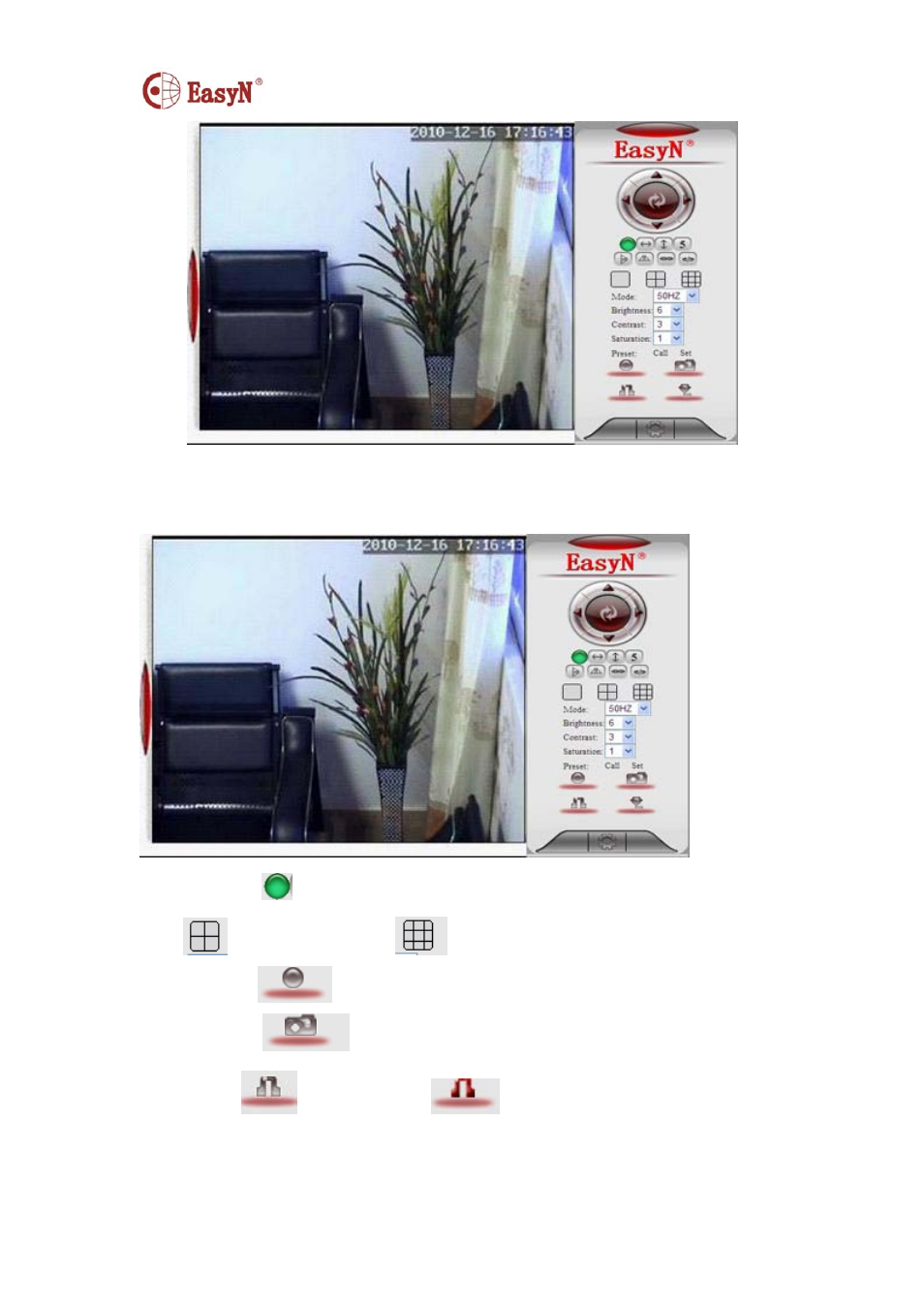
MF2E-E-A4
- 12 -
5.3. USER OPERATION
If the pilot is
, it means the device is connecting network
Click
to 4-picture view; click
to 9-picture view
Record: click
to manually record
Snapshot: click
to snapshoot picture
Listen: click
, it should turn
,then speak to camera, the sound can
be heard from computer terminal, click again to close listen function
