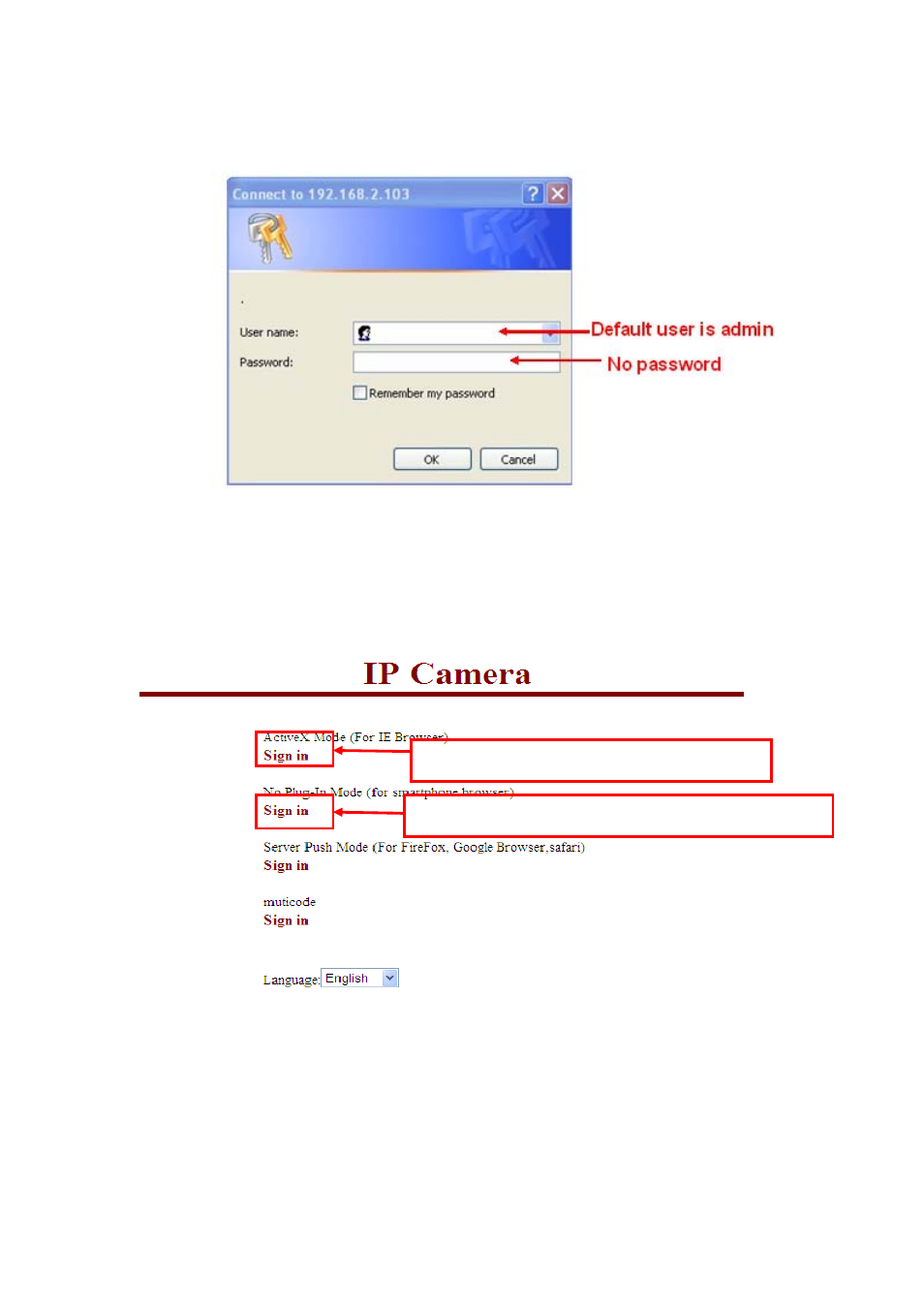
QF2E-E-A4
5
Figure 1.5
Enter your account and password on the login page as shown above
Administrator’s username is: admin
and no
passwo
Figure 1.6
Please Sign in with ActiveX Mode(for IE)
If you use smartphone browser choose here sign in
If you use IE browser choose here sign in