Product views, 1)front view, 2)rear panel – EasyN F2 Series Quick Start User Manual
Page 3: Hardware installation
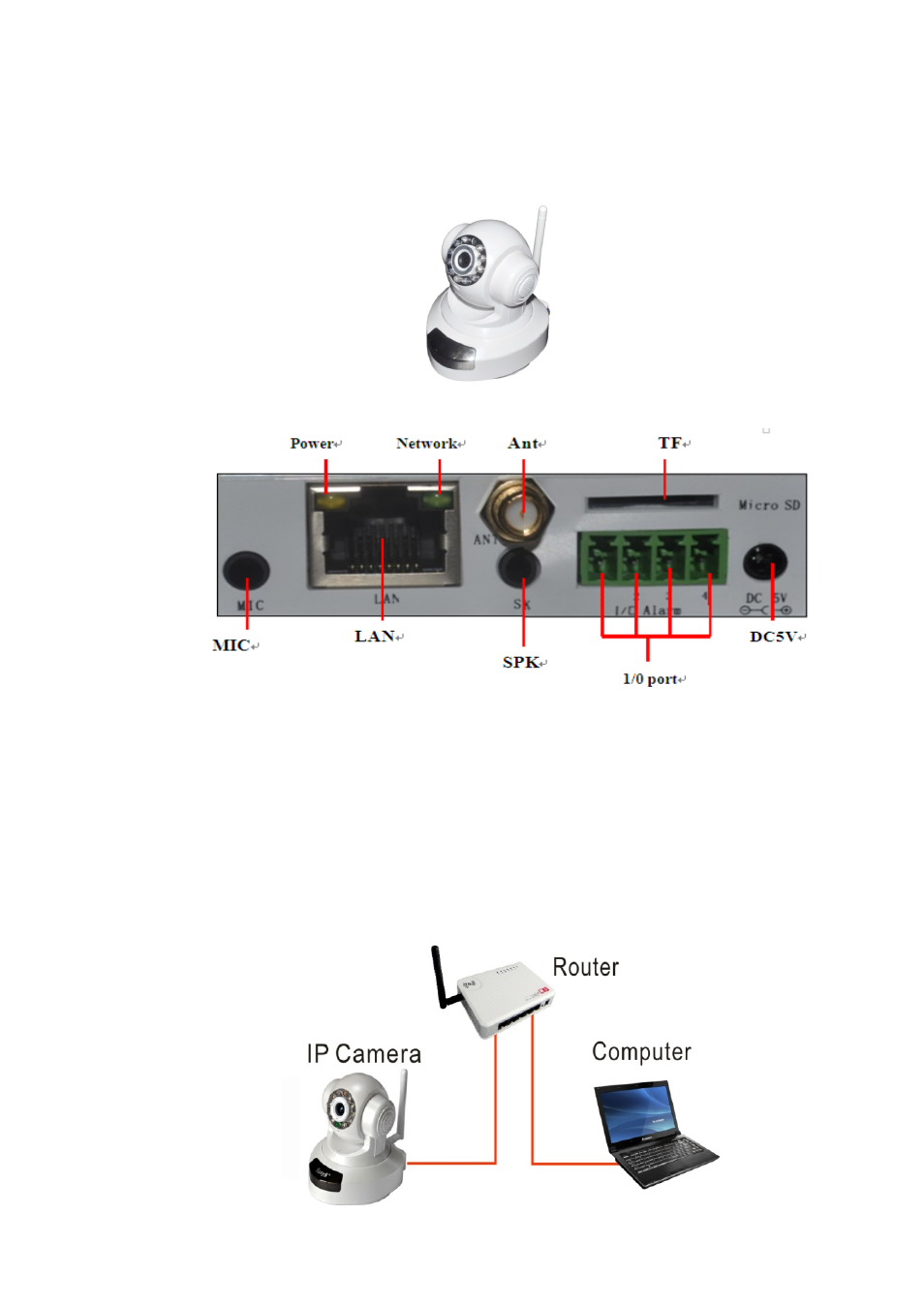
QF2E-E-A4
3
1.Product views
(1)Front View
(2)Rear panel
LAN: RJ-45/10-100 Base T
DC5V: 5V/2A Power supply
Micro SD:Support up to 32G SD card
2. Hardware Installation
Follow the steps below to set up your camera hardware.Make sure to follow each step
Carefully to ensure that the camera operates properly
1) Plug the network cable into the camera and then into your Cable/DSL router.
2) Plug the power adapter into the camera and then into the power outlet.
