Vision ii pro, Manual – American Aimers VIIPRO Image Processor Headlight Aimer User Manual
Page 10
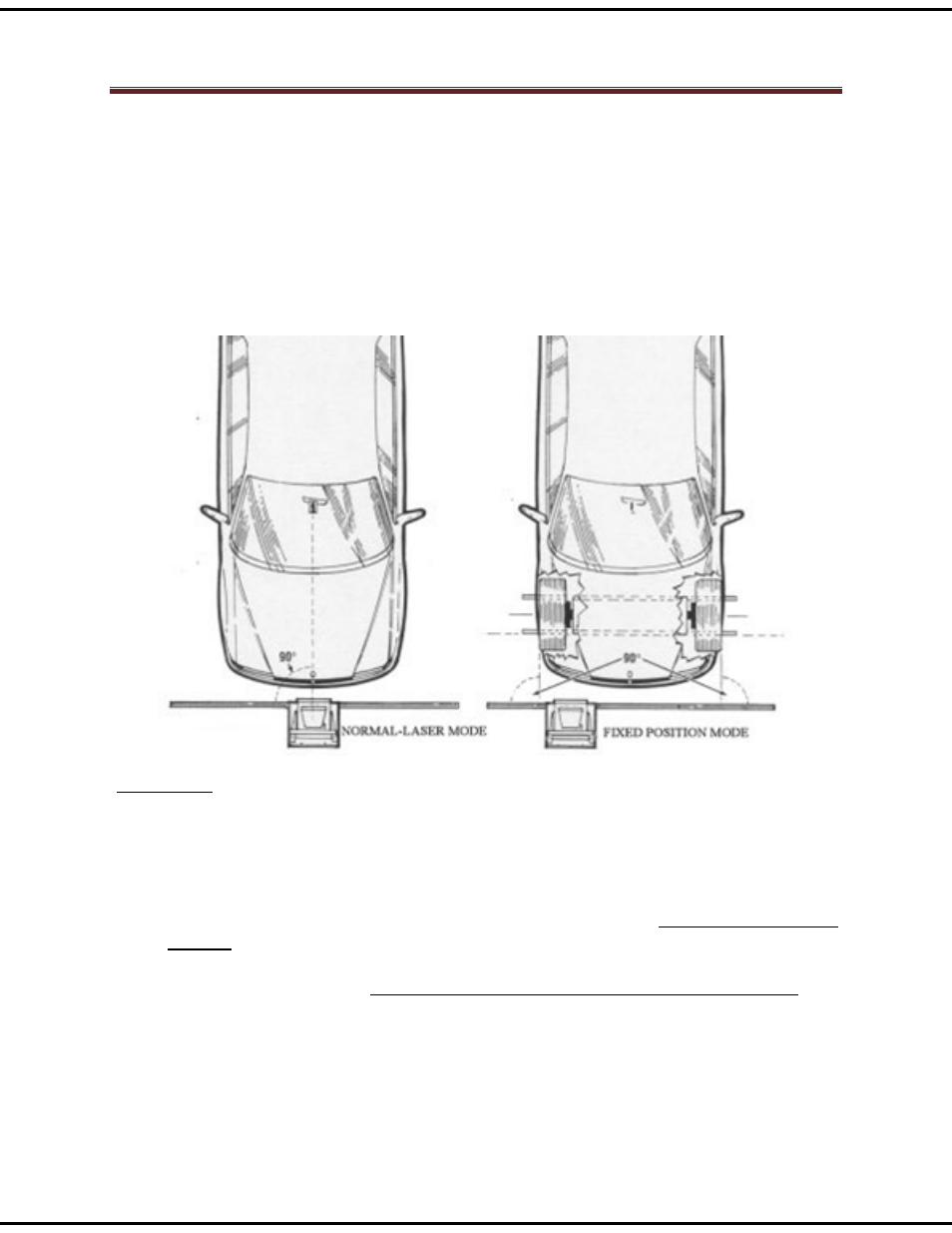
Vision II Pro
TM
Manual
Page 10 of 28
1.4 ALIGNMENT METHOD
There are two recommended methods to ensure the Vision II Pro
TM
aimer is aligned with the
centerline of the vehicle.
The LASER ALIGNMENT method utilizes the on-board laser to align the Vision II Pro
TM
unit
with the vehicle centerline. The LASER ALIGNMENT method is the most widely used method
and the Vision II Pro
TM
is pre-set at the factory to this mode. The FIXED POSSITION method is
for permanently installed applications where the track is attached to floor and the perpendicular
alignment of the vehicle to the track is assured by the use of wheel stops and/or wheel guides.
IMPORTANT: Unless you have a fixed track and need to change the laser mode, please
proceed to Section 1.5 on the following page.
If you choose to change to the FIXED TRACK mode you can do so by following these steps:
1.) Press and hold in on
Button 1 while turning the main power switch on. Keeping Button
1 pushed, the aimer will proceed to a calibration screen - wait approximately ten
seconds and release the button. The Select Language Screen will appear; select button
(5)
Skip. The Select Track Style menu will appear; select button (3) Fixed. The
information will be saved. Note – If the screen does not appear, repeat the process
