AMX NXC-IRS4 User Manual
Page 2
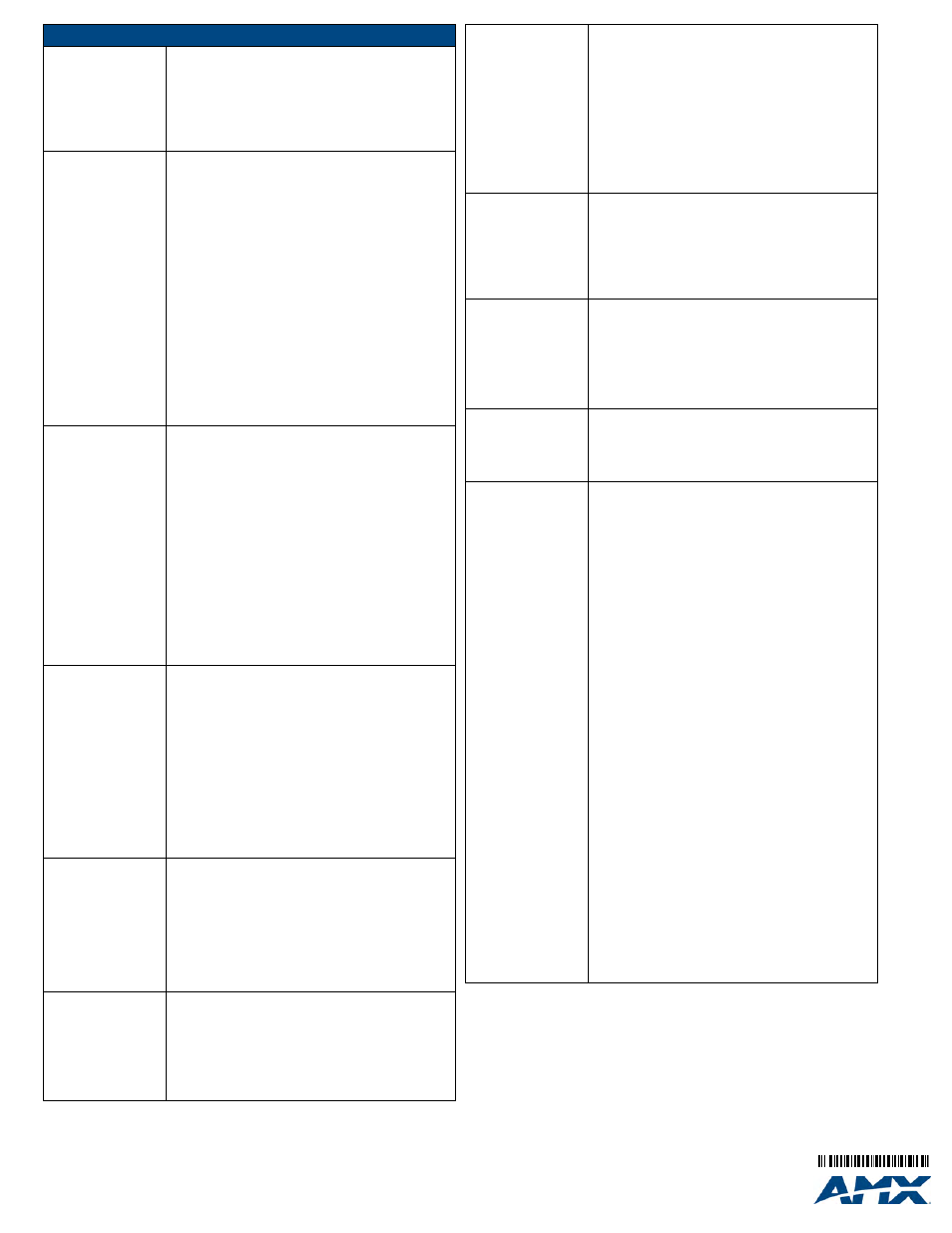
For full warranty information, refer to the AMX Instruction Manual(s) associated with your Product(s).
1207
©2007 AMX. All rights reserved. AMX and the AMX logo are registered trademarks of AMX.
AMX reserves the right to alter specifications without notice at any time.
3000 RESEARCH DRIVE, RICHARDSON, TX 75082 • 800.222.0193 • fax 469.624.7153 • technical support 800.932.6993 • www.amx.com
93-2023
REV: E
NXC-IRS4 SEND_COMMANDS (Cont.)
POD
Disable previously active
'PON' (power on) or
'POF' (power off) com-
mand settings.
This command is used in
conjunction with the I/O
Link command.
Channel 255 changes are enabled.
Syntax:
SEND_COMMAND
Example:
SEND_COMMAND IR_1,"'POD"
Disables the 'PON' and 'POF' command settings on the IR_1
device.
POF
Turn OFF a device
connected to an IR port
based on the status of
the corresponding I/O
Link input.
If at any time the IR sensor input reads that the device is ON
(such as if someone turned it on manually at the front panel),
IR function 28 (if available) or IR function 9 is automatically
generated in an attempt to turn the device back OFF. If three
attempts fail, the IR port will continue executing commands in
the buffer. If there are no commands in the buffer, the IR port
will continue executing commands in the buffer and trying to
turn the device OFF until a 'PON' or 'POD' command is
received.
If the IR port fails to turn the device OFF, a PUSH and
RELEASE is made on channel 254 to indicate a power failure
error. You can only use the 'PON' and 'POF' commands when
an IR device has a linked I/O channel. Channel 255 changes
are disabled after receipt of this command. You can only use
the PON and POF commands when an IR device has a linked
I/O channel.
Syntax:
SEND_COMMAND
Example:
SEND_COMMAND IR_1,"'POF'"
Sends power down IR commands 28 (if present) or 9 to the
IR_1 device.
PON
Turn ON a device
connected to an IR port
based on the status of
the corresponding I/O
Link input.
If at any time the IR sensor input reads that the device is OFF
(such as if one turned it off manually at the front panel), IR
function 27 (if available) or IR function 9 is automatically gener-
ated in an attempt to turn the device back ON. If three attempts
fail, the IR port will continue executing commands in the buffer
and trying to turn the device On.
If there are no commands in the buffer, the IR port will continue
trying to turn the device ON until a 'POF' or 'POD' command is
received. If the IR port fails to turn the device ON, a PUSH and
RELEASE is made on channel 254 to indicate a power failure
error.
You can only use the 'PON' and 'POF' commands when an IR
device has a linked I/O channel. Channel 255 changes are
disabled after receipt of this command.
Syntax:
SEND_COMMAND
Example:
SEND_COMMAND IR_1,"'PON'"
Sends power up IR commands 27 or 9 to the IR_1 port.
PTOF
Set the time duration
between power pulses in
.10-second increments.
Time is given in 1/10ths
of a second.
This time increment is
stored in permanent
memory.
This command also sets the delay between pulses generated
by the 'PON' or 'POF' send commands in tenths of seconds. It
also sets the delay required after a power ON command before
a new IR function can be generated. This gives the device time
to power up and get ready for future IR commands. It also sets
the delay required after a power ON command before a new IR
function can be generated. This gives the device time to power
up and get ready for future IR commands.
Syntax:
SEND_COMMAND
Time = 0 - 255. Default is 15 (1.5 seconds).
Example:
SEND_COMMAND IR_1,"'PTOF',15"
Sets the time between power pulses to 1.5 seconds for the
IR_1 device.
PTON
Set the time duration
between power pulses in
.10-second increments.
Time is given in 1/10ths
of a second.
This time increment is
stored in permanent
memory.
This command also sets the pulse length for each pulse gener-
ated by the 'PON' or 'POF' send commands in tenths of sec-
onds.
Syntax:
SEND_COMMAND
Time = 0 - 255. Default is 5 (0.5 seconds).
Example:
SEND_COMMAND IR_1,"'PTON',15"
Sets the duration of the power pulse to 1.5 seconds for the
IR_1 device.
SET INPUT LINK
Sets an IR device to link
to an input channel for
use with 'PON' and 'POF'
commands.
The input channel is
used for power sensing
(via a PCS).
Syntax:
SEND_COMMAND
Channel = 1 - 4. Setting the channel to 0 disables the link.
Examples:
SEND_COMMAND IR_1,"'SET INPUT LINK 0'"
SEND_COMMAND IR_1,"'SET INPUT LINK 1'"
Sets the IR_1 port link to I/O channel 1.
SET IO LINK
Link an IR or Serial port
to a selected I/O channel
for use with the 'DE',
'POD', 'PON', and 'POF'
commands.
Syntax:
SEND_COMMAND
I/O number = 1 - 4. An I/O channel to 0 disables the I/O link.
Example:
SEND_COMMAND IR_1,"'SET INPUT LINK 1'"
Sets the IR_1 port link to I/O channel 1. The IR port uses the
specified input as power status for processing PON and POF
commands.
Note: This command is included for older programs only. The
Input port is not an I/O. No output functions are available.'SET
IO LINK' applies the same configuration as the 'SET INPUT
LINK' command.
SET MODE
Set the IR/Serial ports for
IR or Serial-controlled
devices connected to a
CardFrame or NetMod-
ule.
Sets an IR port to either
IR or Serial mode.
Syntax:
SEND_COMMAND
Mode = IR or Serial.
Examples:
SEND_COMMAND IR_1,"'SET MODE IR'"
Sets the IR_1 port to IR mode for IR control.
SP
Generate a single IR
pulse.
You can use the 'CTON' to set pulse lengths and the 'CTOF' for
time off between pulses.
Syntax:
SEND_COMMAND "
Code = IR code value 1 - 252 (253-255 reserved).
Example:
SEND_COMMAND IR_1, "'SP',25"
Pulses IR code 25 on IR_1 device.
XCH
Transmit the selected
channel IR codes in the
format/pattern set by the
'XCHM' send command.
Syntax:
SEND_COMMAND
Channel = 0 - 999.
Example:
For detailed usage examples, refer to the 'XCHM' command.
XCHM
Changes the IR output
pattern for the 'XCH'
send
command.
Syntax:
SEND_COMMAND
Extended channel mode = 0 - 4.
Example:
SEND_COMMAND IR_1,"'XCHM 3'"
Sets the IR_1 device's extended channel command to mode 3.
Mode 0 Example (default): [x][x]
SEND_COMMAND IR_1,"'XCH 3'"
Transmits the IR code as 3-enter.
SEND_COMMAND IR_1,"'XCH 34'"
Transmits the IR code as 3-4-enter.
SEND_COMMAND IR_1,"'XCH 343'"
Transmits the IR code as 3-4-3-enter.
Mode 1 Example:
SEND_COMMAND IR_1,"'XCH 3'"
Transmits the IR code as 0-0-3-enter.
SEND_COMMAND IR_1,"'XCH 34'"
Transmits the IR code as 0-3-4-enter.
SEND_COMMAND IR_1,"'XCH 343'"
Transmits the IR code as 3-4-3-enter.
Mode 2 Example:
SEND_COMMAND IR_1,"'XCH 3'"
Transmits the IR code as 0-0-3.
SEND_COMMAND IR_1,"'XCH 34'"
Transmits the IR code as 0-3-4.
SEND_COMMAND IR_1,"'XCH 343'"
Transmits the IR code as 3-4-3.
Mode 3 Example: [[100][100]…]
SEND_COMMAND IR_1,"'XCH 3'"
Transmits the IR code as 0-3.
SEND_COMMAND IR_1,"'XCH 34'"
Transmits the IR code as 3-4.
SEND_COMMAND IR_1,"'XCH 343'"
Transmits the IR code as 100-100-100-4-3.
Mode 4: Mode 4 sends the same sequences as the 'CH'
command. Only use Mode 4 with channels 0 - 199.
