5 connecting the vp-100 – Kramer Electronics VP-100 User Manual
Page 8
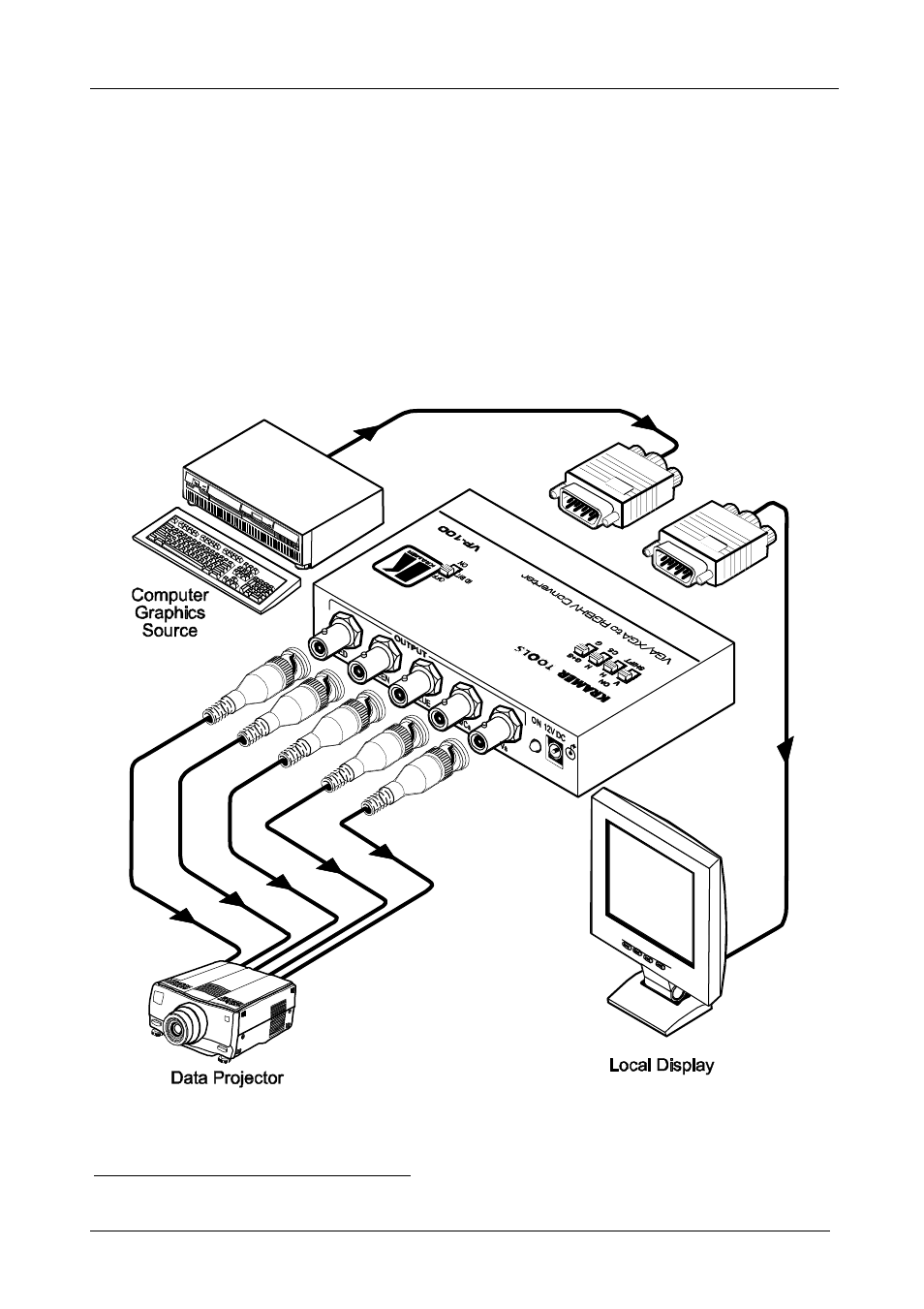
KRAMER: SIMPLE CREATIVE TECHNOLOGY
Connecting the VP-100
6
5 Connecting the VP-100
To connect the
VP-100, as illustrated in the example in Figure 2, do the
following:
1.
Connect a graphic source (for example, a computer graphics source) to
the VGA/XGA IN HD15F connector.
2.
Connect the VGA/XGA LOOP HD15F connector to an acceptor (for
example, a local display) and release the LOOP TERM switch
1
.
3.
Connect the 5 OUTPUT BNC connectors (Vs, Hs/Cs, BLUE, GREEN,
and RED) to an acceptor (for example, a data projector).
Figure 2: VP-100 VGA/XGA to RGBHV Converter Connections
1 If no looping is required, push in the LOOP TERM button to the 75 ohm position
