Kramer Electronics FC-4046 User Manual
Page 7
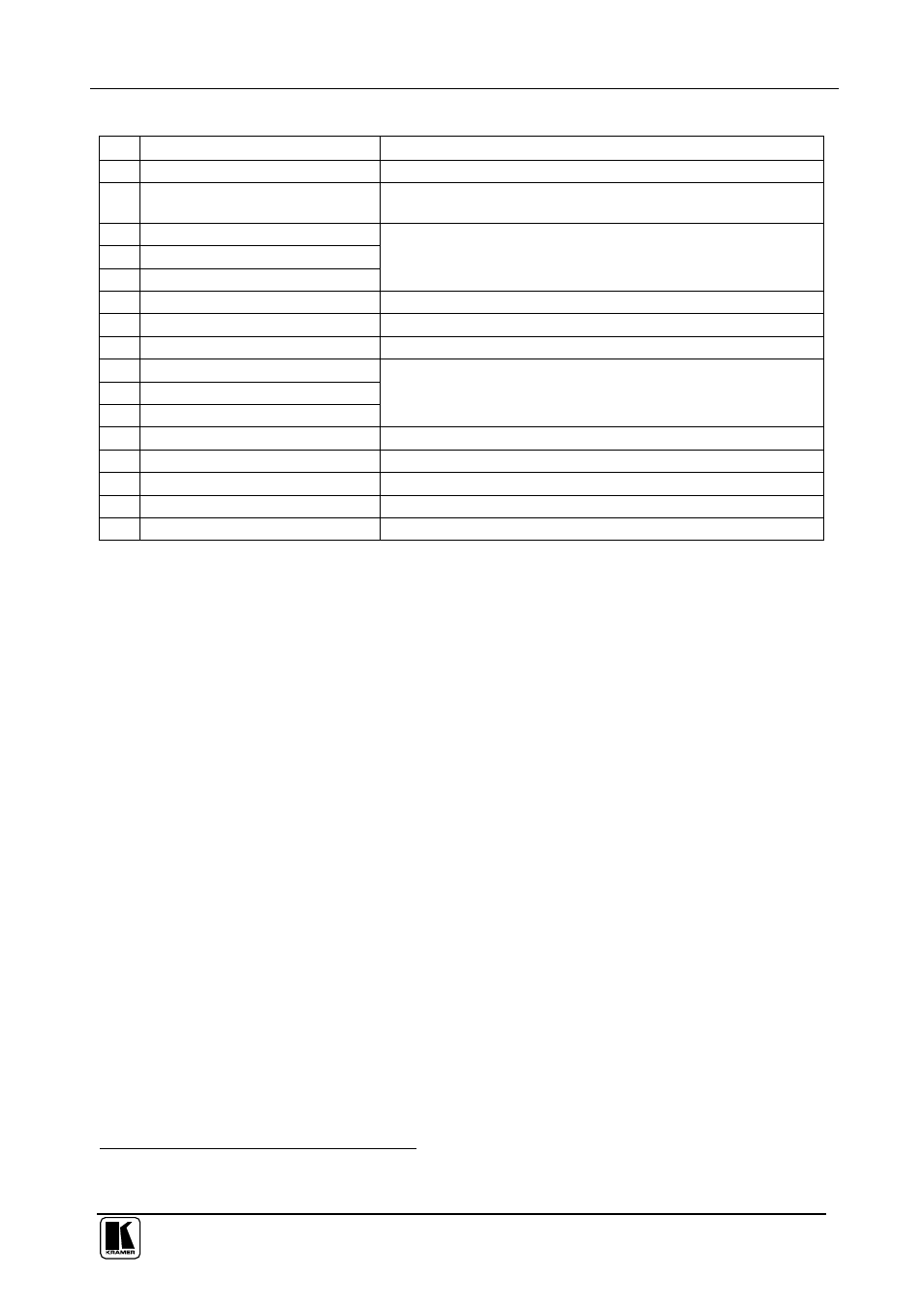
Your FC-4046 Video MultiCoder®
5
Table 2: Rear Panel FC-4046 Video MultiCoder® Features
#
Feature
Function
20
CV INPUT BNC Connector
Connects to the composite video source
1
21
YC INPUT 4p Connector
Connects to the s-Video (Y/C) source when selecting Y/C as
the input
22
G/Y INPUT BNC Connector
23
B/B-Y INPUT BNC Connector
24
R/R-Y INPUT BNC Connector
Connects to the component video source when selecting
RGB/S or YUV as the input
25
SYNC INPUT BNC Connector
Connects to the SYNC source in the RGBS mode
26
CV OUTPUT BNC Connector
Connects to the composite video acceptor
27
YC OUTPUT 4p Connector
Connects to the s-Video (Y/C) acceptor
28
G/Y OUTPUT BNC Connector
29
B/B-Y OUTPUT BNC Connector
30
R/R-Y OUTPUT BNC Connector
Connects to the component video output
31
Hs/Cs OUTPUT BNC Connector Connects to the horizontal or composite sync output
2
32
Vs OUTPUT BNC Connector
Connects to the vertical sync output
33
RS-232 DB 9 Connector
Connects to PC or Serial Controller
34
Dipswitches
Dipswitches setup of the unit
35
Power Connector with Fuse
AC connector enabling power supply to the unit
1 When selecting CV as the input
2 Select the SYNC type via the DIP
