Your fc-4046 video multicoder – Kramer Electronics FC-4046 User Manual
Page 6
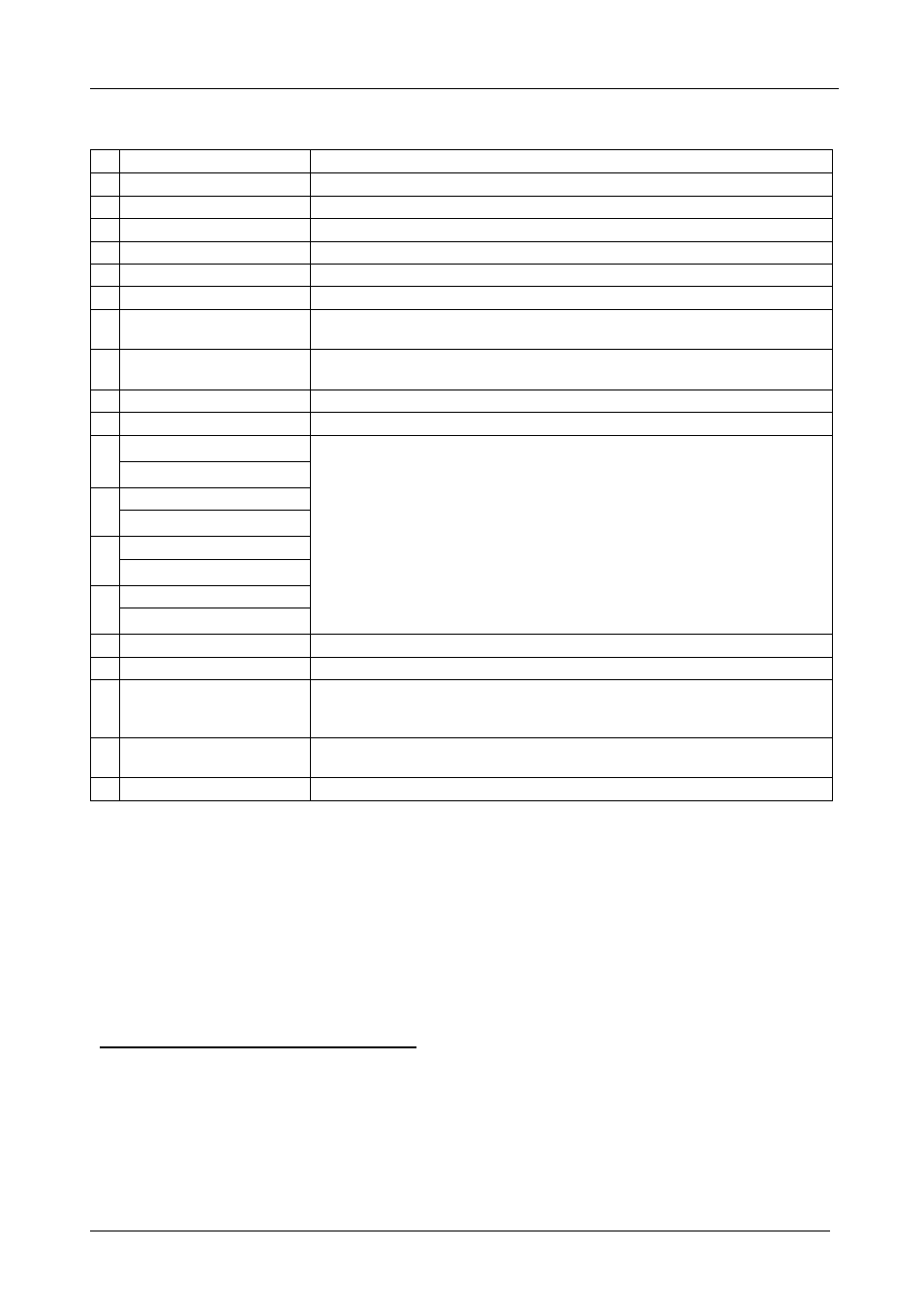
KRAMER: SIMPLE CREATIVE TECHNOLOGY
Your FC-4046 Video MultiCoder®
4
Table 1: Front Panel FC-4046 Video MultiCoder® Features
# Feature
Function
1 POWER Switch
Illuminated switch for turning the unit ON or OFF
2 STANDARD LEDs
Indicates
1
the input video standard
2
, lighting the appropriate LED
3 INPUT Button
Press to choose the input format
3
4 INPUT LEDs
Light the specific INPUT chosen via the INPUT button
5 OUTPUT Button
Press to select the output standard on CV and YC outputs
6 OUTPUT LEDs
Light the specific OUTPUT chosen via the OUTPUT button
7 COMPONENT OUT
Button
Press to select the output
4
format on the component BNC connectors
8 COMPONENT OUT LEDs Light the specific COMPONENT OUT chosen via the COMPONENT OUT
button
9 Lower CONTROL LED
Selects the function printed under the lit ProAmp button
10 Upper CONTROL LED
Selects the function printed above the lit ProAmp button
Y CONTROL Button
11
BRIGHT Button
U CONTROL Button
12
CONTRAST Button
V CONTROL Button
13
SATURATION Button
SHARP CONTROL Button
14
HUE Button
Press the appropriate button once or twice (until the upper/lower LED is lit)
to select control of the Y / BRIGHTNESS / U / CONTRAST / V /
SATURATION / SHARP / HUE
5
. Adjust using the + and – buttons
15 + Button
Press to increase the level
6
16 - Button
Press to decrease the level
6
17 7-segment Display
Displays data when selecting a CONTROL button. After powering up the
machine, the firmware version number displays briefly for versions higher
than 1.0
18 PANEL LOCK LED
Lights when the panel is locked (blinks after pressing a button while the
panel is locked)
19 PANEL LOCK Button
Disengages the front panel buttons
1 When the FC-4046 is set to the Automatic mode
2 PAL (B/D/G/H/I/N), NTSC(3.58), SECAM, PAL (M/Nc/60) and NTSC (4.48)
3 CV, YC, YUV, RGsB, or RGBS
4 YUV, RGsB, or RGBS
5 Note that this function is not applicable to all standards
6 Operational only when the 7-segment display displays data after choosing a control button
