1 connecting a pc, Connecting a pc, Figure 2: connecting a 7508 cv/yc to sdi converter – Kramer Electronics 7508 User Manual
Page 8: Figure 2
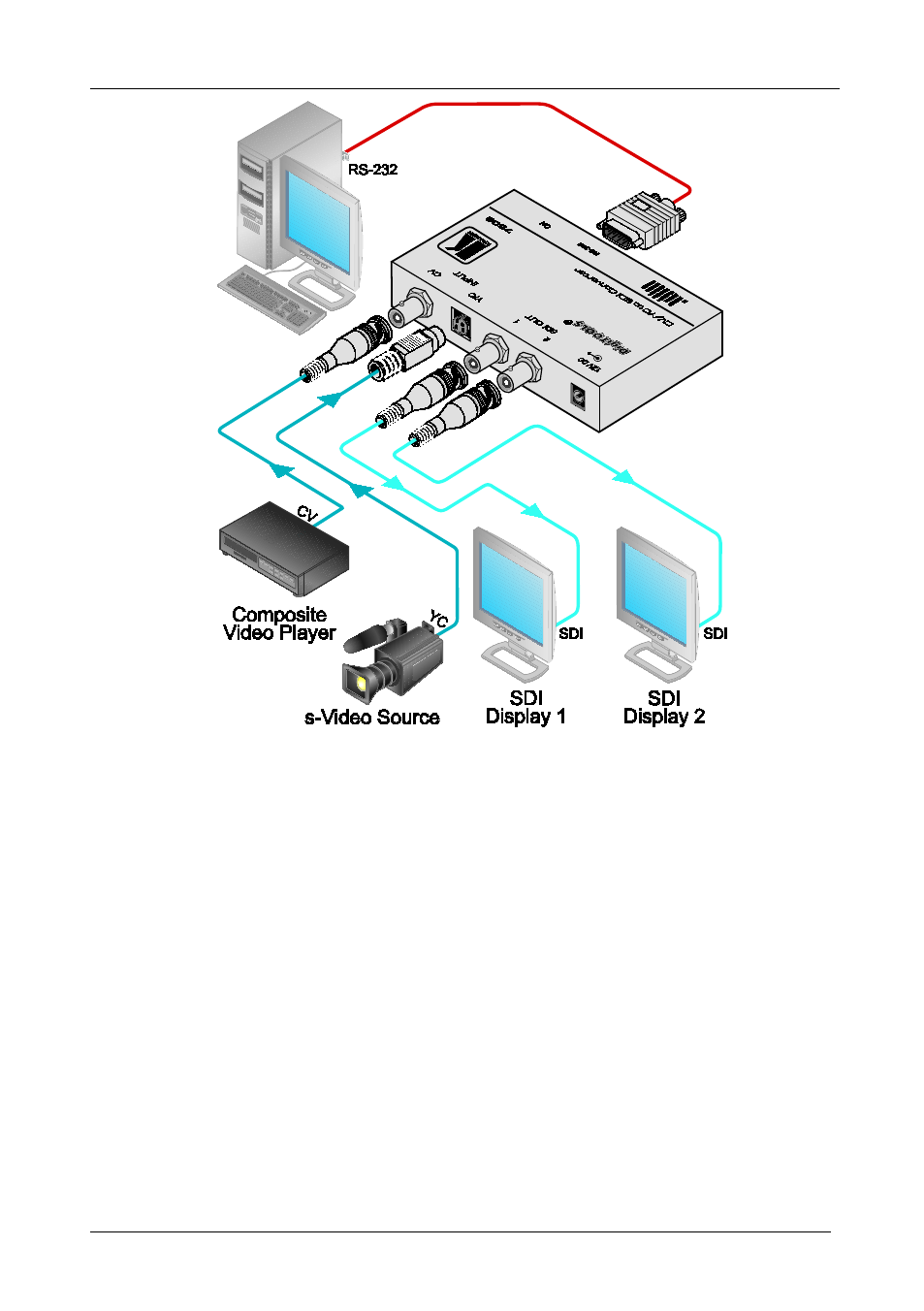
KRAMER: SIMPLE CREATIVE TECHNOLOGY
Using Your 7508 CV/YC to SDI Converter
6
Figure 2: Connecting a 7508 CV/YC to SDI Converter
5.1 Connecting a PC
You can connect to the unit via a crossed RS-232 connection, using for
example, a PC. A crossed cable or null-modem is required as shown in
method A and B respectively. If a shielded cable is used, connect the shield
to pin 5.
Method A (Figure 3)—Connect the RS-232 9-pin D-sub port on the unit via
a crossed cable (pin 2 to pin 3, pin 3 to pin 2, and pin 5 to pin 5) to the
RS-232 9-pin D-sub port on the PC.
Note: There is no need to connect any other pins.
