Your audio converters – Kramer Electronics 6420N User Manual
Page 11
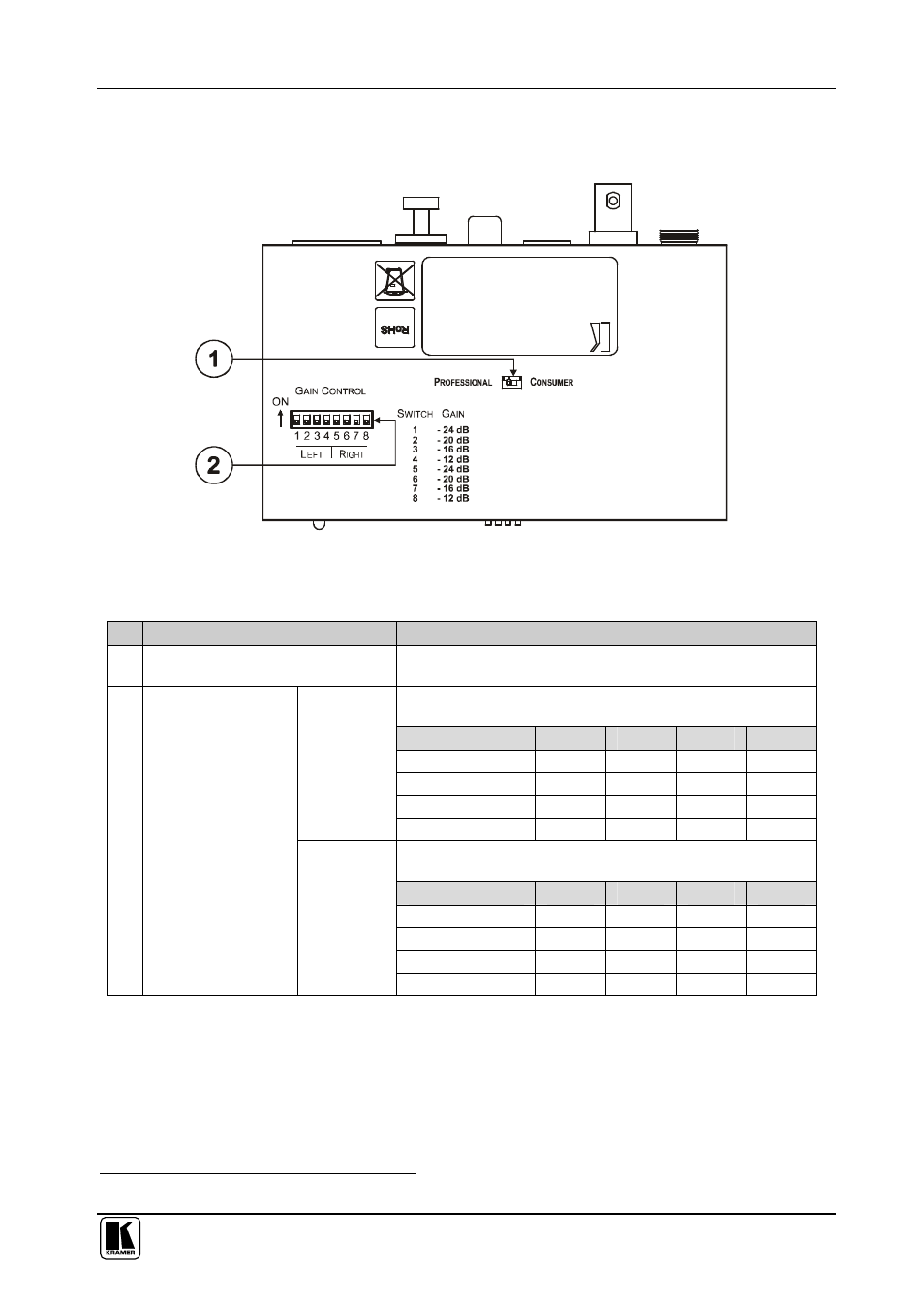
Your Audio Converters
9
4.2.1
The 6420N Underside
Figure 5 and Table 6 define the
6420N underside:
Figure 5: 6420N Analog to Digital Audio Converter Underside
Table 6: 6420N Analog to Digital Audio Converter Underside Features
#
Feature
Function
1
PROFFESIONAL / CONSUMER
Switch
Set to choose the digital audio system bit
Set the dipswitches as follows to determine the LEFT
channel conversion ratio
1
(GAIN CONTROL):
Gain Control:
DIP 1
DIP 2
DIP 3
DIP 4
-24dB
ON
OFF
OFF
OFF
-20dB
OFF
ON
OFF
OFF
-16dB
OFF
OFF
ON
OFF
2
LEFT
-12dB
OFF
OFF
OFF
ON
Set the dipswitches as follows to determine the RIGHT
channel conversion ratio
1
(GAIN CONTROL):
Gain Control:
DIP 5
DIP 6
DIP 7
DIP 8
-24dB
ON
OFF
OFF
OFF
-20dB
OFF
ON
OFF
OFF
-16dB
OFF
OFF
ON
OFF
GAIN CONTROL
Dipswitches
RIGHT
-12dB
OFF
OFF
OFF
ON
1 From analog to digital
