5 connecting the vm-4hxl, Connecting the vm-4hxl, 5connecting the vm-4hxl – Kramer Electronics VM-4Hxl User Manual
Page 10
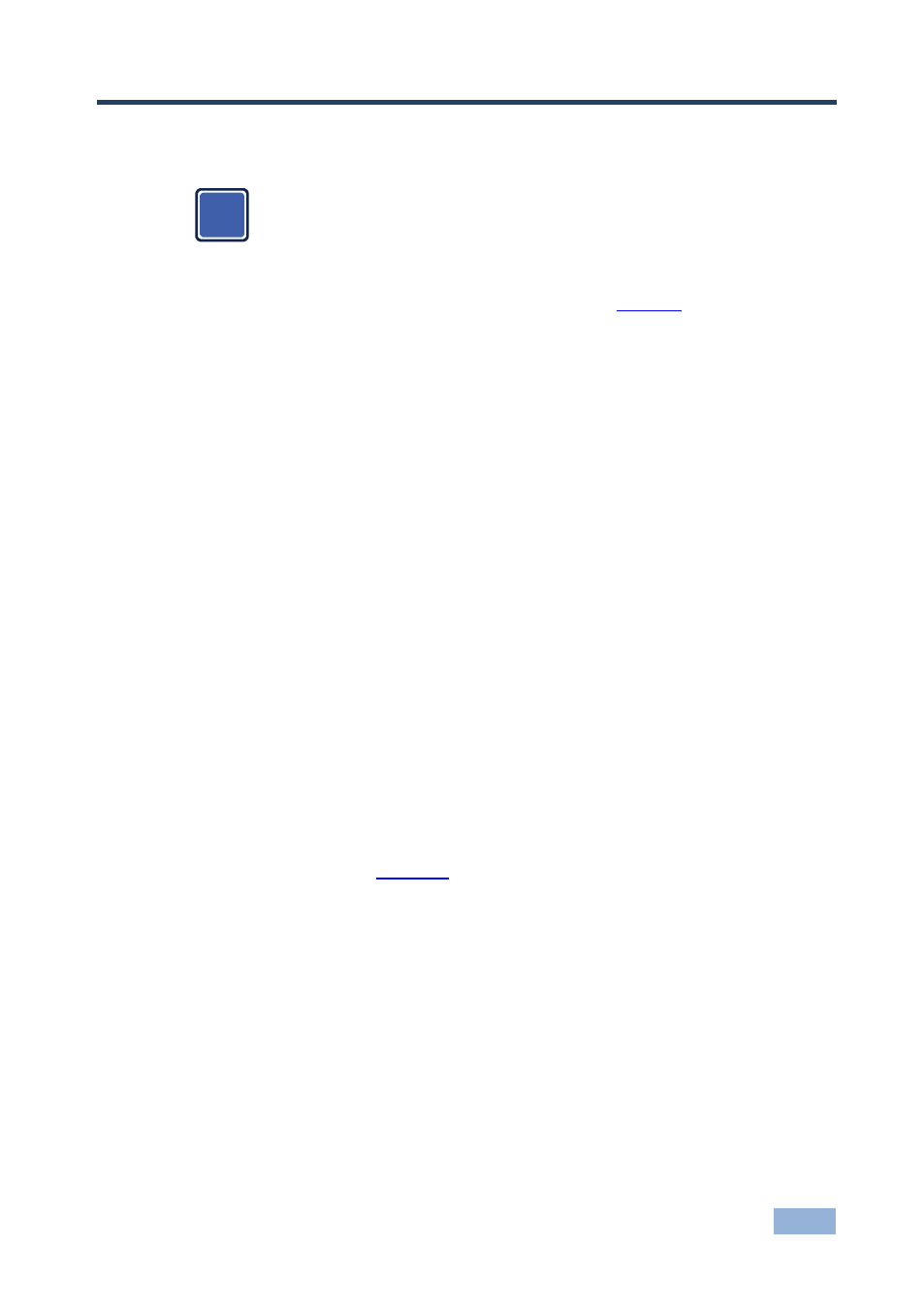
VM-4Hxl - Connecting the VM-4Hxl
7
5
Connecting the VM-4Hxl
Always switch off the power to each device before connecting it to your
VM-4Hxl. After connecting your VM-4Hxl, connect its power and then
switch on the power to each device.
To connect the VM-4Hxl as illustrated in the example in
1. Connect an HDMI source (for example, a DVD player) to the INPUT
connector.
2. Connect the four OUTPUT connectors to up to four HDMI acceptors (not all
outputs need to be connected) as follows:
OUTPUT 1 connector to HDMI acceptor 1 (for example, an LCD TV)
OUTPUT 2 connector to HDMI acceptor 2 (for example, a plasma
display)
OUTPUT 3 connector to HDMI acceptor 3 (for example, a plasma
display)
OUTPUT 4 connector to HDMI acceptor 4 (for example, a plasma
display)
3. Connect the power cord to the mains electricity.
4. Turn ON the POWER.
5. Acquire EDID (see
Section 6
i
- VM-20HD (12 pages)
- COBRA R500-2 (14 pages)
- 2x1 VGA Switcher PT201VGA (8 pages)
- 101L (11 pages)
- 103AV (26 pages)
- VM-9S (17 pages)
- 104B (10 pages)
- 104LN (14 pages)
- 104R (12 pages)
- 106 (12 pages)
- 123Vxl (11 pages)
- 6505 (10 pages)
- PT-102AN (13 pages)
- PT-102S (13 pages)
- PT-102VN (12 pages)
- PT-103V (10 pages)
- SD-7108 (20 pages)
- VM-100C (11 pages)
- VM-100CA (14 pages)
- VM-100CB (12 pages)
- VM-100YC (13 pages)
- VM-1010 (27 pages)
- VM-1042 (23 pages)
- VM-1045 (15 pages)
- VM-10AN (16 pages)
- VM-10HDxl (14 pages)
- VM-10xl (17 pages)
- VM-1110xl (14 pages)
- VM-1120 (16 pages)
- VM-12HDCP (15 pages)
- VM-1610 (14 pages)
- VM-1610 (18 pages)
- VM-16H (16 pages)
- VM-20ARII (21 pages)
- VM-22HD (11 pages)
- VM-25 (13 pages)
- VM-2C (11 pages)
- VM-2DH (14 pages)
- VM-2DP (13 pages)
- VM-2HD (12 pages)
- VM-2HDCPxl (14 pages)
- VM-2HDxl (11 pages)
- VM-2Hxl (14 pages)
- VM-2N (24 pages)
- VM-30AV (13 pages)
