Figure 2 – Kramer Electronics VM-5ARII User Manual
Page 10
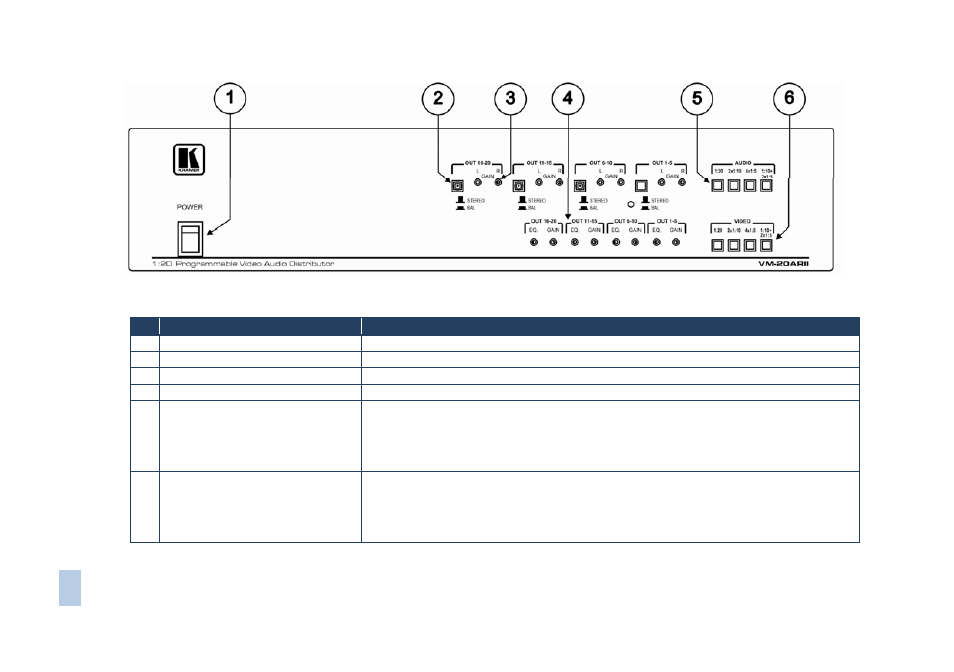
VM-5ARII, VM-20ARII - Defining the VM-5ARII and VM-20ARII
7
VM-5AR
II,
VM-20AR
II –
D
e
fi
ni
ng the
VM-5AR
II and VM-20AR
II
7
Figure 2: VM-20ARII 1:20 Programmable Video Audio Distributor – Front Panel
#
Feature
Function
1
Illuminated Power Switch
Illuminated switch for turning the unit ON or OFF
2
STEREO/BAL pushbuttons
Select stereo or balanced mode of operation (pushed=balanced)
3
OUT 1-20 (L, R) audio GAIN trimmers
Controls audio level of outputs 1 to 20
4
OUT 1-20 EQ. and GAIN trimmers
Control video level and cable equalization of outputs 1 to 20
5
1:20, 2x1:10, 4x1:5, 1:10+2x1:5 AUDIO
Operating Mode Switches
Programming switches for audio mode of operation as follows:
1:20 – Splits input “1” to all 20 outputs
2x1:10 – Splits input "1" to outputs "1-10" and input "3" to outputs "11-20"
4x1:5 – Splits four inputs to four consecutive sets of five outputs each
1:10+2x1:5 – Splits input "1" to outputs "1-10", input "3" to outputs "11-15" and input "4" to outputs "16-20"
6
1:20, 2x1:10, 4x1:5, 1:10+2x1:5 VIDEO
Operating Mode Switches
Programming switches for video mode of operation as follows:
1:20 – Splits input “1” to all 20 outputs
2x1:10 – Splits input "1" to outputs "1-10" and input "3" to outputs "11-20"
4x1:5 – Splits four inputs to four consecutive sets of five outputs each
1:10+2x1:5 – Splits input "1" to outputs "1-10", input "3" to outputs "11-15" and input "4" to outputs "16-20"
