Kramer Electronics VM-1110xl User Manual
Page 7
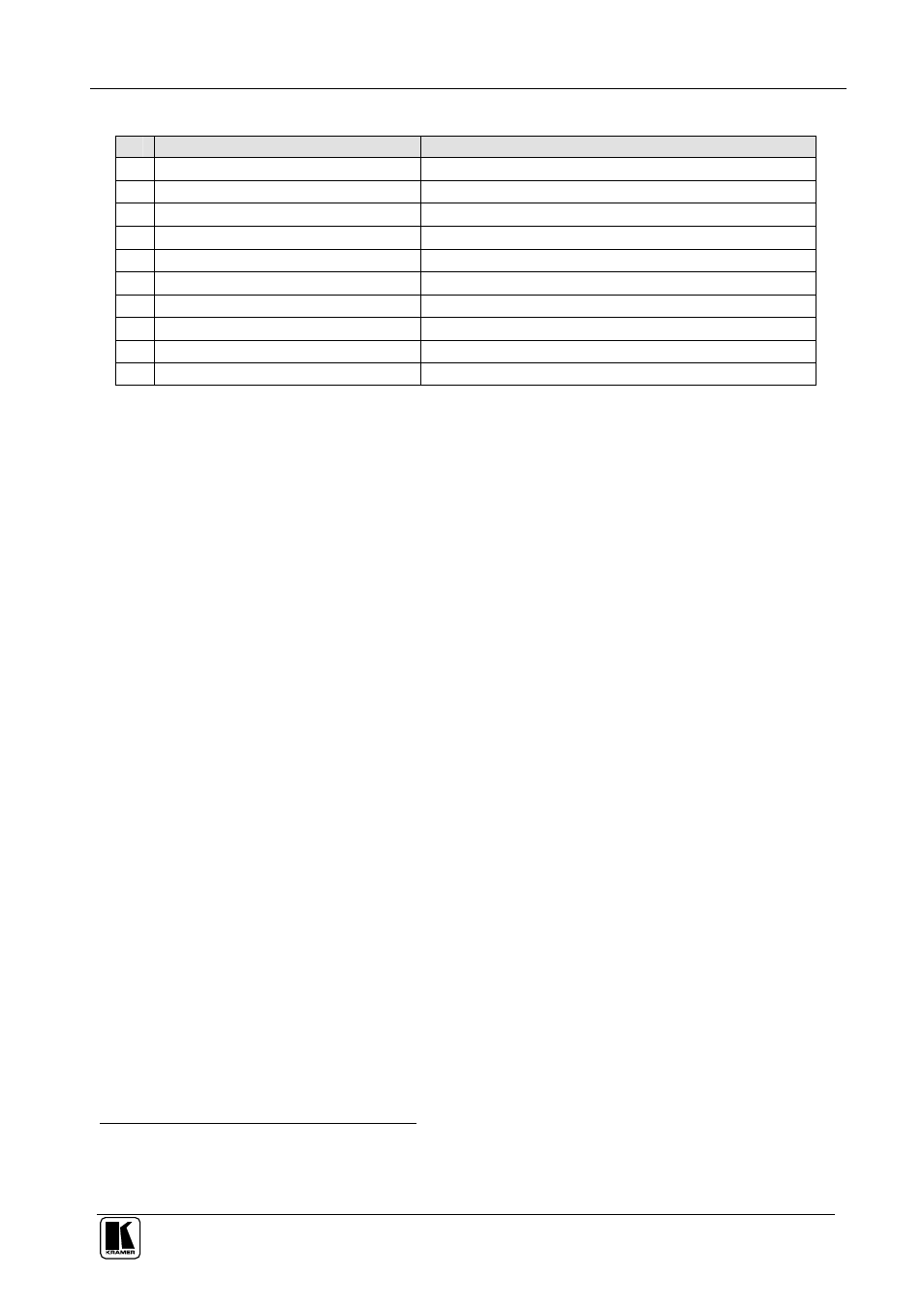
Your VM-1110xl Balanced Audio Distributor
5
Table 1: VM-1110xl Balanced Audio Distributor Features
#
Feature
Function
1
Power LED
Lights when the unit is powered on
2
1:10 / 2x1:5 Button
Pushing in selects 2x1:5
1
, releasing selects 1:10
2
3
Level B Trimmer
Adjusts
3
the output signal level for OUTPUT B
4
Level A Trimmer
Adjusts
3
the output signal level for OUTPUT A
5
INPUT A XLR Female Connector
Connects to the source A
6
INPUT B XLR Female Connector
Connects to the source B
7
OUT A XLR Male Connector
Connects to the acceptor A (from 1 to 5)
8
OUT B XLR Male Connector
Connects to the acceptor B (from 1 to 5)
9
Power Connector with Fuse
AC connector enabling power supply to the unit
10 ON/OFF Switch
Illuminated switch for powering the unit
1 Splits inputs A and B to outputs 1A-5A and 1B-5B, respectively
2 Splits input A to all 10 outputs
3 Insert a screwdriver into the small hole and carefully rotate it, trimming the OUTPUT level
