Kramer Electronics VM-10xl User Manual
Page 8
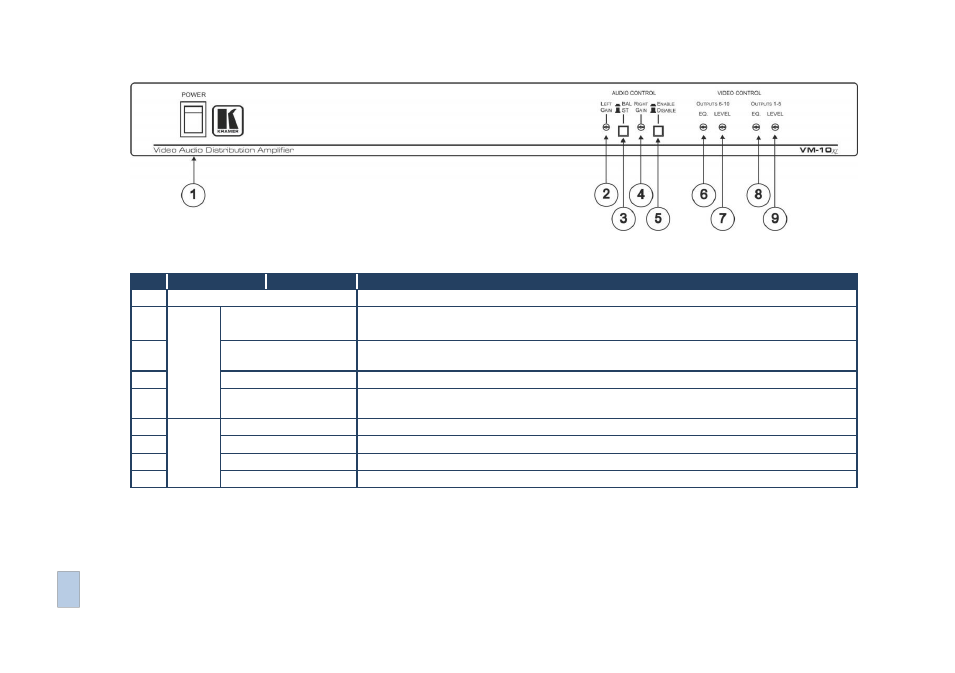
VM-10xl - Overview
5
VM
-1
0
x
l –
Ov
e
rv
ie
w
5
Figure 1: VM-10xl Video Audio Distribution Amplifier Front Panel
#
Feature
Function
1
POWER Switch
Illuminated switch supplying power to the unit
2
A
UD
IO
CO
NT
R
OL
LEFT GAIN Trimmer
Adjusts the audio signal level for the left channel
Insert a screwdriver into the hole and carefully rotate it, to trim the level
3
BAL/ST Button
Pushing in selects balanced mono audio operation, releasing selects unbalanced stereo audio
operation
4
RIGHT GAIN Trimmer
Adjusts the audio signal level for the right channel
5
Enable/Disable Button
Pushing in enables audio gain trimmer control, releasing bypasses it disabling audio gain trimmer
control
6
V
IDE
O
CONT
R
OL
EQ. Trimmer
Adjusts the video EQ. (equalization) compensation of outputs 6 to 10
7
LEVEL Trimmer
Adjusts the video signal level of outputs 6 to 10
8
EQ. Trimmer
Adjusts the video EQ. (equalization) compensation of outputs 1 to 5
9
LEVEL Trimmer
Adjusts the video signal level of outputs 1 to 5
