The lkn control, Operator interface, Lkn control screen map – Graymills 795-90716 LKN User Manual
Page 7: Operator interface lkn control screen map
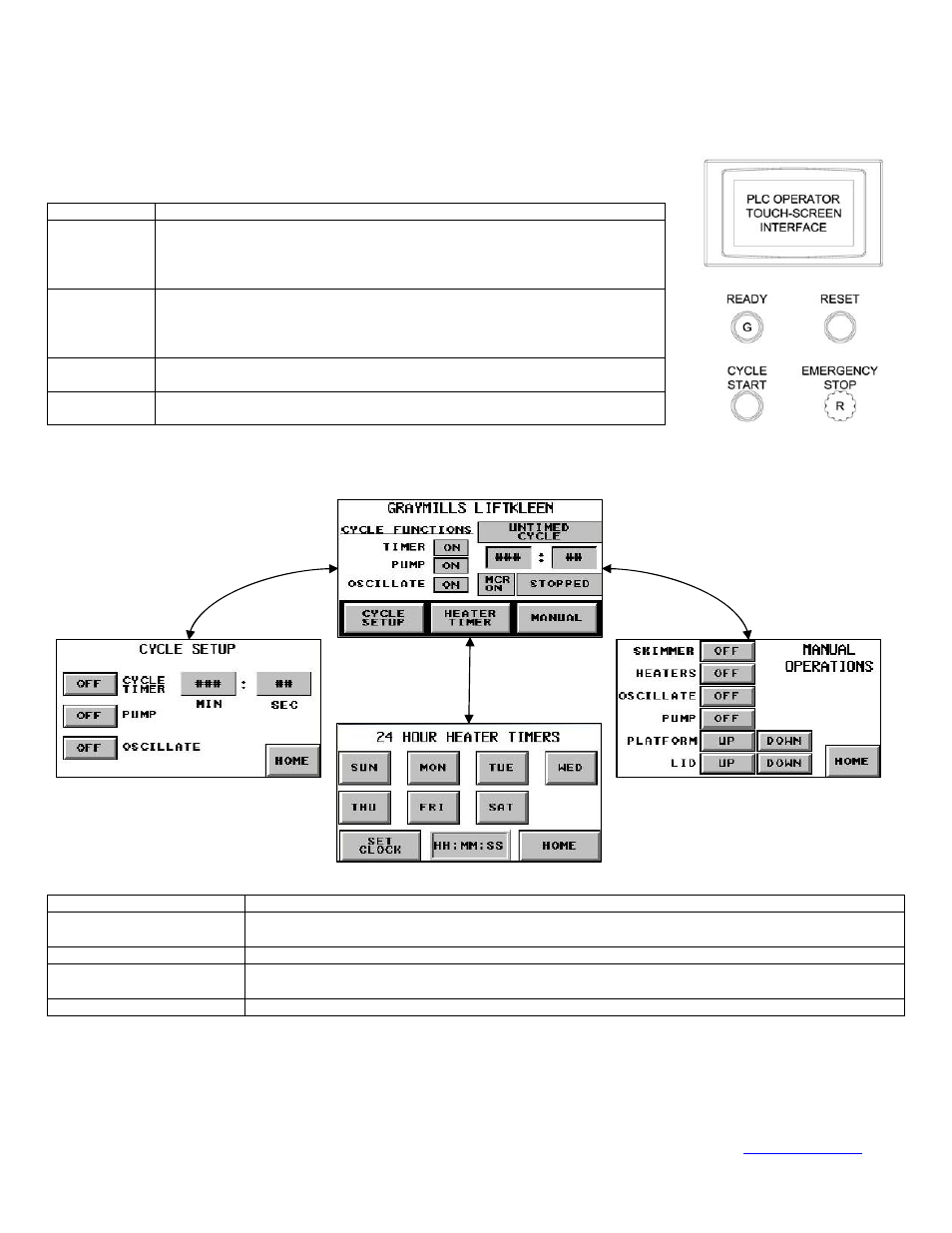
Graymills Corporation – 3705 N. Lincoln Avenue – Chicago, IL 60613 – 773-248-6825 – Fax 773-477-8673 –
www.graymills.com
THE LKN CONTROL
OPERATOR INTERFACE
The Graymills LKN is controlled via PLC with a graphical touch-screen interface and pushbuttons
for ease of operation (right). The touch screen display has a screensaver that will shut is off after a
period of no use. Simply touch the screen and it will resume normal illumination.
Button Function(s)
EMERGENCY
STOP
•
Stop all machine function in the event of an emergency
•
Dump all air from system except for air holding cylinders in place
•
Turns off Master Control Relay (MCR)
•
Latches in – must be pulled out to resume operation
RESET
•
Turns on MCR
•
Returns LKN to “READY” state (platform and lid up)
•
Must be pressed twice after an e-stop or on initial startup to go to “READY”
•
Stop automatic cycle or manual operation and return LKN to “READY”
READY
•
Illuminates green when LKN is in “READY” state – CYCLE START may be
pressed to initiate automatic cycle
CYCLE
START
•
Initiates automatic cycle
LKN CONTROL SCREEN MAP
There are four main screens that the operator will use to navigate, program, control, and run the LKN. This map illustrates the flow of
the program from screen to screen.
Screen Description
HOME
•
Main screen of the program
•
Indicates LKN status
CYCLE SETUP
•
Enable/disable functions of machine when in automatic cycle
24 HOUR HEATER TIMERS
•
Set LKN system clock
•
Enable/disable heater ON/OFF times for each day of the week (heater option required)
MANUAL OPERATIONS
5.1. Manual control of all available machine functions
– 7
