Pag e 5 – Australian Monitor AMISCL2 User Manual
Page 5
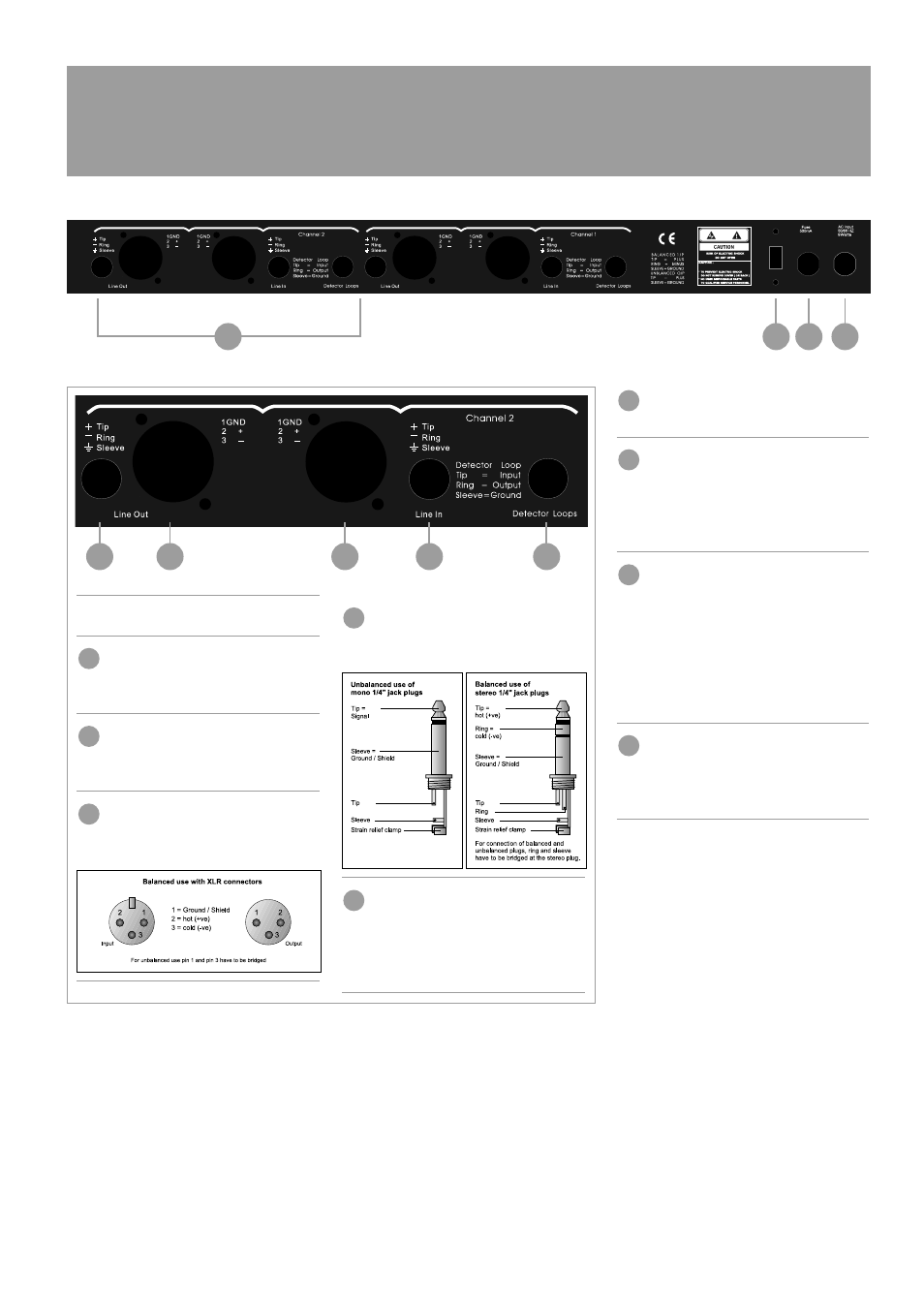
C H A N N E L D E TA I L
Refer to inset box below.
M A I N S VO LTAG E S E L E C TO R
This switches mains voltage from 230VAC
to 240VAC. Please ensure that this switch
is set to the correct voltage for your part
of the world.
F U S E H O L D E R
Please note that the AC voltage selection
is defined by the position of the fuse holder.
If you intend to change the operating
voltage, remove the fuse holder and twist
180 degrees before re inserting it.
Matching the two markers monitors
the selected voltage.
M A I N S P OW E R L E A D
This connects to mains AC power. Please
ensure that the correct voltage is set for
your part of the world. (See 21)
16
17
18
19
20
C H A N N E L D E TA I L
T R S L I N E O U T
This 6.35mm TRS connector is a bal-
anced or unbalanced line level output.
X L R L I N E O U T
This XLR connector is a balanced line
level output.
X L R L I N E I N
This XLR connector accepts a balanced
line level input.
T R S L I N E I N
This 6.35mm TRS connector accepts a
balanced or unbalanced line level input.
D E T E C TO R L O O P I N S E RT
This 6.35mm TRS jack allow for an equalis-
er or other processor to be inserted into the
signal path. Note that the ring of the insert
point is the send and the tip is the receive.
16
17
19
18
A M I S C L 2 I N S TA L L AT I O N & O P E R AT I O N M A N UA L
PAG E 5
R E A R PA N E L
15
21
22
23
22
23
21
15
20
