ATEN NETTM SN0108 User Manual
Page 56
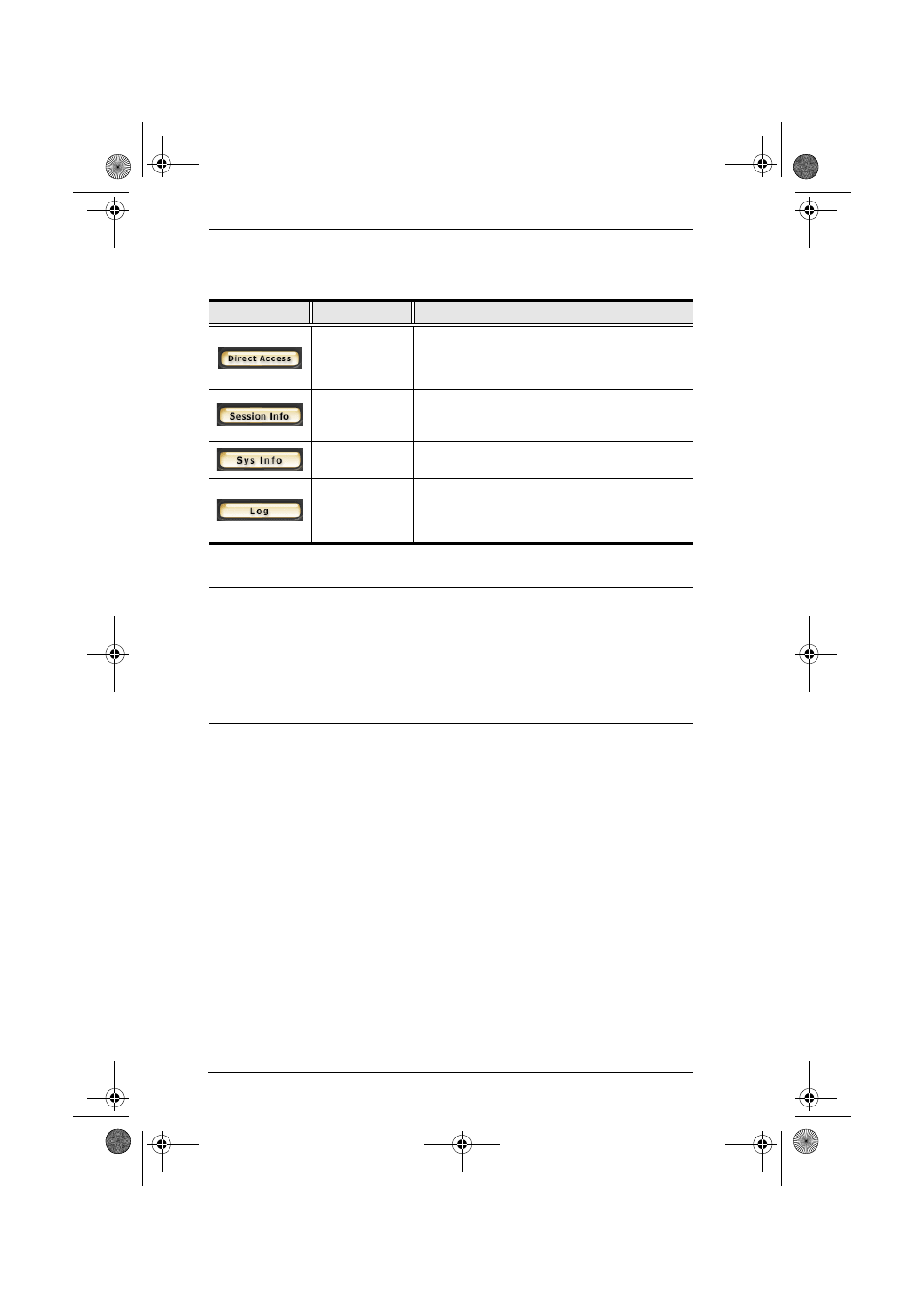
SN0108 / SN0116 User Manual
46
(Continued from previous page.)
Note: 1. Buttons are only active for the functions that the user is authorized to
perform.
2. Administrator functions (including Port Config) are discussed
3. The Telnet, and User Manager operations are discussed in the
sections that follow.
Button
Authorization
Function
Administrator
Only
For security purposes, Direct Access can limit the
users attempting to log in to ports that have been
specified as RAW TCP Ports and Real COM
Ports (seeOperating Mode, page 34).
Administrator
Only
This page allows the administrator to see
information about all the users who are currently
logged into the SN0108 / SN0116 (see p. 40)
Administrator
Only
This page shows information about the SN0108 /
SN0116's configuration (see p. 41)
Administrator
Only
Clicking this button brings up the Event Log
dialog box which allows the administrator to view
all of the events that took place on the SN0108 /
SN0116 (see p. 42 for details).
sn816.book Page 46 Thursday, December 13, 2007 5:16 PM
