3 general, Dms 700 – AKG Acoustics DMS700 User Manual
Page 7
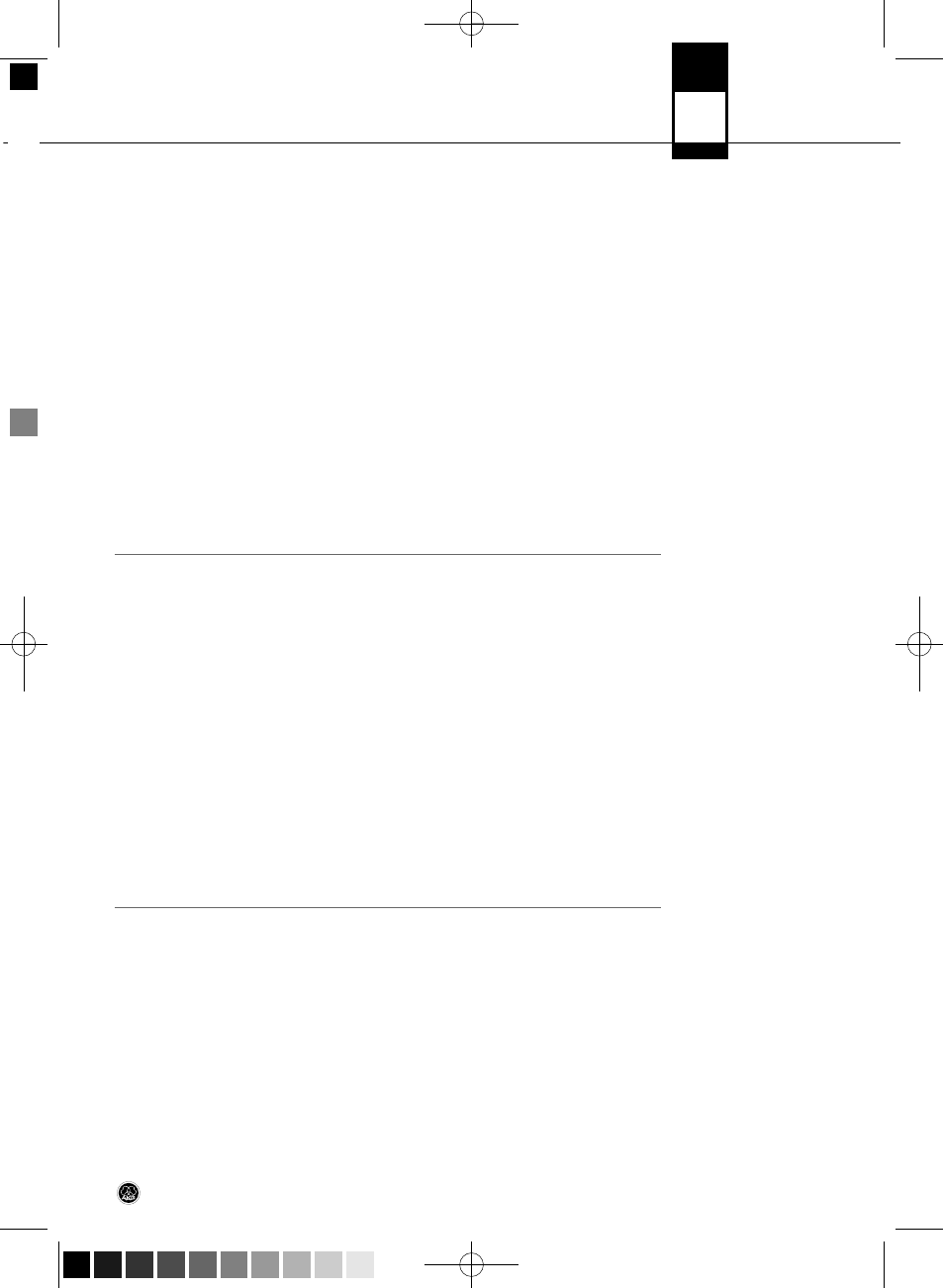
DPT 700
Contro ls
Refer to page i.
Graphic Display
Refer to page i.
DHT 700
Controls
Refer to page ii.
Graphic Display
Refer to page ii.
1. Graphic display
2. Mute switch
3. ¼ wave antenna
4. Infrared window for data synchronization
5. Status LED (red=warning, green=OK)
6. Power ON/OFF button
7. Battery compartment cover
8. 3-pin male mini-XLR (TB3M) audio input for microphones and instruments
9. Battery compartment for two 1.5 V LR6 AA batteries or 1.2 V AA NiMH rechargeable batteries
(>2100 mAh)
10. 0.1”/2.5-mm jack socket for external mute switch
11. Charging contacts
12. Battery compartment release buttons
A. Alphanumeric name line
B. Current group & channel numbers
C. 7-digit battery status display
D. Country or RF output level line
E. Active encryption symbol
F. Active mute symbol
1. Graphic display
2. Mute button
3. Color code, charging contacts, helical antenna
4. Infrared window for data synchronization
5. Status LED (red=warning, green=OK)
6. Power ON/OFF button
7. Battery compartment cover
8. Microphone element
9. Battery compartment for two 1.5 V LR6 AA batteries or 1.2 V AA NiMH rechargeable batteries
(>2100 mAh)
A. Alphanumeric name line
B. Current group & channel numbers
C. 7-digit battery status display
D. Country or RF output level line
E. Active encryption symbol
F. Active mute symbol
3 General
7
DMS
700
BDA_DMS 700_D030926_4China 12/09/2009 16:31 Seite 7 (Schwarz/Black Auszug)
