AKG Acoustics DMS700 User Manual
Page 3
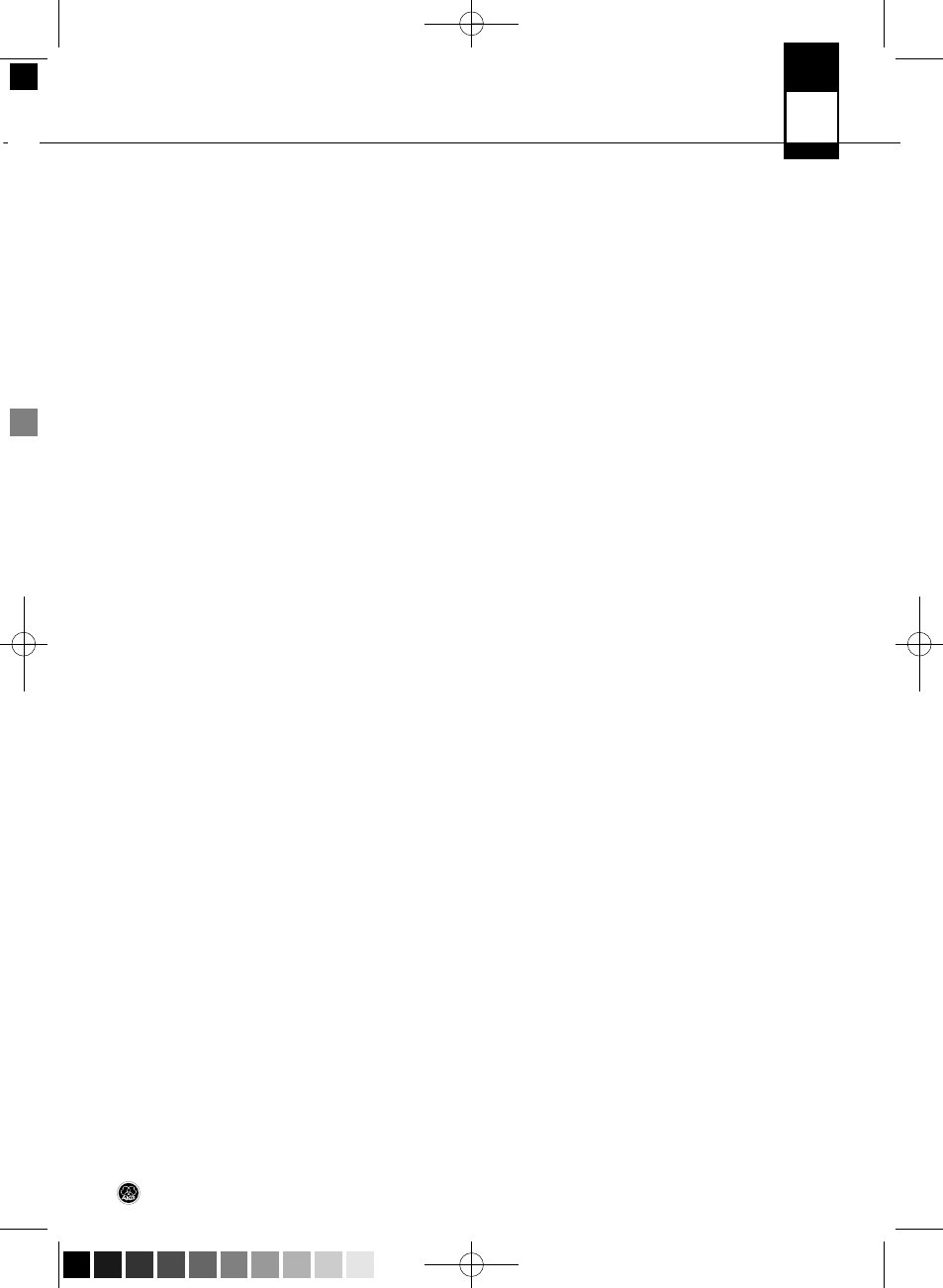
1
Safety and Environment ...........................................................................................................4
Safety ........................................................................................................................................4
Environment ...............................................................................................................................4
2
Packing List ..............................................................................................................................5
3
General .....................................................................................................................................6
DMS 700 ...................................................................................................................................6
4
Setting Up.................................................................................................................................8
Inserting Batteries into the Transmitter ..........................................................................................8
Connecting Antennas ..................................................................................................................8
Positioning the Receiver ..............................................................................................................8
Connecting the Receiver to a Mixer/Amplifier.................................................................................8
Ground Lift (16, 19).....................................................................................................................9
Connecting the Receiver to Power ................................................................................................9
Transmitter SILENT Mode ............................................................................................................9
Receiver LOCK Mode...................................................................................................................9
Optional external MUTE switch .....................................................................................................9
5
Operating Notes......................................................................................................................10
SELECT Control (5)....................................................................................................................10
CH1 / CH2 Buttons (10 / 12) ......................................................................................................10
BACK Button (4)........................................................................................................................10
DSP Button (2) ..........................................................................................................................10
Checking the Audio Signal – Headphones CH1 / CH2 Buttons (6)...................................................10
6
Display....................................................................................................................................11
Main Window............................................................................................................................11
Channel Information Window .....................................................................................................11
Battery Status Indication............................................................................................................11
Audio Meter .............................................................................................................................11
MUTE Indication (F) ...................................................................................................................11
Antenna Indication ....................................................................................................................12
Status & Warning Messages ......................................................................................................12
7
DSR 700 Menu .......................................................................................................................14
QUICK SETUP ...........................................................................................................................15
CHANNEL.................................................................................................................................16
AUDIO......................................................................................................................................17
ENVIR. SCAN ............................................................................................................................18
REHEARSAL .............................................................................................................................18
UTILITY ....................................................................................................................................19
8
DPT 700 / DHT 700 Menus......................................................................................................20
Standard Startup ......................................................................................................................20
Silent Mode Startup...................................................................................................................21
9
Function Description ..............................................................................................................22
QUICK SETUP ...........................................................................................................................22
CHANNEL Menu........................................................................................................................22
AUDIO Menu.............................................................................................................................23
ENVIRONMENT SCAN................................................................................................................24
REHEARSAL - Sound Check .......................................................................................................24
UTILITY Menu ...........................................................................................................................24
10 Cleaning ..................................................................................................................................25
11 Troubleshooting .......................................................................................................................26
12 Specifications..........................................................................................................................28
DMS 700 Digital Microphone System..........................................................................................28
DSR 700 Digital True Diversity Receiver......................................................................................28
DPT 700 Digital Bodypack Transmitter .......................................................................................28
DHT 700 Digital Handheld Transmitter........................................................................................29
3
Table of Contents
DMS
700
BDA_DMS 700_D030926_4China 12/09/2009 16:31 Seite 3 (Schwarz/Black Auszug)
