Attaching the fan blades – Minka Group F532-BWH User Manual
Page 15
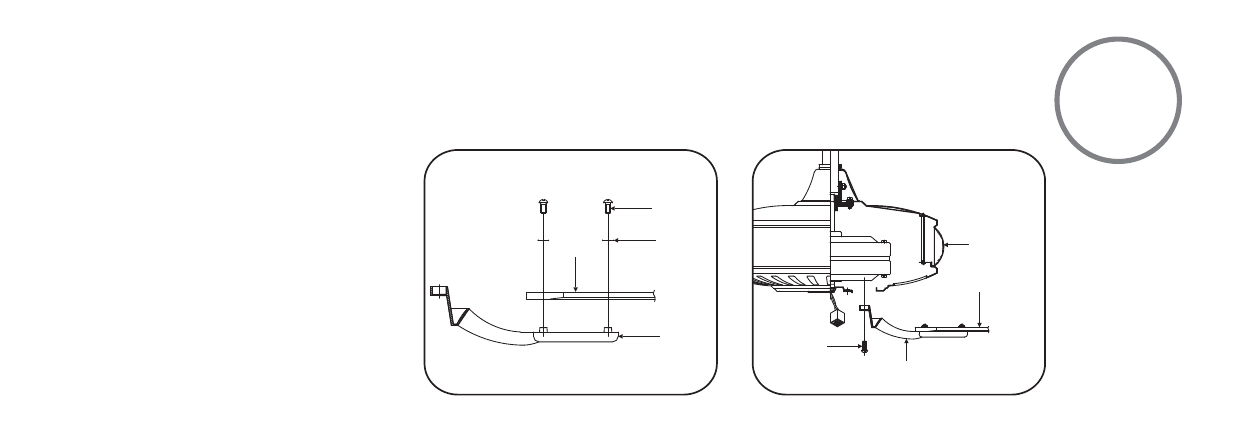
7
ATTACHING THE FAN BLADES
Step 1. Attach the fan blades to the blade holders
using the screws and rubber washers provided,
tighten screws securely. (Fig. 15)
Step 2. Remove rubber stops from motor. Rotate
motor so that the screw holes are revealed
through the opening on switch cap plate. Align
motor holes to blade holders and secure with
screws provided, tighten screws securely. (Fig.
16)
Fig 15
Fig 16
FAN
BLADE
BLADE
HOLDER
SCREWS
RUBBER
WASHERS
FAN BLADE
BLADE HOLDER
FAN MOTOR
SCREWS
See also other documents in the category Minka Group Fans:
- F689-PW (24 pages)
- F582-ORB (26 pages)
- F539-BCW (24 pages)
- F518-WH (22 pages)
- F705-STW (9 pages)
- F620-BCW (27 pages)
- F402-ORB (25 pages)
- F513-BN (24 pages)
- F614-DBB (23 pages)
- F823-DK (24 pages)
- F695-KA (23 pages)
- F701-DRB (15 pages)
- F547-BS/DW (15 pages)
- F572-WH (9 pages)
- F566-WH (12 pages)
- F753-BNW (24 pages)
- F510-BS (24 pages)
- F522-WH (26 pages)
- F581-BG (14 pages)
- F659-PBL (24 pages)
- F889-ORB (26 pages)
- F733-BK/RW (24 pages)
- F696-KA (24 pages)
- F565-WH (13 pages)
- F734-SI (25 pages)
- F514-BN (30 pages)
- F594-WH (23 pages)
- F603-BN (15 pages)
- F711-PW (23 pages)
- F888-ORB (26 pages)
- F544-GBZ (22 pages)
- F707-FLP (24 pages)
- F521-ORB (26 pages)
- F548-WH (24 pages)
- F803-LN (27 pages)
- F637-ORB (22 pages)
- F647-SWH (23 pages)
- F563-SP-BS/DW (23 pages)
- F588-SP-BN (25 pages)
- F524-ABD (22 pages)
- F571-DRF (22 pages)
- F302-BN (23 pages)
- F602-BN/CH (26 pages)
- F833-SL (22 pages)
- F853-BN/MM (24 pages)
