页 19, Fan without light kit – Minka Group F522-ORB User Manual
Page 19
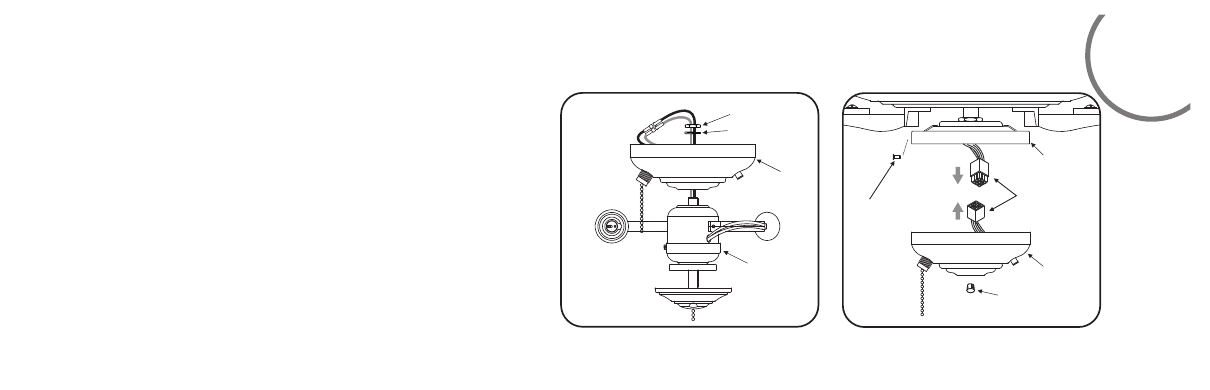
FAN WITHOUT LIGHT KIT
10
Step 1. Disassemble the switch cup from the light kit. You can
keep the light kit for future use. (Fig 20)
Step 2. Attach the plastic plug to the switch cup. (Fig 21)
Step 3. Holding the switch cup under your fan, snap together
the wire connection plugs. (Fig 21)
Step 4. Install the switch cup to the light kit plate with the
screws previously removed. (Fig 21)
Fig . 20
Nut
Switch cup
Washer
Light kit
Plastic plug
Switch cup
Light kit plate
Connection plug
Screw
Fig . 21
This manual is related to the following products:
See also other documents in the category Minka Group Fans:
- F689-PW (24 pages)
- F582-ORB (26 pages)
- F539-BCW (24 pages)
- F518-WH (22 pages)
- F705-STW (9 pages)
- F620-BCW (27 pages)
- F402-ORB (25 pages)
- F513-BN (24 pages)
- F614-DBB (23 pages)
- F823-DK (24 pages)
- F695-KA (23 pages)
- F701-DRB (15 pages)
- F547-BS/DW (15 pages)
- F572-WH (9 pages)
- F566-WH (12 pages)
- F753-BNW (24 pages)
- F510-BS (24 pages)
- F581-BG (14 pages)
- F659-PBL (24 pages)
- F889-ORB (26 pages)
- F733-BK/RW (24 pages)
- F696-KA (24 pages)
- F565-WH (13 pages)
- F734-SI (25 pages)
- F514-BN (30 pages)
- F594-WH (23 pages)
- F603-BN (15 pages)
- F711-PW (23 pages)
- F888-ORB (26 pages)
- F544-GBZ (22 pages)
- F707-FLP (24 pages)
- F521-ORB (26 pages)
- F548-WH (24 pages)
- F803-LN (27 pages)
- F637-ORB (22 pages)
- F647-SWH (23 pages)
- F563-SP-BS/DW (23 pages)
- F588-SP-BN (25 pages)
- F524-ABD (22 pages)
- F571-DRF (22 pages)
- F302-BN (23 pages)
- F602-BN/CH (26 pages)
- F833-SL (22 pages)
- F853-BN/MM (24 pages)
