Mlsc, inc, Meteor light and sound inc), Operation instruction – Meteor Aurora 16 User Manual
Page 2: Controller operation
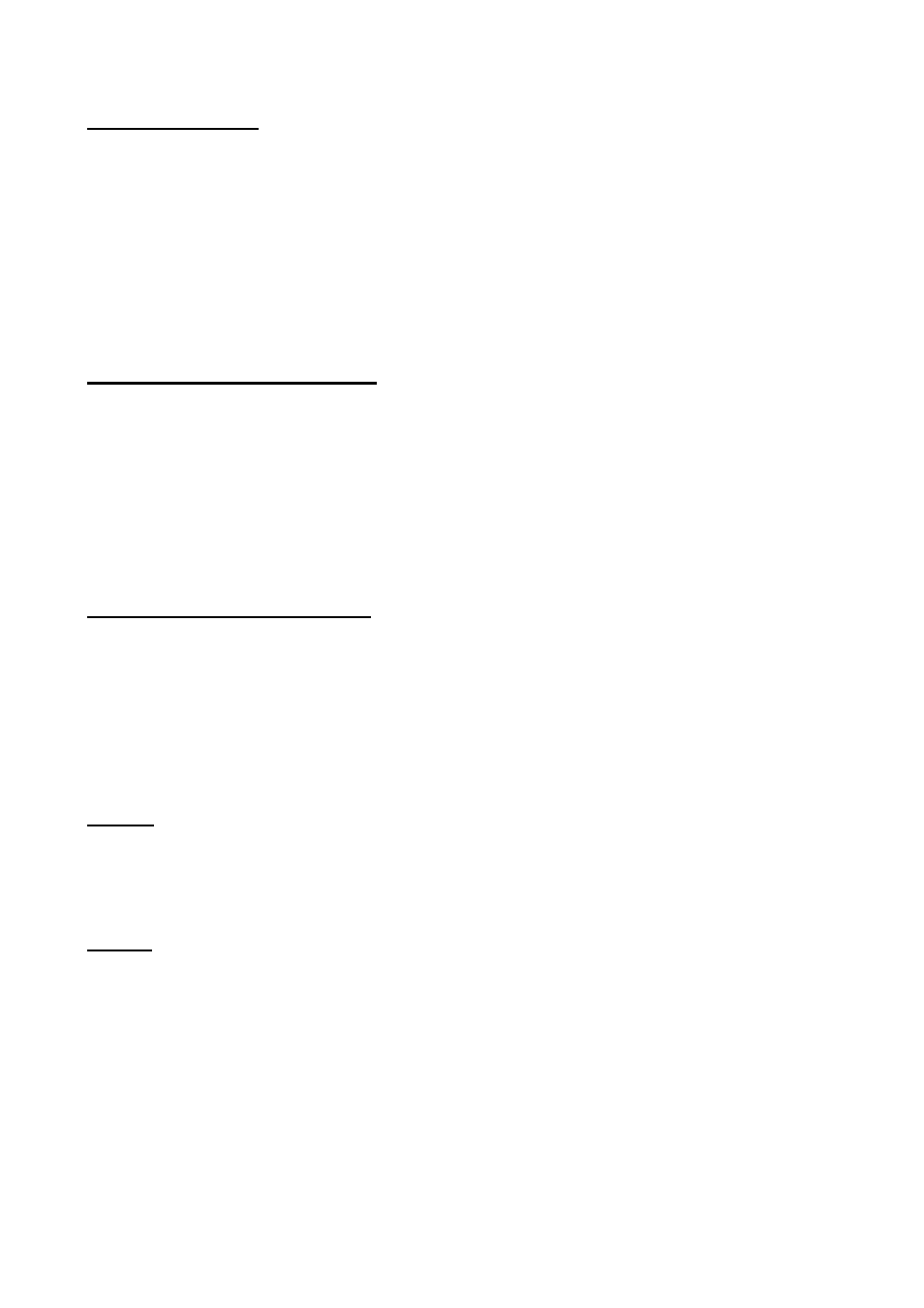
FOR YOUR SAFETY - before replacing the lamp, wear safety glasses and gloves (as the lamp might
explode ) .
-
Make sure that the main power is OFF and the lamp is cold (as the operating temperature of the
lamp could be over 200C)
- Open the lamp housing .
-
DO NOT touch the lamp with bare hands.
-
Replace the lamp.
-
Cover the lamp housing .
-
Restart the device .
DO NOT look directly into the lamp to avoid eye injury
Please use 10A/250V fuse
OPERATION INSTRUCTION:
Please use the following steps to start the unit up:
1 - Install the AURA 32 in the desire and safe location.
2 - Plug the control cable supplied with the controller into the light fixture (the cable is aprox.
30ft in length ).
3 - Turn the power on.
4 - The lamp will come on first . After approximately 20 seconds the electronics will power on
and the fixture will go thru an entire RESET mode. Once this is completed, unit is ready to
operate
CONTROLLER OPERATION:
1 - Push the RESET button to reset the device .
You can use RESET Function to reset the unit without turning the power OFF to the whole
device.
2 - Push START key
3 - Push the PROGRAM key and choose one of the pre-programs from 1 thru 8
4 - Move SPEED Fader up or down to change the effect speed.
5 - Move TIME Fader up or down to change the program speed.
AUDIO:
1 - Push AUDIO button . In this mode the Audio Mic will sound activate the unit to change
programs and randomly pick movement.
2 - Push again to cancel .
PAUSE:
1 - Push PAUSE button, if you want the program to be stopped / paused temporarily on a
particular scene .
2 - The letter H (Hold) will be display in the program window.
3 - Push again to cancel.
MLSC, Inc.
(METEOR LIGHT and SOUND Inc).
8000 MADISON PIKE, MADISON ALA. 35758. (256) 461-8000: FAX: (256) 461-7708
WWW.METEOR
WWW.METEOR
WWW.METEOR
WWW.METEOR----GLOBAL.C
GLOBAL.C
GLOBAL.C
GLOBAL.COM
OM
OM
OM
WWW.METEOR
WWW.METEOR
WWW.METEOR
WWW.METEOR----USA.COM
USA.COM
USA.COM
USA.COM
E
E
E
E----MAIL: SALES@METEOR
MAIL: SALES@METEOR
MAIL: SALES@METEOR
MAIL: [email protected]
USA.COM
USA.COM
USA.COM
