Usb display adapter – j5 create JUA310 - USB 3.0 VGA Display Adapter User Manual
Page 16
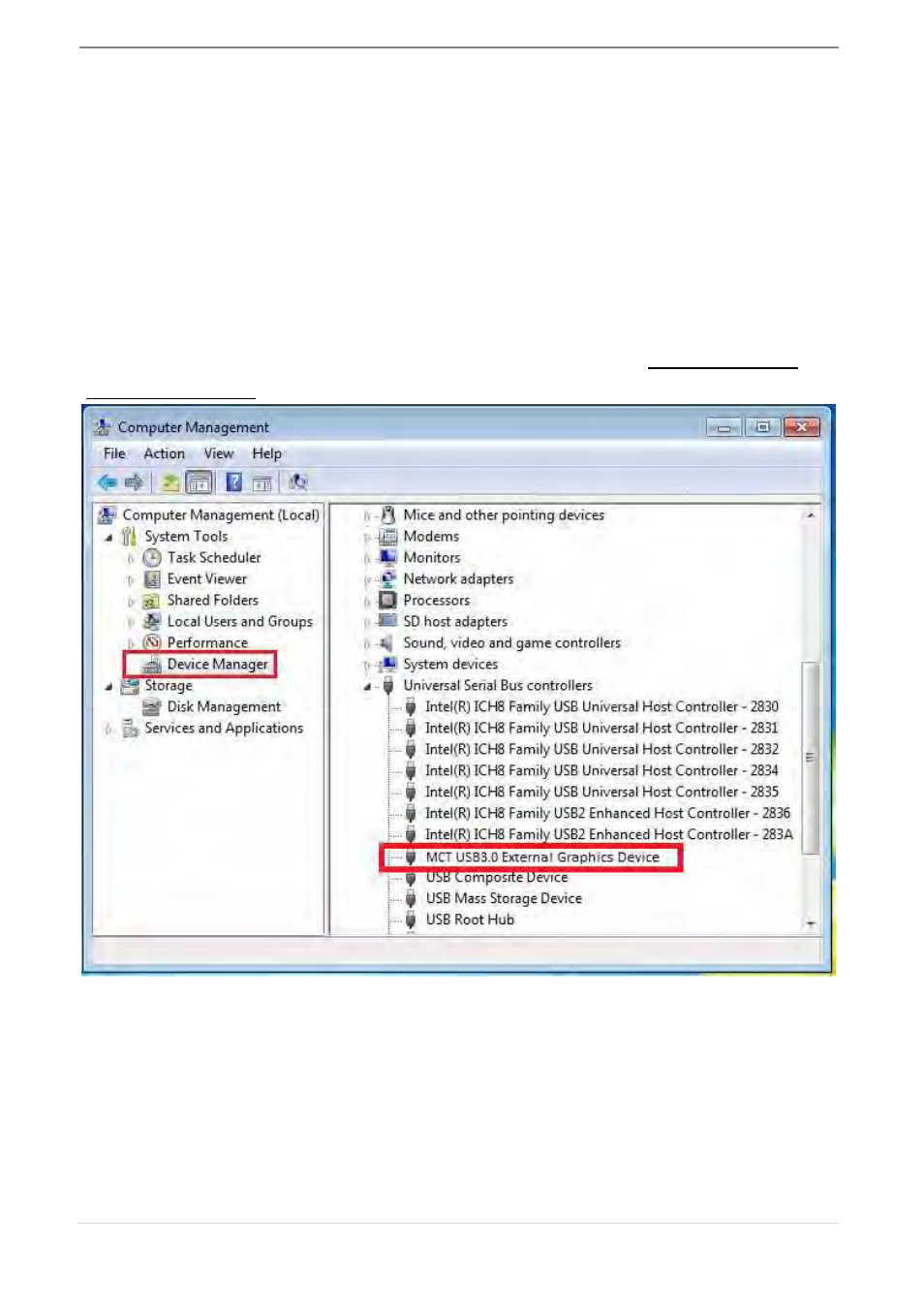
USB DISPLAY ADAPTER
USER MANUAL
15
Verify Device Driver Installation
The following procedure helps you to verify the driver installation status of
the USB 3.0 Display Adapter.
Right-click “My Computer” “Manager” “Device Manager” click “+”
sign of “Sound, video and game controllers” & “Universal Serial Bus
controllers”
The picture below shows the installation process for a Single USB 3.0
Display Adapter
This manual is related to the following products:
