Vi. asus pci-sc200 scsi card, Scsi id numbers – Asus P/I-P55TVP4 User Manual
Page 62
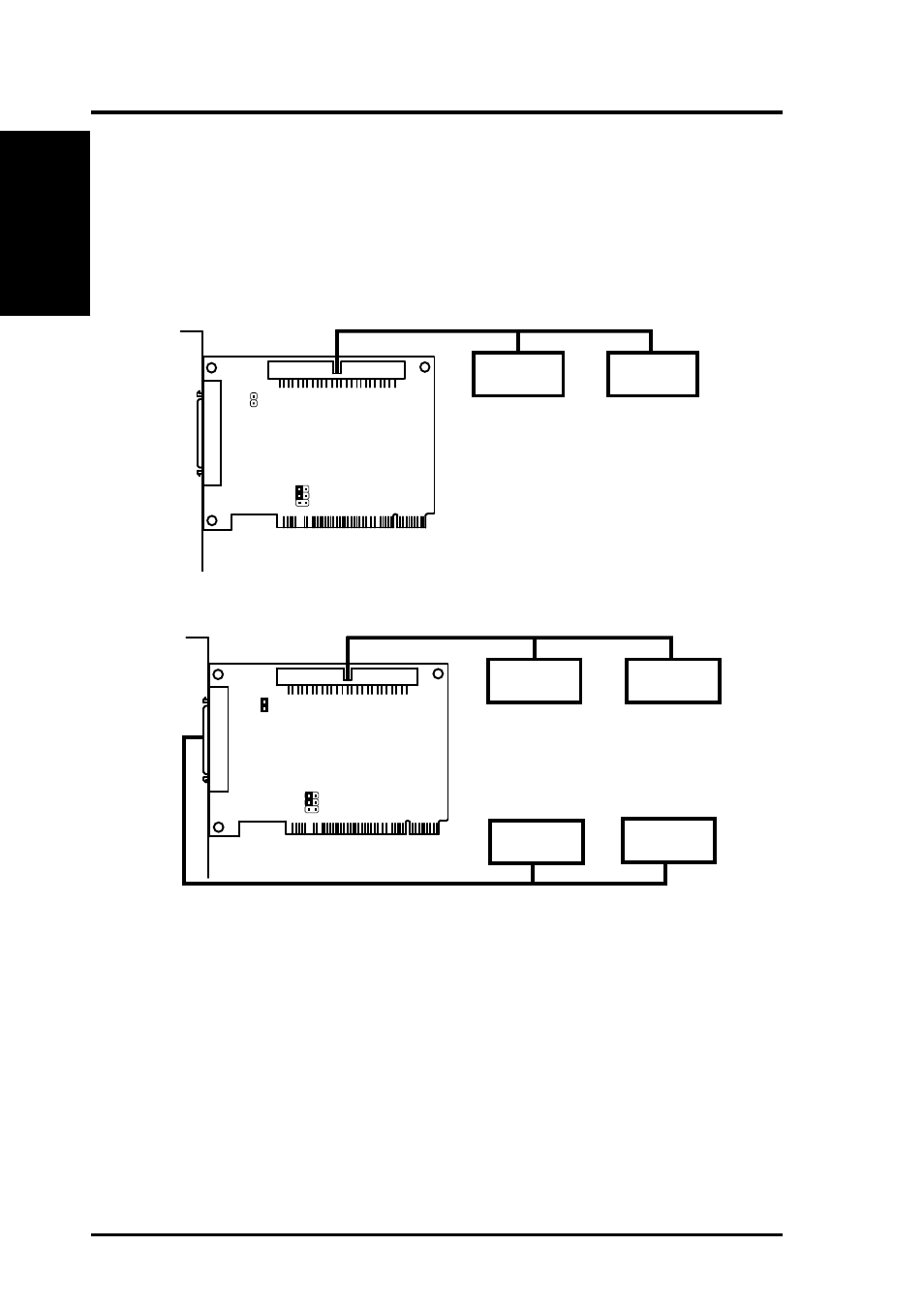
56
ASUS P/I-P55TVP4 User's Manual
Decide whether or not you need to terminate the ASUS PCI-SC200 based on its
position in the SCSI chain. Only the devices at each end of the chain need to be
terminated. If you have only internal or only external devices connected to the
ASUS PCI-SC200, then you must terminate the ASUS PCI-SC200. If you have
both internal and external devices connected, you must not terminate the card. See
the following example which illustrates this concept.
SCSI Device 1
SCSI Device 2
Termination Required
(End Device)
Termination Required
(JP5 Open)
Termination Required
(End Device)
SCSI Device 3
SCSI Device 4
SCSI Device 2
SCSI Device 1
Termination Required
(End Device)
No Termination Required
(JP5 Short)
SCSI ID Numbers
All SCSI devices, including the ASUS PCI-SC200 interface card must have a SCSI
identification number that is not in use by any other SCSI device. There are eight
possible ID numbers, 0 through 7. The ASUS PCI-SC200 has a fixed SCSI ID of 7.
You can connect up to seven SCSI devices to the interface card. You must set a SCSI
ID number for each device. SCSI devices vary in how they set the ID number. Some
use jumpers, others have some kind of selector switch. Refer to the manual for any
device you install for details on how to set its ID number.
VI. ASUS
PCI-SC200
(SCSI ID Numbers)
VI. ASUS PCI-SC200 SCSI Card
