Iv. normal operation / taking a measurement, V. recording and recalling measurements, Vi. calibration – Myron L PTBT1 User Manual
Page 4
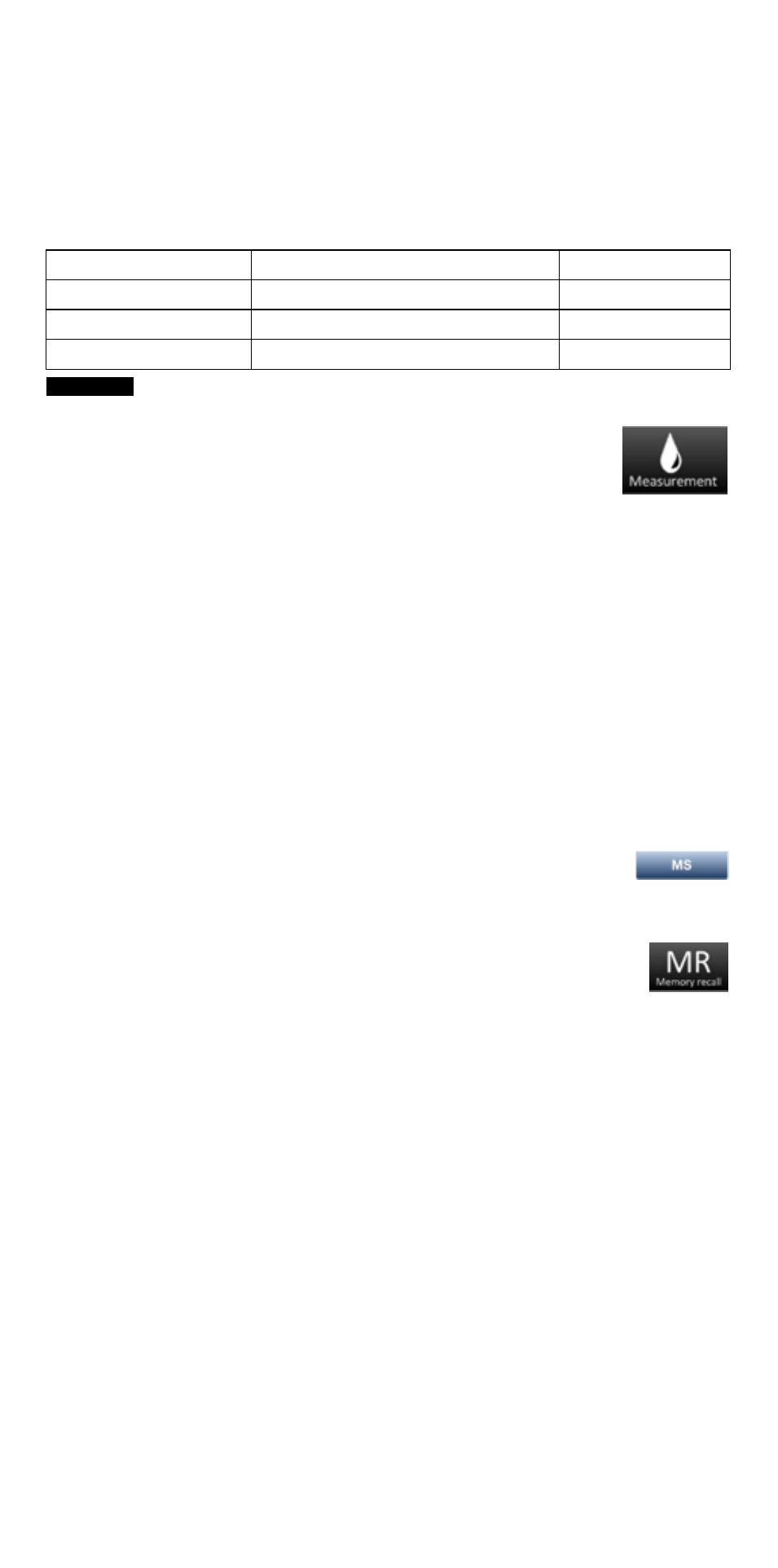
1
IV. Normal Operation / Taking a Measurement
Before you take a reading, make sure the pen is clean, calibrated, in the appropriate
measurement mode and connected to the App. The sample solution must also be within
the specified measurement range. Keep all foreign material away from the sample to
avoid contamination.
NOTE: If you cannot dip the pen in the sample solution, pour the sample into a clean
container. If you don’t have a sample container and need to test a vertical stream of
solution, use the scoop.
The following table explains the LED Indicator signals and typical durations.
LED Indicator Signal
Meaning
Duration
Rapid Flashing
Dip pen in solution
6 sec
Slow Flashing
Swirl Pen. Measurement in process
10-20 sec
Solid ON Light
Measurement is complete
≤ 6 sec
To measure solution at the extremes of the specified temperature range, allow
the pen to equilibrate by submerging the cell in the sample solution for 1 minute prior to
taking a measurement.
1. Rinse the cell by swirling it in fresh solution sample.
2. Open the ULTRAPEN App. If it does not open to the Measurement
screen, tap the Measurement button in the Feature Navigation
Bar. The Measurement screen will say, “Paired ULTRAPEN is Offline”.
3. Grasp the pen near the pen cap to avoid sample contamination.
4. Remove pen from the rinse solution.
5. Press and release the PTBT1’s push button to turn it ON.
6. When the LED flashes rapidly, IMMEDIATELY dip the pen in the sample solution so
that the cell is completely submerged. (If you do not submerge the cell in solution
before the flashing slows, allow the pen to power off and retake the reading).
7. The App screen will display “Measuring ...”
8. When the LED flashes slowly, swirl the pen to remove bubbles, keeping the cell
submerged and preferably at least 1 inch (2½ cm) away from sides/bottom of
container.
9. When the LED turns Solid ON, the App display will show the measurement and
temperature. Remove the pen from solution and rinse it in clean water.
10. The ULTRAPEN will turn OFF once the measurement is completed.
V. Recording and Recalling Measurements
1. Once a measurement is finished, tap the MS button (Memory Store).
2. The App screen will display the measurement as an unsaved record.
3. Tap the Save button in the upper right corner of the record display.
4. The record will be saved and the App will return to the
Measurement screen.
5. Tap the MR button (Memory Recall) in the Feature Navigation
Bar to display a list of stored records.
6. Swipe up and down to scroll through stored records. Tap any record on the list
to see view it’s details.
VI. Calibration
The PTBT1 is designed to be very reliable and require only infrequent calibration. The
Myron L
®
Company recommends calibrating in each solution mode you use. Check the
calibration monthly. The PTBT1 is programmed for two calibration options: Wet
Calibration or Factory Calibration (FAC CAL). Wet calibration is the most accurate, but if
a high quality standard is not available FAC CAL can be used to returned the PTBT1 to
factory settings.
WET CALIBRATION NOTES: If an incorrect solution is used or the measurement isNOT
within calibration limits for any reason, the App’s screen will display, “Error. Clean sensor.
Check Solution.“ If the calibration solution is correct, clean the cell by submerging it in a 1:1
solution of Lime-A-Way® and water for 5 minutes. Rinse the cell thoroughly and start over.
Small bubbles trapped in the cell can give a false calibration. Measure the calibration
solution again to verify correct calibration. If the reading is not within ±1% of the calibration
solution value, repeat calibration.
3
Continued on page 4 ...
CAUTION:
