Loadmaster for oracle x86 installation – KEMP Oracle x86 User Manual
Page 15
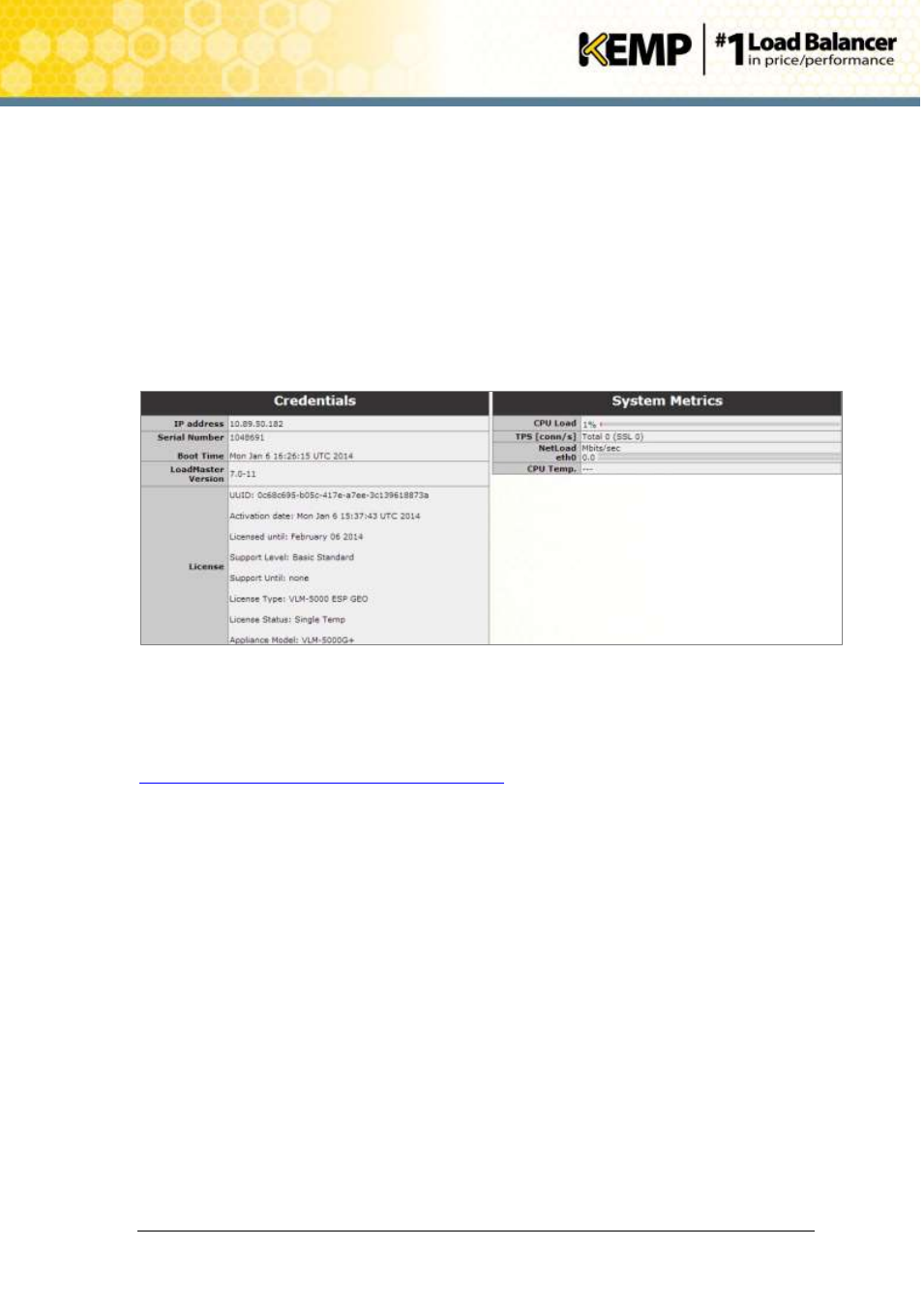
Copyright © 2002 - 2014 KEMP Technologies, Inc. All Rights Reserved. Page 15 / 17
LoadMaster for Oracle x86 Installation
Installation Guide
7. A warning may appear regarding website security certificates. Please click the
continue/ignore option.
8. The LoadMaster End User License Agreement screen appears.
9. Please read the license agreement and, if willing to accept the conditions therein, click
the Agree button to proceed.
10. If the machine has shipped with a temporary license, a warning will appear informing
that a temporary license has been installed on the machine and for how long the license
is valid.
11. Click the OK button.
12. The Appliance Vitals screen of the LoadMaster should appear.
Figure 3-4 Appliance Vitals screen
The LoadMaster is now fully installed and ready to be used. For further information on how to
configure and implement the Virtual LoadMaster, please refer to the LoadMaster
documentation which can be downloaded from the
page.
