Install the loadmaster, Loadmaster for cisco c-series installation, 4 install the loadmaster – KEMP Cisco C-Series User Manual
Page 9
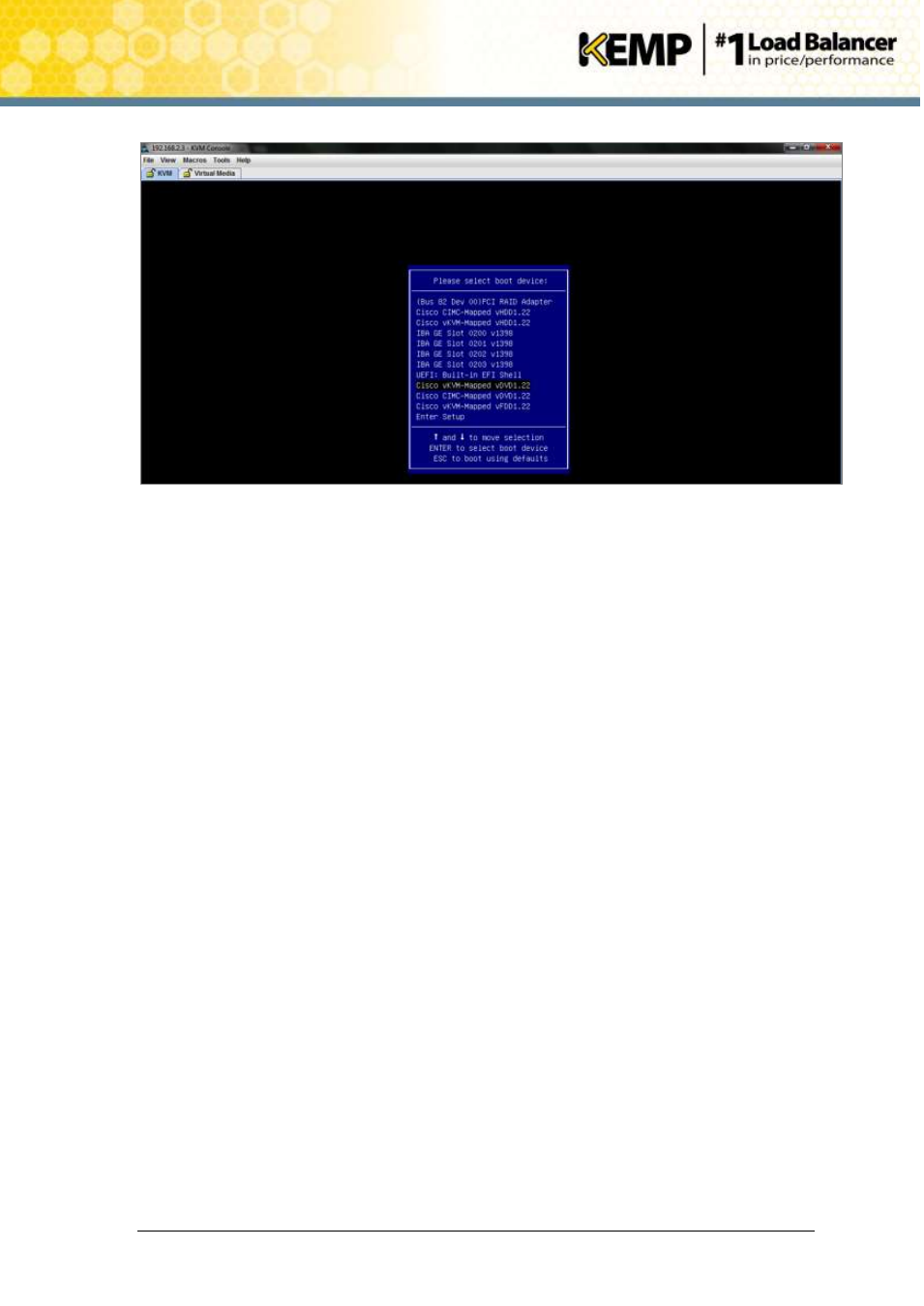
Copyright © 2002 - 2014 KEMP Technologies, Inc. All Rights Reserved. Page 9 / 18
LoadMaster for Cisco C-Series Installation
Installation Guide
Figure 2-4: Select Boot Device
2. Press F6 on your keyboard when prompted and select the virtual CD/DVD drive as the
boot device in the KVM console.
The server should boot from the virtual CD.
2.4
Install the LoadMaster
Once the server boots from the virtual CD, as described in Section 2.3, the LoadMaster installation
process automatically begins.
The serial number should be automatically populated. Press OK. The installation should complete
successfully.
