Virtual loadmaster for microsoft hyper-v – KEMP Hyper-V 2012 User Manual
Page 12
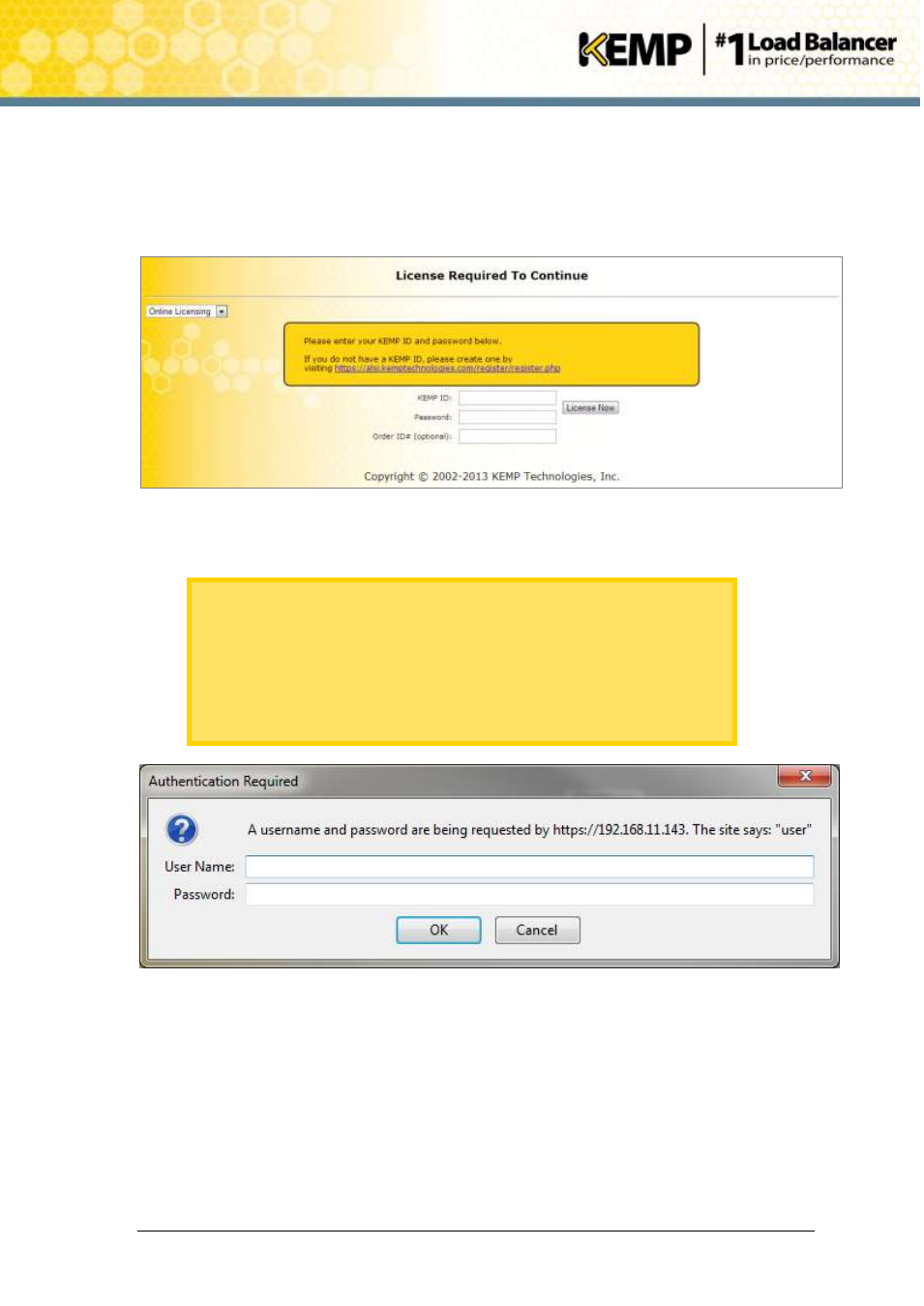
Copyright © 2002 - 2014 KEMP Technologies, Inc. All Rights Reserved. Page 12 / 20
Virtual LoadMaster for Microsoft Hyper-V
Installation Guide
Please read the license agreement and, if willing to accept the conditions therein, click the
Agree button to proceed.
5. A screen will then appear asking if you are OK with the LoadMaster regularly contacting
KEMP to check for updates and other information. Click the relevant button to proceed.
Figure 2-7: License Required
6. If using the Online licensing method, fill out the fields and click License Now.
If you are starting with a trial license, there is no need to enter an Order ID.
If you are starting with a permanent license, enter the KEMP Order ID# if
this was provided to you.
If using the Offline Licensing method, select Offline Licensing, obtain the
license text, paste it into the License field and click Apply License. For
detailed instructions on how to register for a KEMP ID and license the
LoadMaster, refer to the Licensing, Feature Description.
Figure 2-8: Authentication Required
7. After the LoadMaster is licensed, a prompt will appear asking to log in. Enter the
user name and password and click OK.
