頁面 8 – MIPRO MR-823 Dual-Channel Diversity Receiver User Manual
Page 8
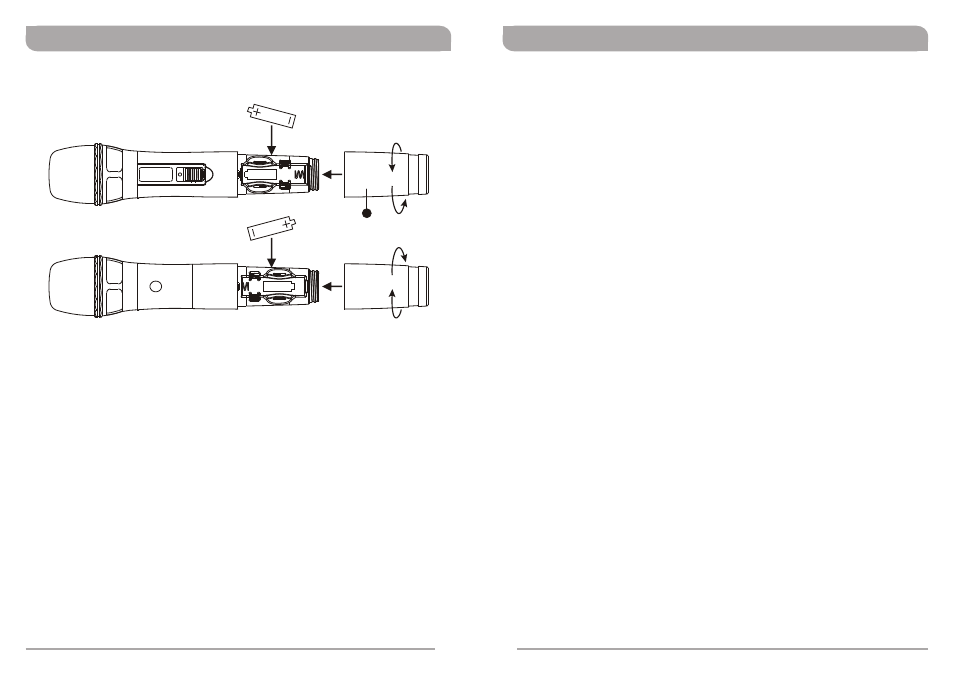
27
TRANSMITTER BATTERY INSERTION
Handheld Wireless Microphone
Handheld Wireless Microphone
1. Gently twist the microphone housing in a counter-clockwise direction.
2. Remove the old batteries from the battery compartment, if any are installed.
3. Insert two new AA alkaline batteries in the battery compartment with correct polarity
orientation. If normal, the red LED indicator will light solid for a second after the
transmitter is turned-on. Fasten the microphone housing when done.
4. In the case of low battery, the red LED indicator will stay illuminated. Change to new
fresh batteries.
5. In the case of dead battery, the red LED indictor will not be illuminated.
OPERATING INSTRUCTIONS
1. The red LED indicator will light solid for a second and the RF level/indicator shown on
the receiver will remain illuminated after the transmitter is turned-on, denoting normal
status. No illumination in the red LED indicates an incorrect battery polarity insertion,
dead batteries or malfunction.
2. The audio level or indicator show on the receiver will be lit when there is audio line or
microphone input from the transmitter.
CAUTION
Remove the batteries if unused for a long period of time to prevent battery leakage,
corrosion and causes damage to electronics.
10
11
(Figure 9)
