頁面 8 – MIPRO ACT-80T Wideband Digital Miniature Bodypack Transmitter User Manual
Page 8
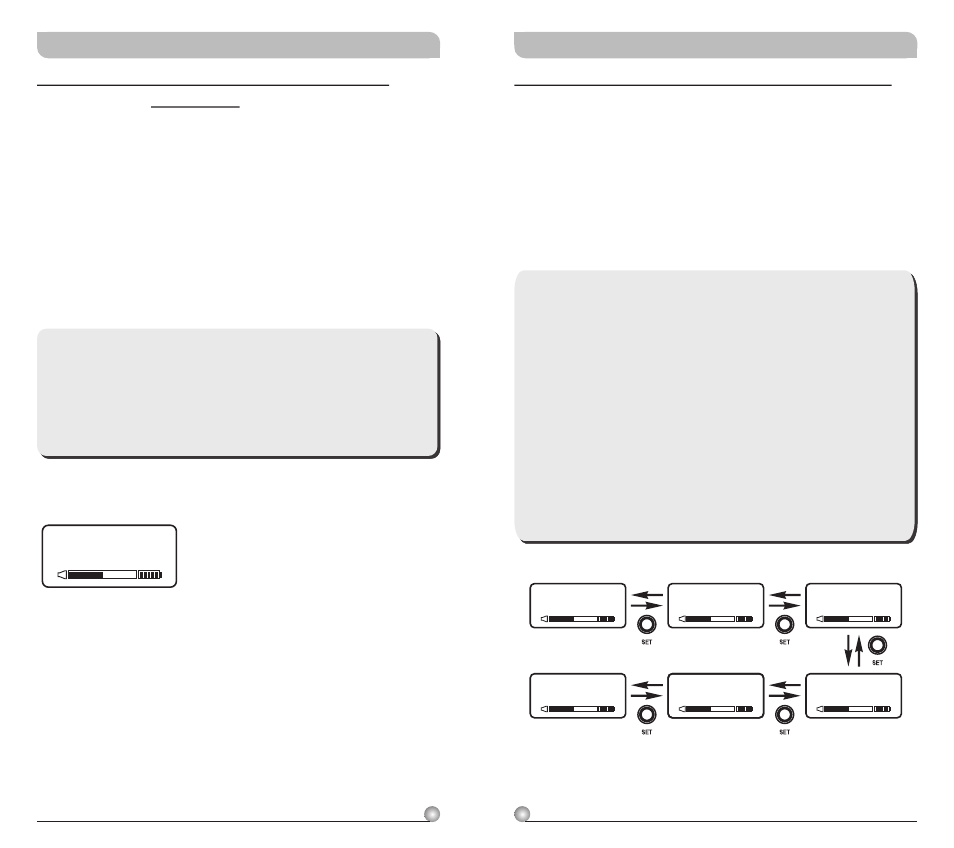
Digital Bodypack Transmitter
Digital Bodypack Transmitter
12
11
485.000
MHz
FREQUENCY
FREQUENCY: Displays Transmitter Frequency
Information
a. Press MODE and stop on the FREQUENCY
function; the display showing the current
frequency will be flashing. After 5 seconds, the
display will stop flashing.
b. The frequency information is now shown on the
display. Changing the current frequency must be
done on the receiver.
**Note:
To modify the transmitter's group, channel and
frequency, all three must be set at the receiver
and the new setting transmitted to the
transmitter via the ACT function.
**Note:
1. The higher the gains are set, the lower the
dynamic range for signal input and the
greater the danger of unwanted noises and
feedback getting into the system.
2. When using electronic guitar, gain should set
at 0dB.
3. Please make sure input signal strength does
not exceed 2 Vrms (gain=6dB) as it is the
maximum input strength allowed for
transmitter without causing distortion.
AF GAIN: Setup and Change of Input Sensitivity
a. Press MODE and stop on the AF GAIN function;
the display showing the current status will be
flashing and is ready to be modified.
b. Every push of the SET button increases the dB
value by 6dB to a maximum of 18dB.
0 dB
6 dB
-6 dB
12 dB
-12 dB
18 dB
AF GAIN
AF GAIN
AF GAIN
AF GAIN
AF GAIN
AF GAIN
