頁面 13 – MIPRO ACT-80H Wideband Digital Handheld Transmitter User Manual
Page 13
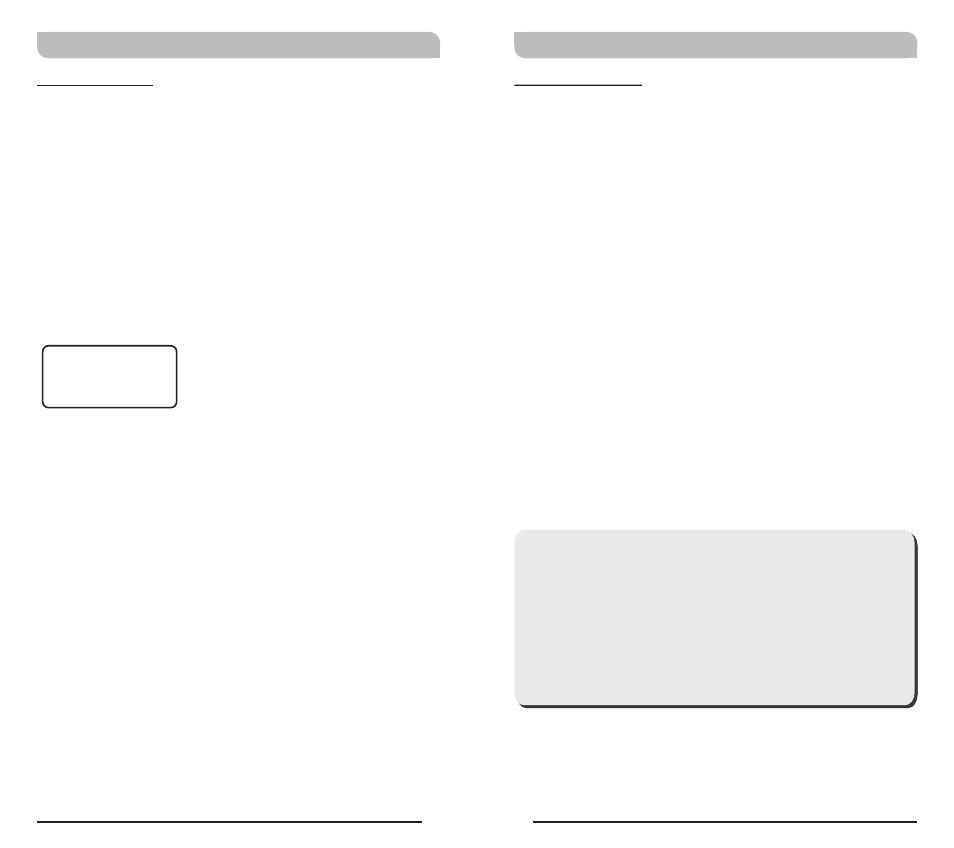
!
Turn the power switch to ON position where
transmitter will be activated and LCD will lit up.
!
Turn the power switch to OFF position to shut
down the transmitter.
!
When the power switch is turned off, the LCD
will show “OFF...” (for Power Off) first and then
the system will shut down and no further
messages will be displayed.
Power Button
OFF...
ERR: Error Code
If the LCD displays “ERR” after turning on the
power, it indicates the operation is not correct. The
error codes are as follows:
ROM-ER →Transmitter does not have the initial
data so the microphone is completely
dead and cannot be programmed.
ERROR1 →Failure on RF circuitry, frequency
cannot be programmed.
NO----OR3 →Frequency to be programmed into the
transmitter exceeds the highest
frequency of the designated
frequency band of the transmitter.
NO----OR4 →Frequency to be programmed into the
transmitter exceeds the lowest
frequency of the designated
frequency band of the transmitter.
**NOTE:
NO----OR3 and NO----OR4 will not change the
transmitter's original frequency and the
transmitter will still operate normally with the
error message on display. To remove the error
message from the display panel, please switch
off the transmitter and switch it on again.
21
22
Wideband Digital Handheld Transmitter
Wideband Digital Handheld Transmitter
