Monster Power Reference PowerCenter HTS 3600 User Manual
Page 14
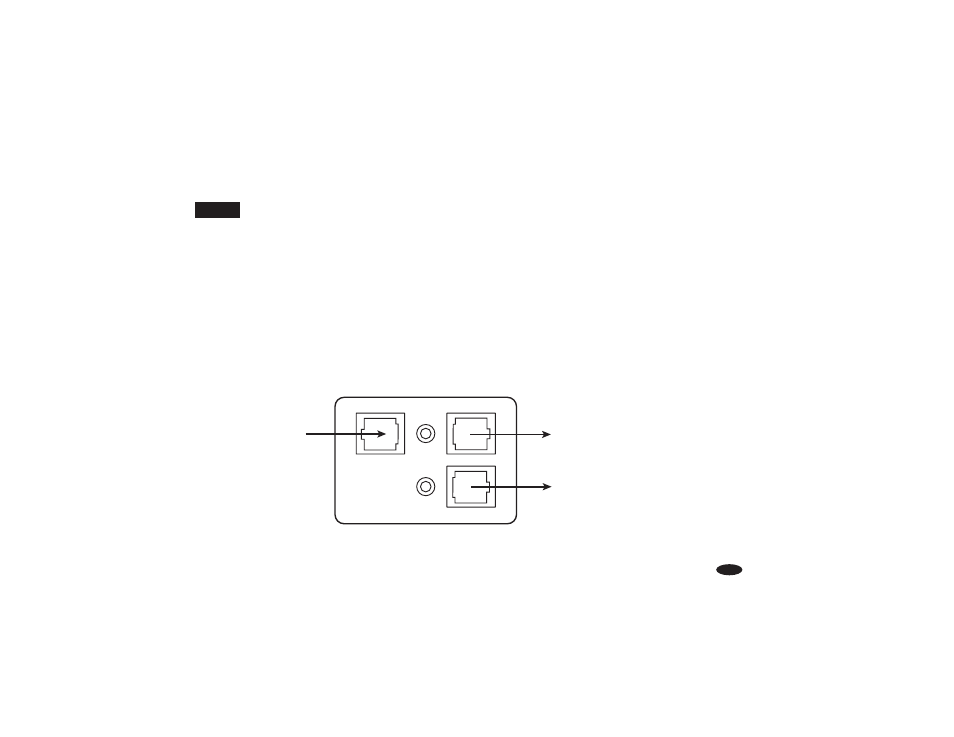
HOOKUP GUIDE
STEP 1
Pay-Per-View/Phone Line Hookup
Please note that HTS 3600 is not intended for hookup of any phone which carries two separate phone lines
on a single 4-pin jack.
A) Connect the end of your phone cable into the phone wall outlet. Plug the other end into
the HTS 3600 "Phone In" jack.
B) Connect a second phone cable into one of the HTS 3600 "Phone Out" jacks and into the Pay-per-View
input on your DBS receiver or DVD player.
FOR STANDARD TELEPHONE LINE PROTECTION (NOT A PAY-PER-VIEW COMPONENT)
C) Connect a phone cable from the telephone wall jack to the HTS 3600 "Phone In" jack. Connect a second
phone cable from one of the HTS 3600 "Phone Out" jacks to the telephone.
6
IN
PHONE
OUT 1
OUT 2
From telephone
wall jack
To DBS Receiver
(or Telephone)
To DVD Player
(or Telephone)
Figure 1a
From telephone
wall jack
Figure 1b
To DBS Receiver
(or Telephone)
Figure 1b
To DVD Player
(or Telephone)
Figure 1
