6 galvanic isolation, Additional installation tips – Beijer Electronics iX Panel T60 EN User Manual
Page 21
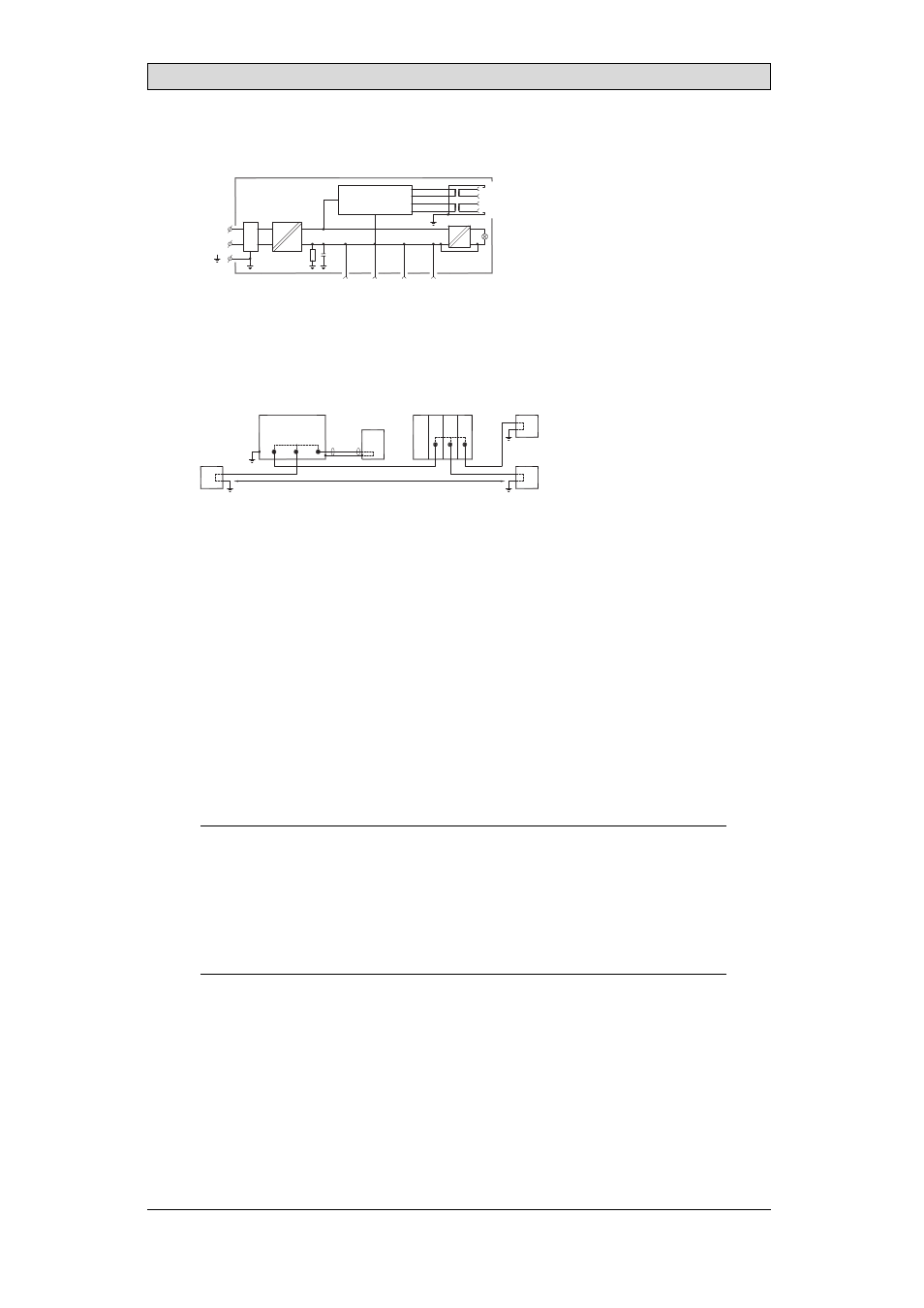
Additional Installation Tips
6.6 Galvanic Isolation
USB
USB
RS232
RS422/485
+24 V DC
0 V
Filter
DC/DC
galvanic isolation
VCC
0 V (GND)
DC/AC
CFL
Ethernet
Internal electronic
1.5 m
5356
The operator panel has galvanic isolation against the 24 V DC feed but no galvanic
isolation between the communication ports for RS232, RS422/485 and USB.
Only the Ethernet connection has galvanic isolation.
*
*
*
*
*
*
*
*
*
Operator panel
Modular controller
Printer
PC
PC
Not same ground potential
* = Internal 0 V (GND) connection
Power CPU
COM COM2
RS422
RS232
USB
5357
When a PC is connected to the panel, the panel’s internal 0 V (GND) will be
connected to the protective ground via the PC.
A number of USB devices can have the shield connected together with the
protective ground. Here, the panel’s 0 V (GND) is connected to the protective
ground when, for example, a USB memory stick, keyboard or similar device is
plugged in.
If a number of units are connected that have a 0 V and a ground connection, and
these are connected to various grounding points, there is a substantial risk of
problems. Grounding currents go through communication cables, the rear plate
of the controller, and internally in the operator panel, and can cause errors.
Use external units to improve communication and achieve galvanic isolation.
Westermo has good industry-standard insulators that are also insulated from the
24 V DC feed.
Note:
It is very important to make sure that the 24 V feed in the external insulation unit is not
connected to one of the communication outlets. If it does not have 100% insulation
against the 24 V feed, disturbances and grounding currents from the 0 V on the 24 V
side will disrupt communication.
Using this type of unit solves one problem but creates a larger problem! A substandard
installation may work now, but problems may arise when other devices are connected.
Beijer Electronics, MAEN991A
21
