3 video input timing, 4 audio support, 5 calibrate the touch screen – Beijer Electronics DT1151 EN User Manual
Page 15: Video input timing, Audio support, Calibrate the touch screen
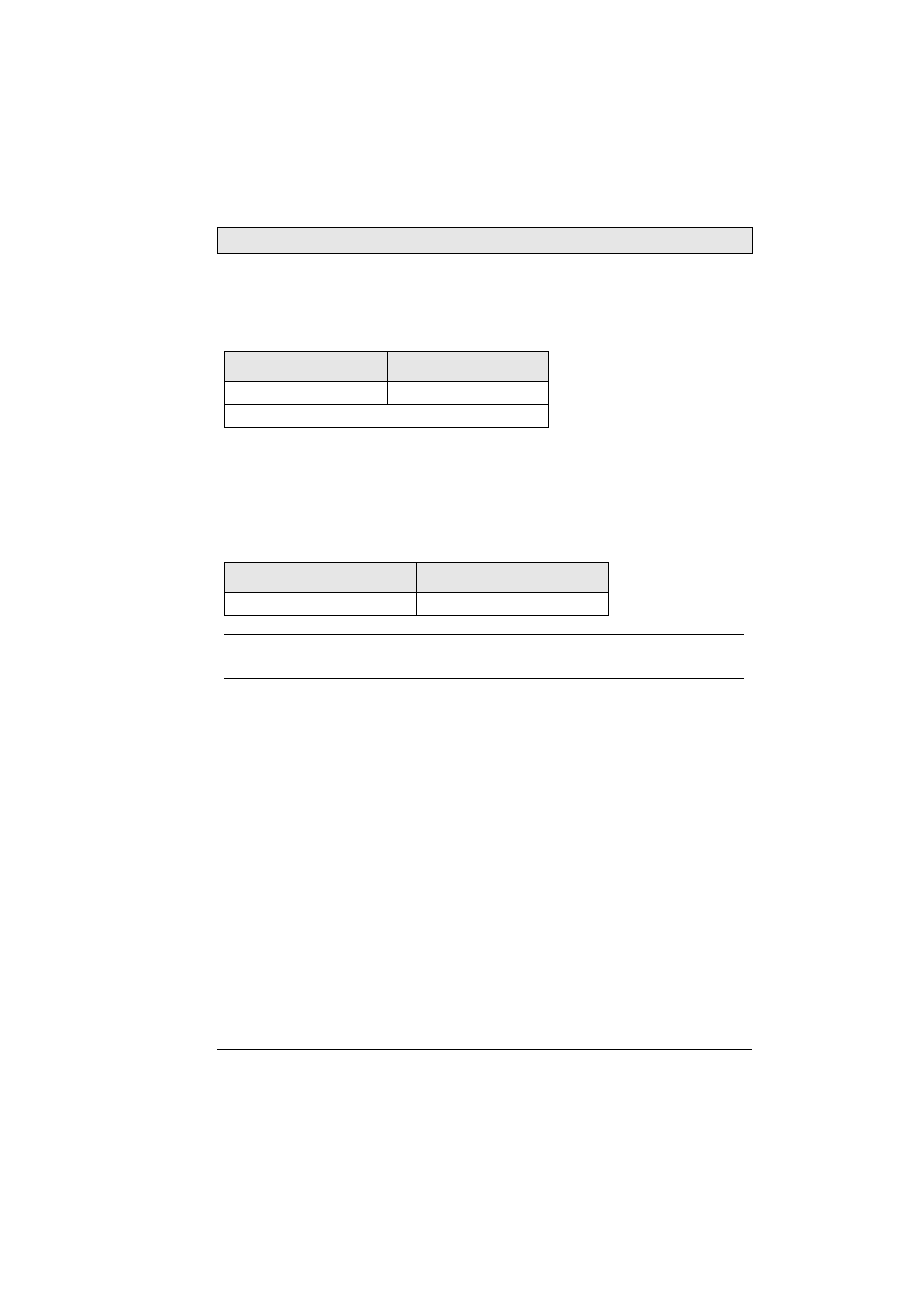
Technical Data
Mitsubishi Electric, MA00856
15
3.3 Video Input Timing
The following vertical refresh rate is recommended:
3.4 Audio Support
The industrial monitor has a built in stereo amplifier that can be controlled ei-
ther via the OSD interface or the OSD buttons on the rear side. The monitor is
equipped with one audio input port and one speaker out port.
3.5 Calibrate the Touch Screen
The industrial monitor has a built in touch screen. This is not operational when
shipped from the supplier and must be installed. Instructions and drivers for in-
stallation of the touch screen function are available at:
Mode
Refresh rate
1024 x 768 pixels
60~75 Hz
Sync.: H/V separated TTL
Parameter
Specification
Maximum output
2 x 2W @ 8
Ω
Note:
The industrial monitor does not include built-in speakers.
