1 on screen menu descriptions – Beijer Electronics DT1151 EN User Manual
Page 13
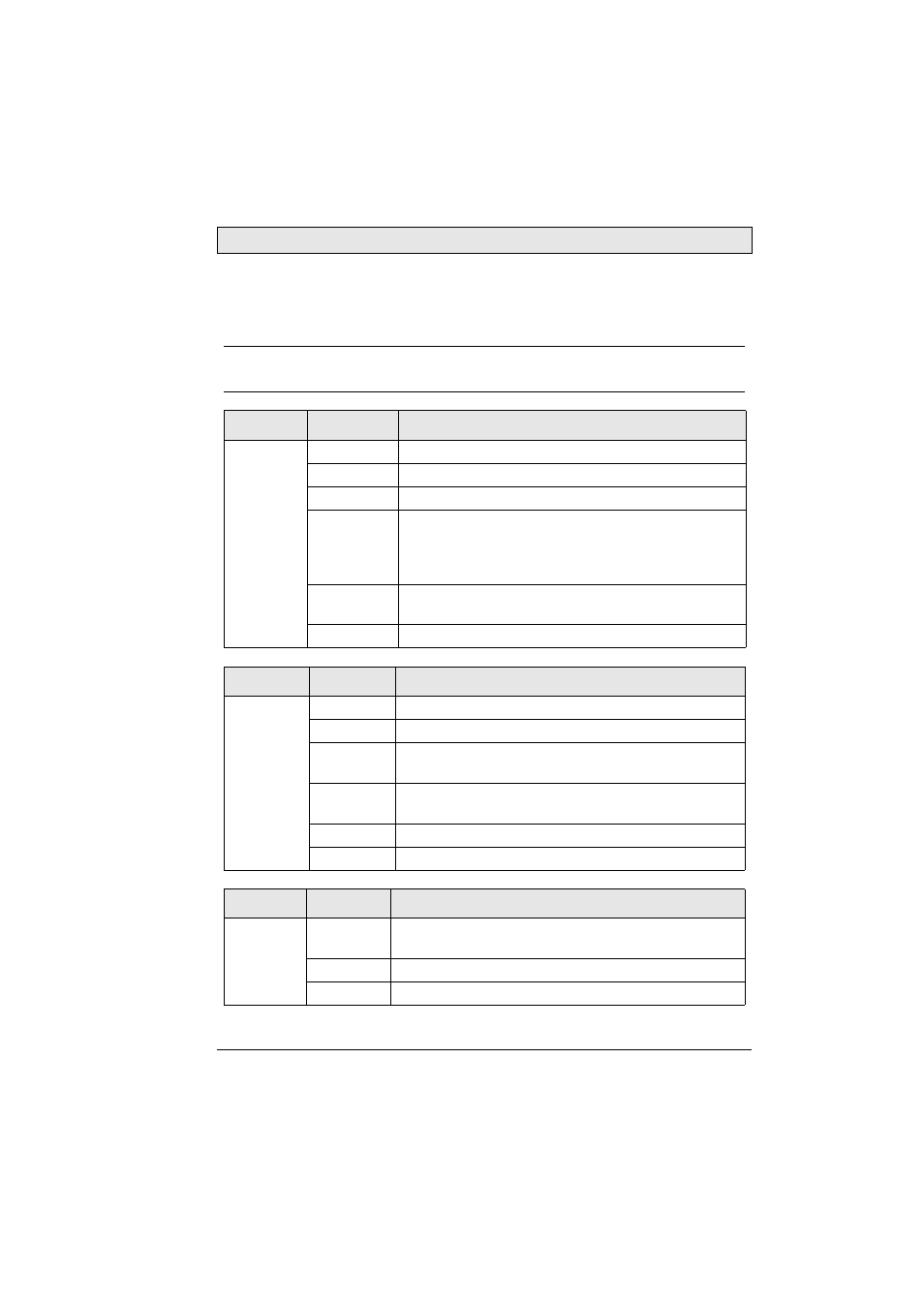
Technical Data
Mitsubishi Electric, MA00856
13
3.1.1 On Screen Menu Descriptions
This section describes the accessible sub menus and their functions.
Note:
The menus Picture and Function are not accessible in DVI-mode.
Main Menu
Sub Menu
Function
Color
Contrast
Adjust contrast. (Analog RGB only)
Brightness
Adjust screen brightness
Gamma
RGB gain option
Color Temp
User: Red, green and blue colors can be adjusted
Warm: Red-tinged screen
Normal: Green-tinged screen
Cool: Blue-tinged screen
Color Adjust If User is selected under Color Temp, the colors can
be adjusted individually
Exit
Exit to main menu
Main Menu
Sub Menu
Function
Picture
H.Position
Move screen horizontally
V.Position
Move screen vertically
Phase
Used to adjust the phase of the screen when noise or
overlapped lines are shown on the screen
Clock
Adjust horizontal size of the screen by increasing or
decreasing the number of picture elements
Sharpness
Adjust sharpness of pictures in 5 levels
Exit
Exit to main menu
Main Menu
Sub Menu
Function
Function
Auto
Adjust
Auto configuration of geometry.
Clock and Phase are adjusted and position is centered
Auto Color
Automatic color adjustment
Exit
Exit to main menu
