Vaddio REVEAL User Manual
Page 18
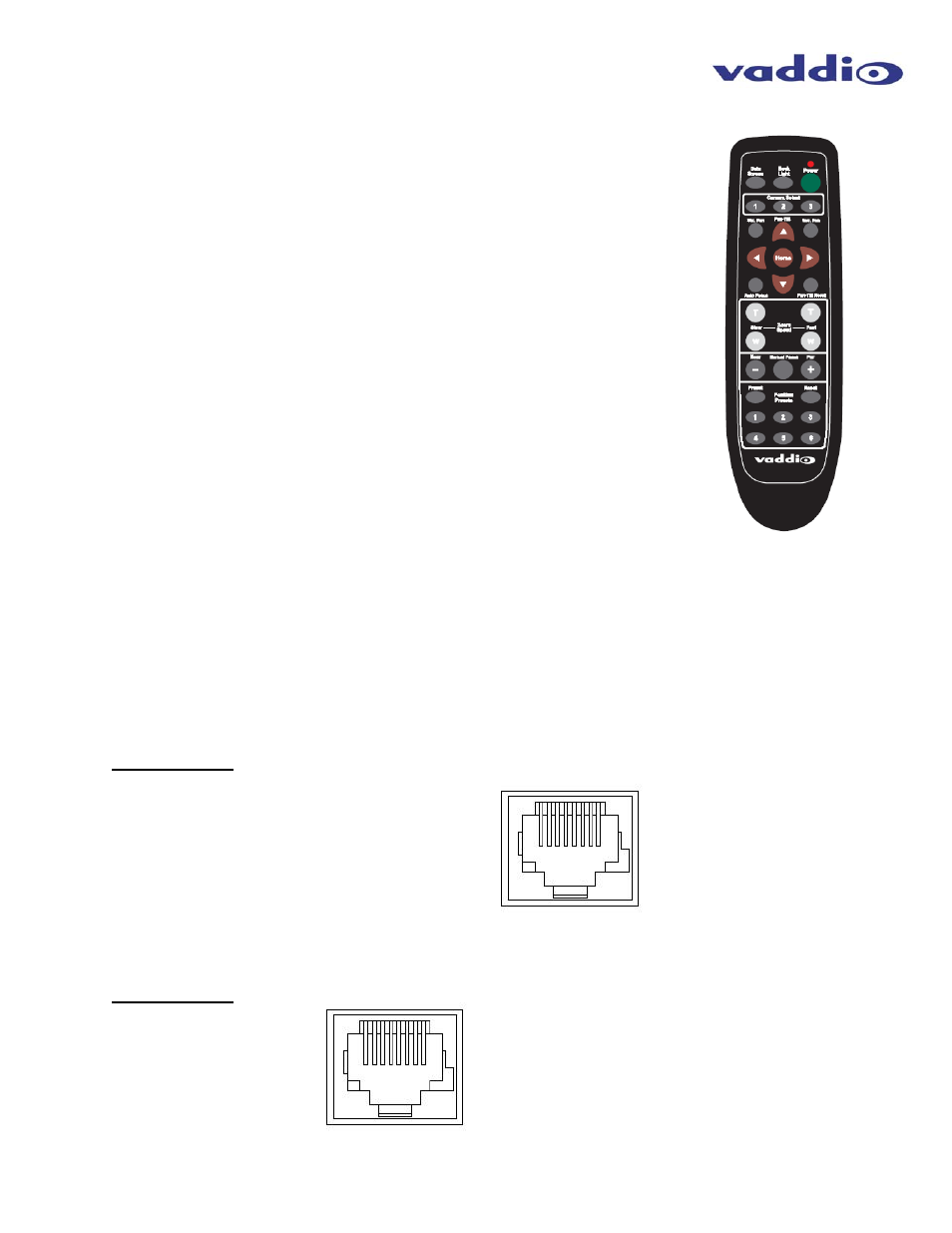
REVEAL IN-Wall Cameras
REVEAL IN-Wall Camera Manual Document Number 342-0059 Rev. A
Page 18 of 28
Vaddio IR Remote Commander
The REVEAL camera uses the standard Vaddio IR Remote Commander. Selection of the
remote frequency can be performed through a dip switch setting on the REVEAL. The IR
remote can transmit up to 3 different sets of IR codes allowing the use and IR control of 3
REVEAL cameras in a room.
The following functions are accessible with the Vaddio remote:
• Camera Power On/Off (Toggle on/off same button)
• Back Light Compensation (Toggle on/off same button)
• Camera Select for Remote: The remote can operate three (3) cameras
• Pan/Tilt and Home controls with Reverse and Std. Pan direction
• Pan/Tilt
Reset
• Auto Focus (Toggle on/off same button)
• Data Screen (Toggles the Smart Glass version - frosted to clear)
• Zoom In/Out controls Wide & Telephoto
Fast speed controls (W & T)
Slow speed controls (W & T)
• Manual Focus On/Off control (Toggle on/off same button)
Near (-) adjustment
Far (+) adjustment
• Six (6) pan/tilt/zoom positioning presets (1 through 6)
• Preset Set (store)
• Preset Reset (clear)
Connectors and Pin-out Detail:
The connections on the top of the camera enclosure are as follows:
1) One (1) RJ-45 connector for RS-232 communication and IR Out
2) One (1) RJ-45 connector for Power/Video for the Quick-Connect HD-18 - SR or Quick-Connect DVI/HDMI - SR.
RS-232/IR Out RJ-45:
This jack provides for RS-232 bi-directional control and IR Out for IR Forwarding of 3
rd
party IR Remotes to control
codecs.
Pin Function
1) Unused
2) Unused
3) Unused
4)
IR Output (Diff Signal to Quick-Connect)
5)
IR Ground (Diff Signal to Quick-Connect)
6) GND
7)
RXD (from TXD of control source)
8)
TXD (to RXD of control source)
Power/Video RJ-45:
The Power/Video Port supplies power to the REVEAL and returns HSDS (differential HD Video) up to 100’ (30.5m).
Pin Function
1) Power+
2) Power-
3) Y+
4) PB+
5) PB
GND
6) Y
GND
7) PR+
8) PR-
Vaddio
IR Remote
Commander
12345678
12345678
