Programming manual, 160 ° f – Nor-Lake SCIENTIFIC WARMING CABINET User Manual
Page 5
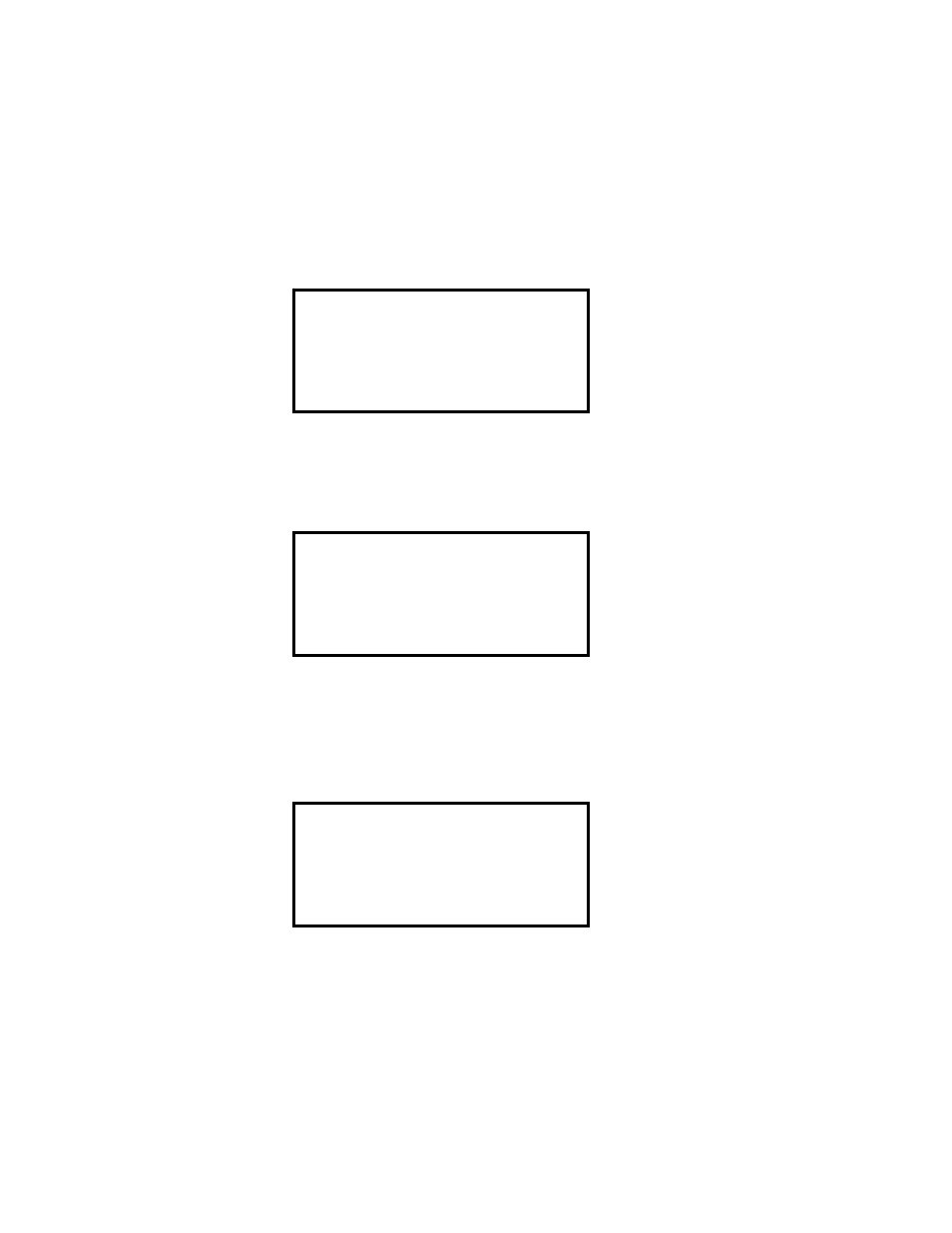
PROGRAMMING MANUAL
INITIAL SCREEN
The following screen appears upon power up. This screen will also be displayed when the enter key
is pressed when in the “SYSTEM STATUS” screen. The version number may be needed if service
questions are asked of the factory.
WARMING CABINET
Version 146985
SYSTEM STATUS
The system status screen details the cabinet operating temperature, the date and the time.
SYSTEM STATUS
160
°F
12:08:04 07/16/10
“SYSTEM STATUS” will change to the following during an alarm condition.
“HIGH AIR TEMP”, “LOW AIR TEMP”, “TEMP SENSOR FAIL”, “DOOR AJAR”
The alarm condition will flash 1 second off/2 seconds on.
Pressing the up or down key will display the SYSTEM STATUS 2 screen.
SYSTEM STATUS 2
STATUS:ON MANUAL
SET POINT> 160.0
°F
HEAT:50% FAN:ON
This screen displays the operating STATUS of the unit—“ON MANUAL”, “ON SCHEDULE”,
“OFF SCHEDULE”, “ON HOLIDAY”, “OFF HOLIDAY”
This screen allows the changing of the air temperature set point and displays the status of the
“HEAT” and the “FAN”.
5
2/11 Rev. A 143378
