Usb key functions – HOUNO Visual Cooking I CPE User Manual
Page 28
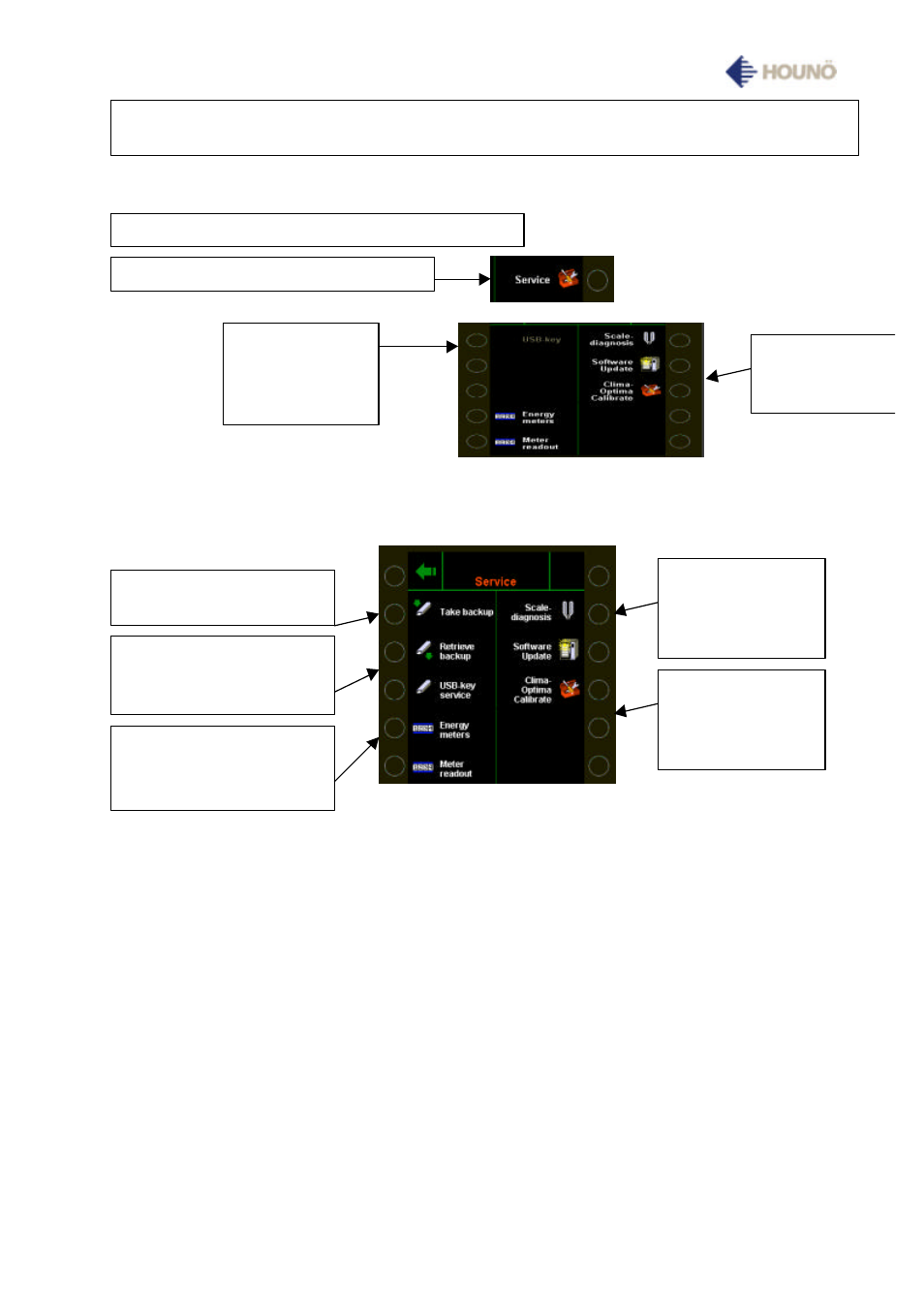
CPE – ver. 1.4x – Dec. 2005
28
USB key functions
Insert HOUNÖ USB key in controller behind panel
Choose Service in main menu
Take back-up of all
recipes and other settings
Restore recipes and
settings from USB key to
oven
Read files in USB key and
test connection to
computer
Updating of
software via
USB key
software via
The link USB-key
gives access to
the menu shown
below
Retrieve program
package from USB
key and save to
oven
Retrieve programs
from oven and
save to USB key
