Basic operation, Setting audio mode, Rear view camera – EXONIC EXD 7082 User Manual
Page 14: Audio quality adjustment
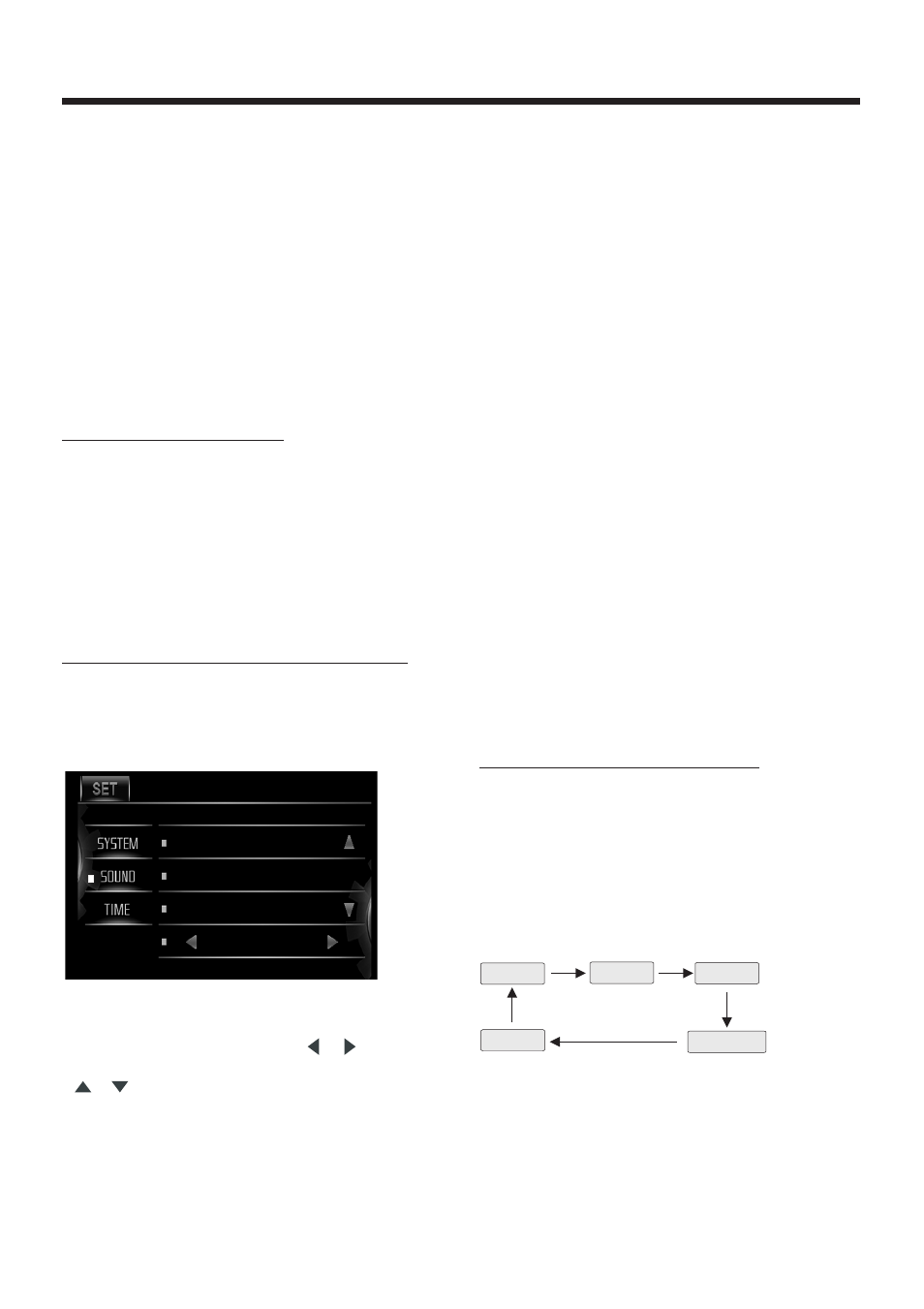
-13-
Basic Operation
FADE: F 0-10 to R 0-10
Adjust sound balance between front and
rear speakers .
BALANCE: R 0-10 to L 0-10
Adjust sound balance between left
and right speakers .
SUBWOOFER
Touch to switch the SUBWOOFER
function ON and OFF .
BUZZER SET
Touch to switch the BUZZER BEEP
function ON and OFF .
ADJUSTABLE ITEMS:
TREBLE: - to +
7
7
Adjust treble level .
BASS: - to +
7
7
Adjust bass level .
SETTING AUDIO MODE
In any modes, touch the
range on
the touch screen (
)
“EQ”
or press the EQ button
on remote control to select one of
the preset sound modes: ROCK/POP/
JAZZ/CLASSIC/
.
The information will display in the
monitor as follow :
USER
POP
USER
ROCK
CLASSIC
JAZZ
It`s depend on your habit to select the
Audio mode .
Rear View Camera
When connecting the rear view camera.
the mirror image of the rear view through
the rear view camera is automatically
displayed on the monitor when you
change the gear to the back position.
(
)
Note: additional monitor can not display
the image .
AUDIO QUALITY ADJUSTMENT
In main menu mode , touch the
ICON to enter the Setting mode, the
message will display in the screen :
“ SET ”
Touch the
section on the
setting menu, touch the “
/
” ranges
to select the adjustment item, touch the
“
/
” ranges to adjust the selectment
item , It`s depend on your habit to select
the Audio mode . Then touch the
icon to return to the previous playback .
“ SOUND ”
“SET”
SET
TREBLE
BASS
+06
in wallpaper mode, you can select the
among of
When you select the
item, the
player will change the background
automatically .
SETTING WALLPAPER
AUTO, GREEN, ELLOW
ED
LIGHT LUE
LUE
INK
“
Y
, R
,
B
, B
, P
” .
“AUTO”
