Control panel, Unit keys, 1 aux input jack – EXONIC EXD 6805 User Manual
Page 17: 2 ir sensor 3 vol+/ vol- knob, 4 angle (screen position)
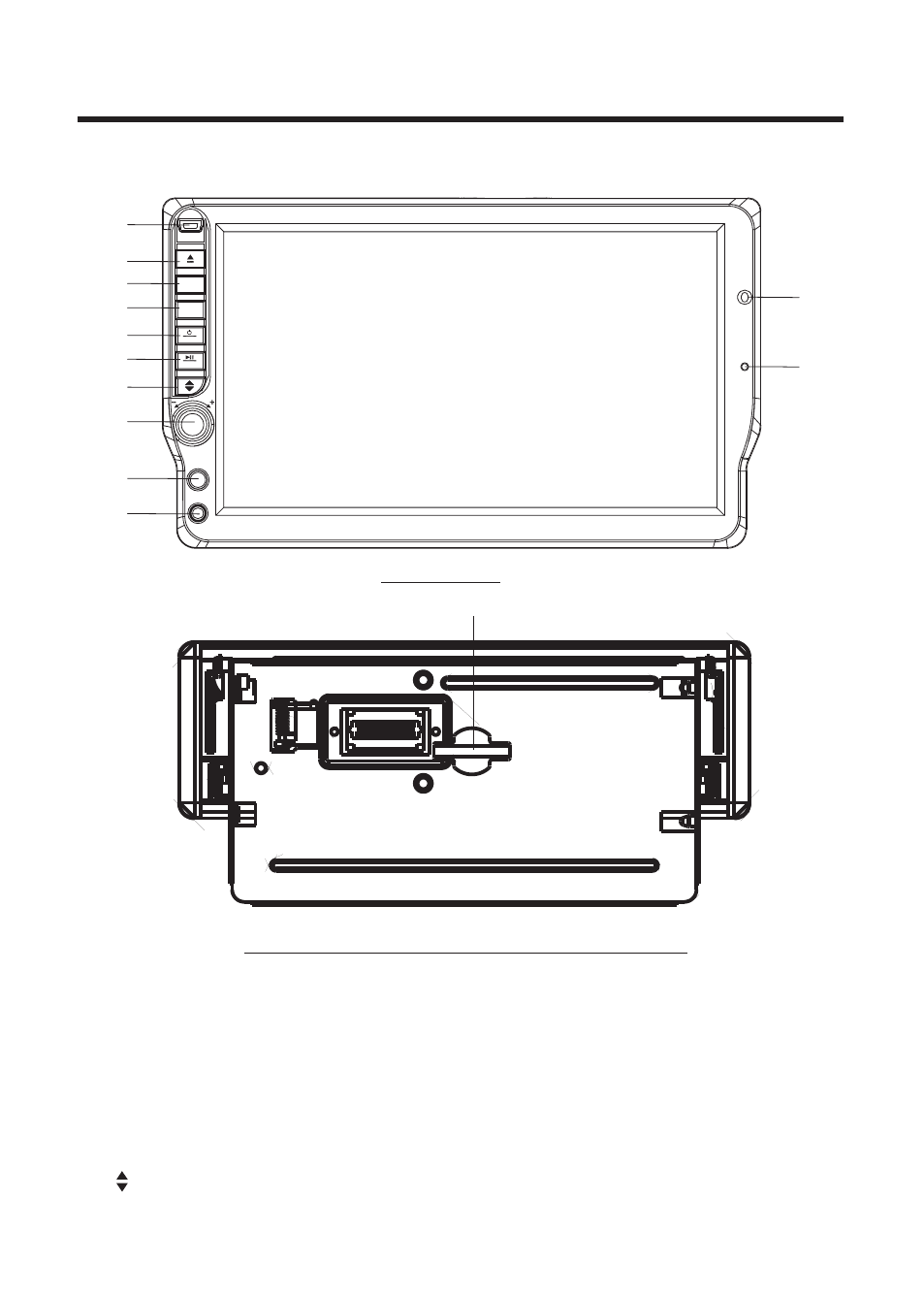
-16-
Unit Keys :
Control Panel
13
12
9
8
7
5
4
10
6
1
2
3
MIC
RET
SEL
REL
MOD
CH1-6
VOL
IR
AUX IN
11
Control Panel
Sliding Plate diagram after remo ving Control Panel
1 AUX Input JACK
For information about connecting a AUX device, please see page 30 .
2 IR SENSOR
3 VOL+/ VOL- KNOB
In normal mode, this knob is used to increase or decrease the volume. It is also
used as an UP/DOWN knob when audio or video settings are being adjusted
when accessed using the SELECT button.
4 ANGLE (Screen position)
Press this button repeatedly to cycle through the different positions.
