ARCHOS box rock User Manual
Page 63
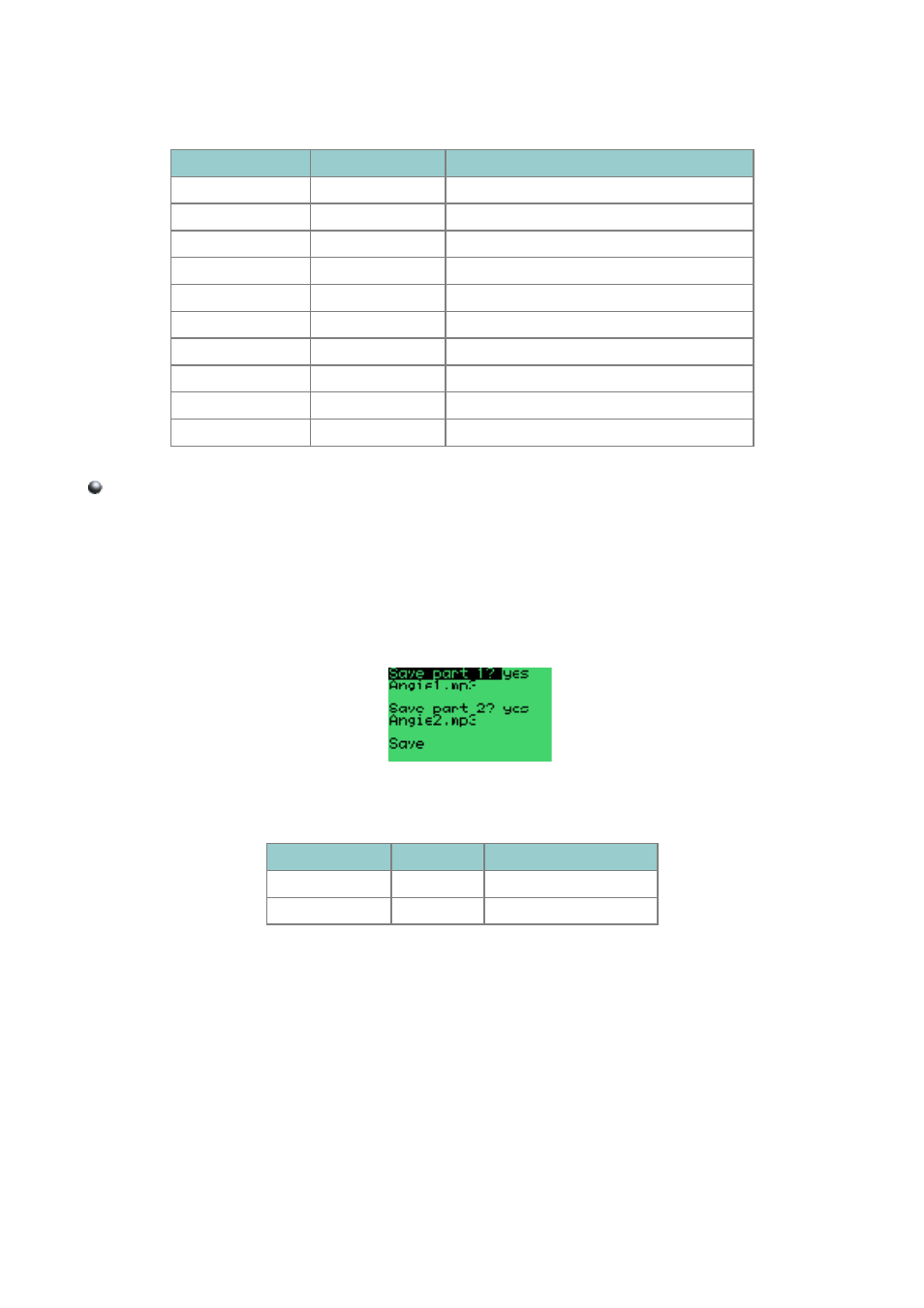
Controls in the split editor
RECORDER
ONDIO
FUNCTION
OFF
ON/OFF
Quit plugin
LEFT/RIGHT
LEFT/RIGHT Move the split point indicator
UP/DOWN
UP/DOWN
Zoom in / out
PLAY
MODE
Play from the split position
F1
MODE+LEFT Enter the save dialogue
F2
MODE+UP
Toggle loop modes
F3
MODE+RIGHT Toggle logarithmic / linear scaling
ON+LEFT
Play half speed
ON+RIGHT
Play 150% speed
ON+PLAY
Play normal speed
Save the files
In the save dialogue it is possible to specify which of the files you want to save and
their names. When finished, select "Save" and the files will be written to disk. Note
that files can not be overwritten, so filenames that don't exist yet must be chosen.
If unsure whether the file already exists simply try to save it. If another file with
this name exists the dialogue will return and you can choose another filename.
Save dialogue
Controls in the save dialogue
RECORDER ONDIO
FUNCTION
UP/DOWN UP/DOWN Select item
PLAY
RIGHT Toggle / edit item
Scale
The values in the waveform are scaled according to the settings of the peak meter.
These can be altered in the menu "General Settings -> Display -> Peak Meter". If
extreme minimum / maximum values are set the waveform might be cut off. A
minimum setting of -60 dB and a maximum setting of 0 dB are recommended. These
settings should be capable of producing useful waveforms for very soft sounds in
logarithmic mode (dB). When the editor is used on loud sounds (such as commercial
rock or pop music) switching to the linear scale may prove more effective since the
logarithmic scale compresses loud noises and makes it more difficult to identify
characteristic shapes. Note that it is always possible to toggle the scale with F3.
Rockbox User Manual
