Chapter 5, Browser menu – Audiovox CDM8600 User Manual
Page 62
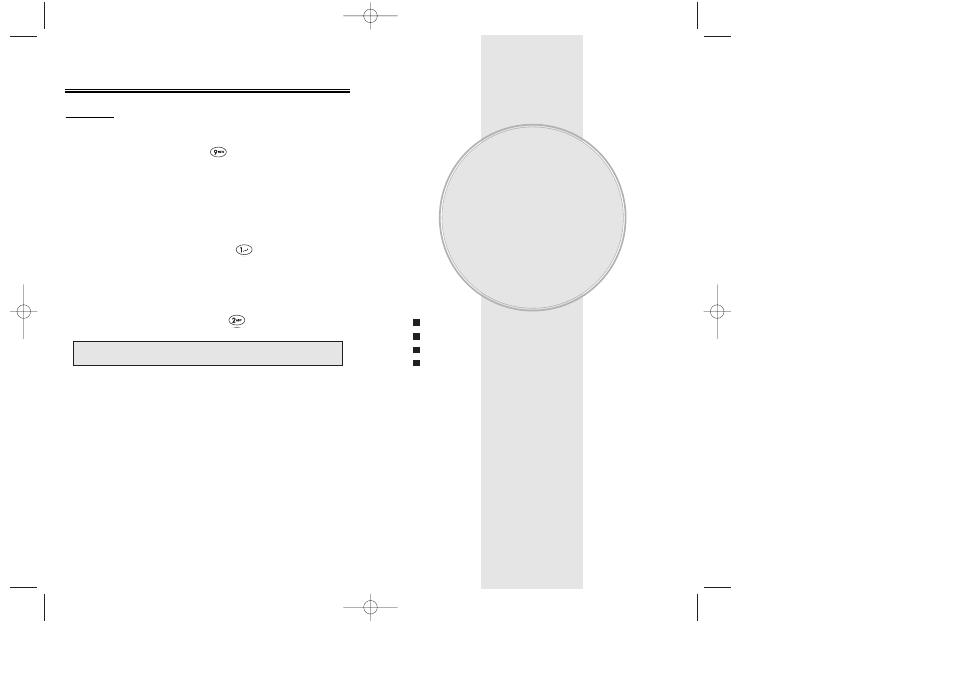
Safety Information for Wireless Handheld Phones
Safety Information for FCC RF Exposure
SAR Information
FDA Consumer Update
Chapter 5
SAFETY
INFORMATION
Chapter 5 - Page 121
Page 120 - Chapter 4
BROWSER MENU
BROWSER MENU
ABOUT...
Displays About Menu Options.
1. To select “ABOUT”, press .
●
OPENWAVE
When Openwave is selected from the browser menu,
the browser version and copyright information are dis-
played. The device layer version is also displayed.
1. To select “OPENWAVE”, press .
●
SECURITY
Displays a list of security-related items.
1. To select “SECURITY”, press .
Selecting the encryption item from the browser menu
displays a list of security-related items.
CDM-8600verizon5-26 2003.5.26 3:9 PM Page 122
See also other documents in the category Audiovox Mobile Phones:
- VOX 8610 (54 pages)
- PC100 (12 pages)
- PPC-6600 (167 pages)
- CDM-4000 XL (79 pages)
- MVX-475 (26 pages)
- SBC Series (14 pages)
- Prestige PR-140 (20 pages)
- MVX501 (24 pages)
- MVX507 (29 pages)
- CDM-8910US (69 pages)
- CDM-8900 (69 pages)
- CDM-8900 (137 pages)
- CTX5000 (18 pages)
- CDM 8500 (74 pages)
- CDM 8500 (76 pages)
- CDM 4500 (42 pages)
- PM-8920 (206 pages)
- CDM 8410 (78 pages)
- CDM 8410 (77 pages)
- CDM-8615 (66 pages)
- CDM-8615 (131 pages)
- PPC6600 (195 pages)
- PR-130 (19 pages)
- CDM-9100 (107 pages)
- MVX-550 (22 pages)
- CDM-9150X (107 pages)
- PC200 (12 pages)
- MVX-500 (18 pages)
- SP85 (12 pages)
- CDM-89100C (68 pages)
- CDMA2000 (67 pages)
- CDM9500 (145 pages)
- CDM3300 (60 pages)
- CDM-9500 (145 pages)
- PPC 4100 (156 pages)
- BC-20 (10 pages)
- TRAN-410A (13 pages)
- MVX-430 (20 pages)
- CTX-4200 (18 pages)
- VI600 (154 pages)
- CDM-8930 (85 pages)
- MVX-850 (24 pages)
- CDM120 (41 pages)
- 8910 (70 pages)
