Phone book – Audiovox CDM8600 User Manual
Page 21
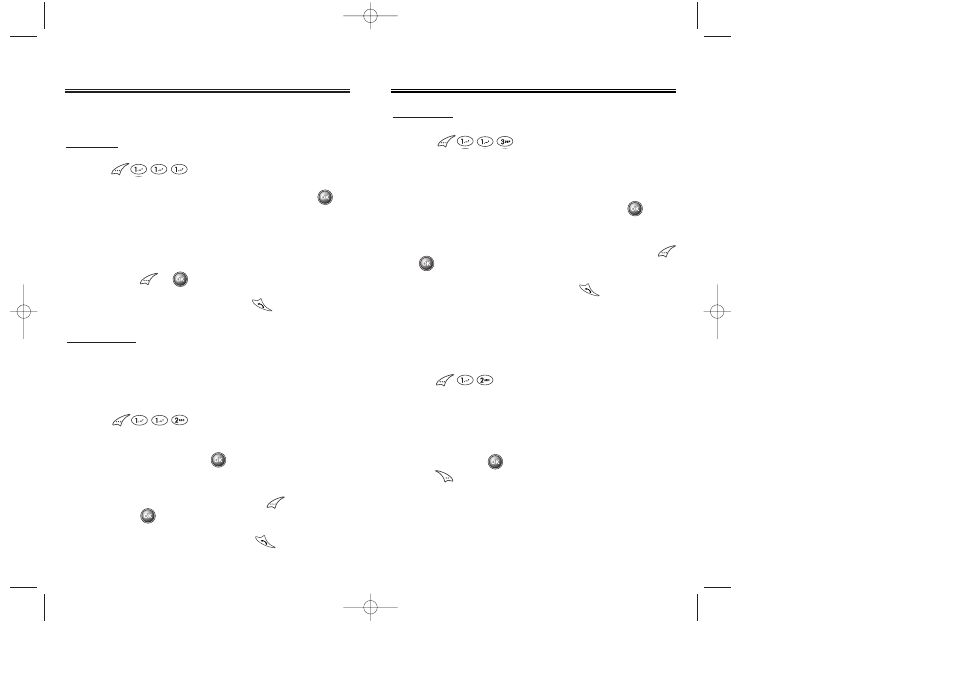
Chapter 3 - Page 39
Page 38 - Chapter 3
PHONE BOOK
PHONE BOOK
BY NUMBER
Recall saved phone numbers by searching for the loca-
tion number. Search results include the name and phone
number saved to that location.
1. Press
.
2. To search through the menu, enter a part of the
phone number and press .
3. All matching entries will be displayed. Select an
entry and either delete it by pressing or view it
by pressing .
4. To call the selected number, press .
ADD NEW ENTRY
1. To add a new entry to the phone book,
press
.
2. To enter a name, use the navigation key to move to
a phone book field entry and enter the required
information.
3. To save it press ; to return to the previous page,
press .
BY GROUP
1. Press
.
2. Select one of the options (Personal, Business, Etc,
All) with the navigation key.
3. To retrieve the Phone book by group, press .
4. All the entries under the group will appear.
You can either delete or view an entry by pressing
or respectively when it is selected.
5. To call the selected number, press .
FIND
BY NAME
1. Press
.
2. Enter a name or its character string then press
to sort the phone book and display the names in
alphabetical order.
(Refer to page 33 about using of Alpha Editor)
3. All matched entries appear. Delete or view an entry
by pressing or respectively.
4. To call the selected number, press .
PHONE BOOK
PHONE BOOK
CDM-8600verizon5-26 2003.5.26 3:9 PM Page 40
