Power management setup – Acer Aspire L310 User Manual
Page 55
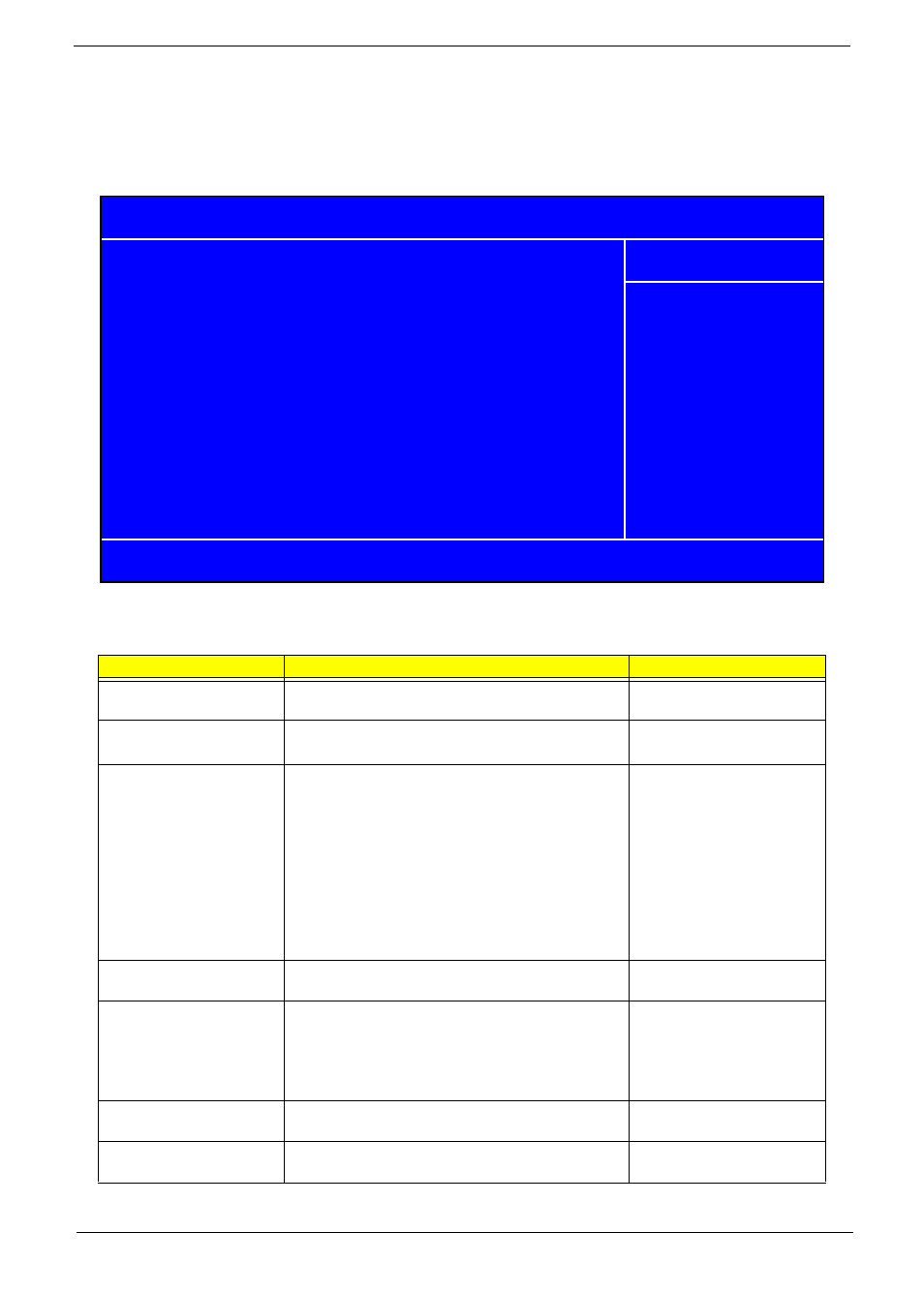
Chapter 2
47
Power Management Setup
The Power Management menu lets you configure your system to most effectively save energy while operating
in a manner consistent with your own style of computer use.
Parameter
Description
Options
PCI Express PM Function
This item is for PCI Express power management
function.
N/A
ACPI Function
This item allows you to enable or disable the ACPI
function
Enabled
Disabled
ACPI Suspend Type
This item specifies the power saving modes for ACPI
function. S1(POS): The S1 sleep mode is a low power
state. In this state, no system context (CPU or chipset)
is lost and hardware maintains all system context. S3
(STR): The S3 sleep mode is s power-down state in
which power is supplied only to essential components
such as main memory and wake-capable devices and
all system context is saved to main memory. The
information stored in memory will be used to restore
the PC to the previous state when an wake-up event
occurs.
S1 (POS) : Set ACPI suspend
type to S1/POS(Power On
Suspend).
S3 (STR) : Set ACPI suspend
type to S3/STR
Run VGABIOS if S3
Resume
This item determines whether or not to enable the
system to run VGA BIOS when resuming from S3 (S4).
Auto, Yes, No
Soft-Off by PWR-BTTN
This item specifies how long you must press and hold
down the power button before the system is shut down.
Instant-off: Turns off the system instantly.
Delay 4 Sec.: Turns off the system after a 4-second
delay.
Instant-off
Delay 4 Sec.
PWRON After PWR-Fail
This item allows you to select if you want to power on
the system after power failure.
Off, On and Former-Sts
Wake-Up by PCI Card
This items determines whether or not to wake up the
system by PCI card.
Enabled, Disabled
X PCI Express PM Function
[Press Enter]
ACPI Function
[Enabled]
ACPI Suspend Type
[S3(STR)]
Run VGABIOS if S3 Resume
[Auto]
Soft-Off by PWR-BTTN
[Instant-Off]
PWRON After PWR-Fail
[Former-Sts]
Wake-Up by PCI Card
[Disabled]
Power on by Ring
[Disabled]
USB KB WakeUp From S3(S4)
[Enabled]
Resume by Alarm
[Disabled]
x Date(of Month) Alarm 0
x Time(hh:mm:ss) Alarm 0 : 0 : 0
F5:Previous Values F7:Default Settings
KLIJ :Move Enter: Select +/-/PU/PD :Value F10:Save ESC:Exit F1:General Help
Pheonix - AwardBIOS CMOS Setup Utility
Power Management Setup
Item Help
Menu Level
X
