Step ii: fully charge your speaker, Step iii: turn the speaker on, Step iv: pair the speaker to your smart device – Alpatronix AX310 Ultra Portable Rechargeable Wireless Mini Bluetooth Speaker for Seamless Audio & Music Streaming User Manual
Page 4
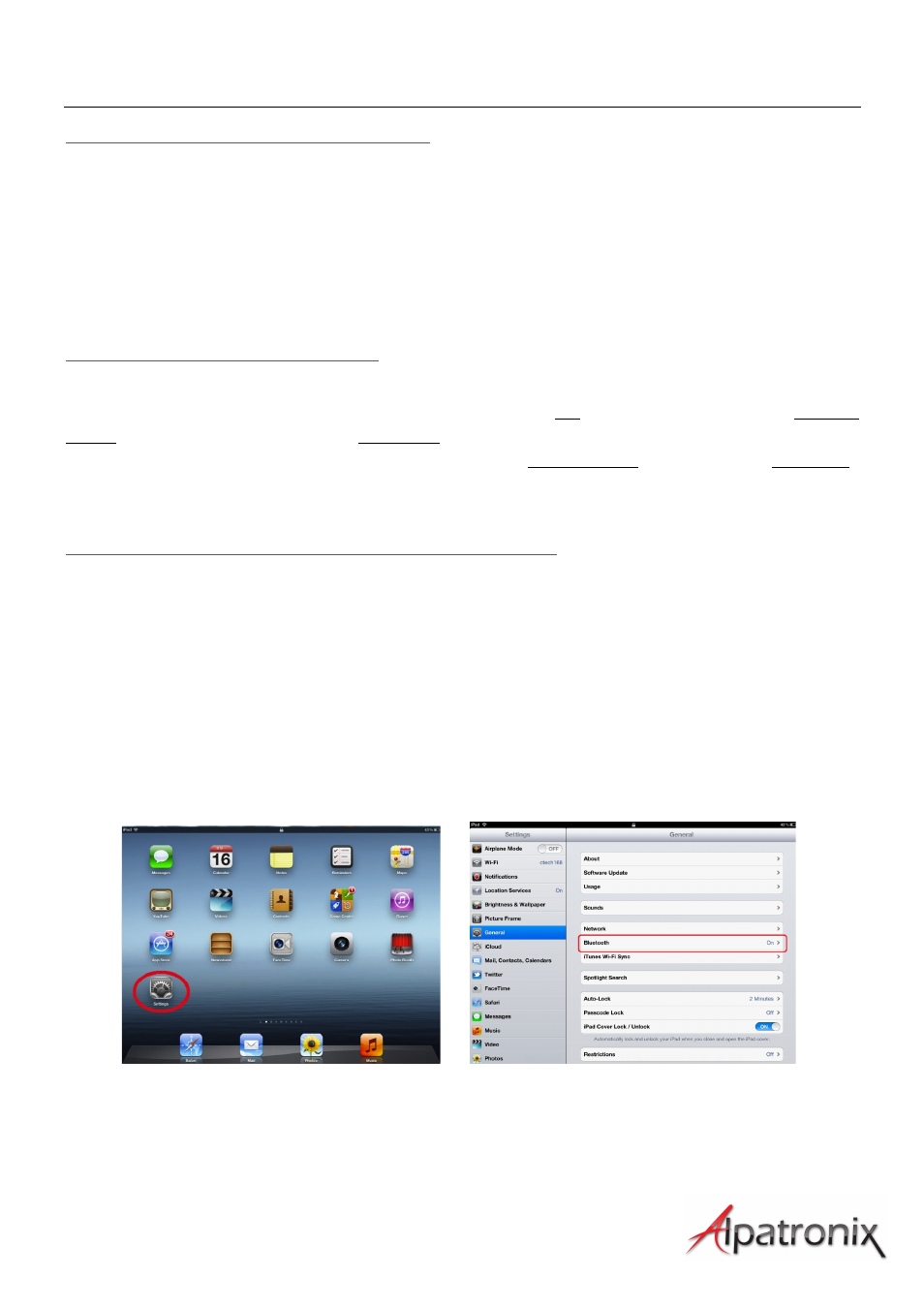
User Manual
4
Step II: Fully charge your speaker
Before
first
use,
it
is
always
a
good
idea
to
fully
charge
any
battery
device
in
order
to
benefit
from
full
battery
capacity
and
lifespan,
and
AX310
is
no
exception.
We
highly
recommend
that
you
charge
your
device
for
at
least
10-‐12
hours
for
the
first
time.
All
consecutive
charges
will
take
about
2
hours.
Step III: Turn the speaker on
Move
the
On/Off
switch
on
the
bottom
of
the
speaker
to
the
ON
position.
You
will
hear
a
Starting
Chime
and
the
LED
light
will
glow
solid
blue
for
a
few
seconds
before
turning
off.
If
you
are
performing
this
operation
for
the
first
time,
you
will
hear
a
Pairing
Chime
and
the
LED
will
flash
blue.
Step IV: Pair the speaker to your smart device
You
only
need
to
pair
your
speaker
for
the
first
time.
After
that,
the
speaker
will
automatically
search
and
find
your
smart
device
and
pair
with
it.
To
pair
the
speaker
for
the
first
time,
please
follow
the
instructions
below.
1. Turn the speaker on. The LED on the back of the AX310 will glow solid blue for a few
seconds, and you will hear a startup chime.
2. The speaker will automatically enter pairing mode. You will hear a pairing chime followed by
a rapidly flashing blue LED.
3. On your Smartphone, tablet, or other Bluetooth-‐enabled device, search for a list of available
Bluetooth devices, find AX310 and select it.
