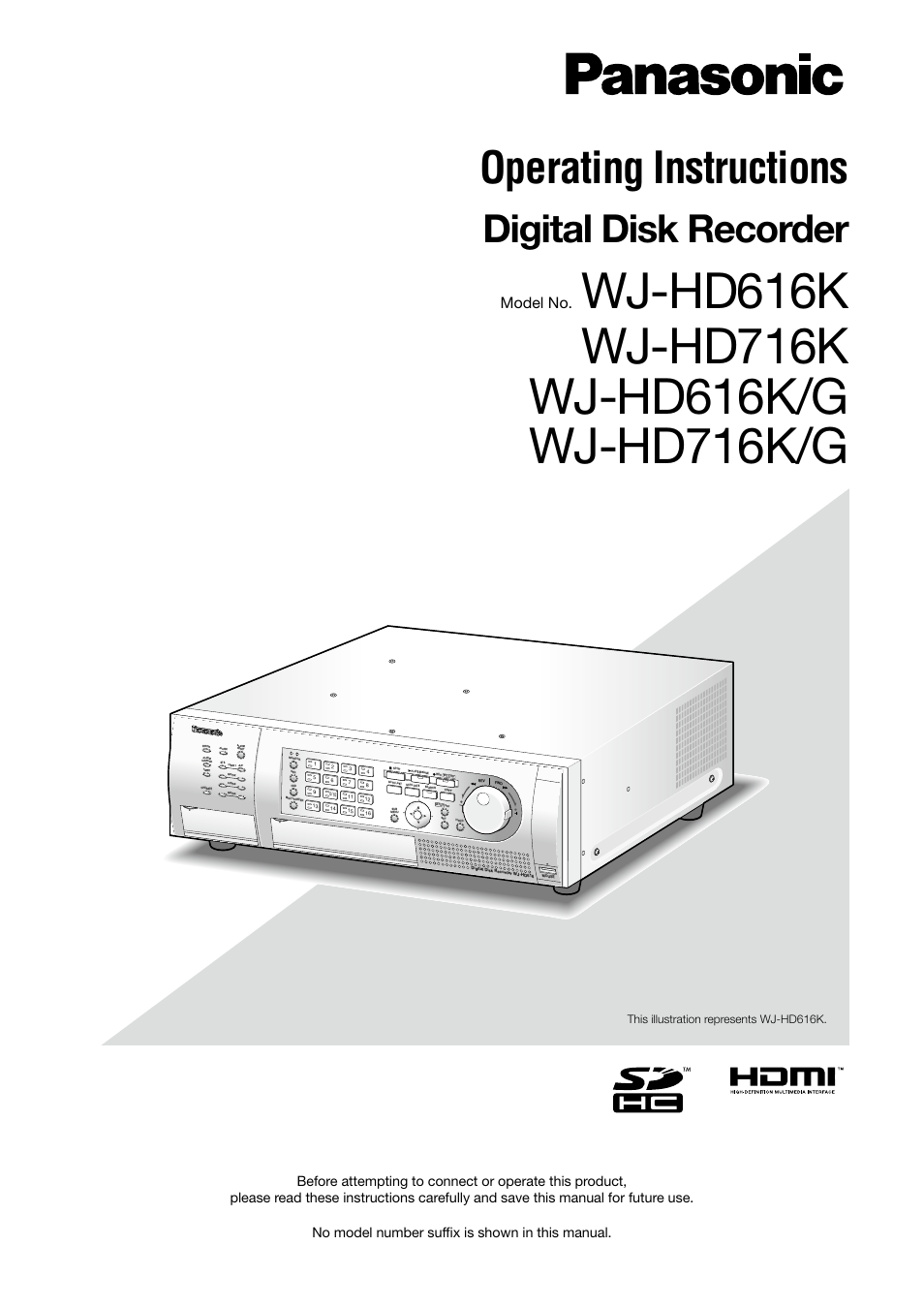Panasonic 616 User Manual
Operating instructions, Digital disk recorder, Model no
Table of contents
Document Outline
- Preface
- Before using this product
- Major operating controls and their functions
- About the operation window
- Basic operation
- Login operation at startup
- Monitor live images from cameras
- Record images
- Play recorded images
- Play images from a designated point
- Search and play
- Event function
- Copy recorded images
- Operation and configuration when connecting the recorders in cascading connection
- Operate the camera
- Disk management
- Configure the network settings
- Network security of the recorder
- Display the operation window
- About the operation window
- Monitor live images from cameras
- Record images
- Play recorded images
- Play image recorded at a designated time and date
- Search and play
- Event function
- Copy recorded images
- Download recorded images currently being played
- Play the copied/downloaded recorded images
- Viewer software to play recorded images copied on a SDHC/ SD memory card or a DVD
- Viewer software to play recorded images downloaded using a web browser
- Download the viewer software
- Install the viewer software
- Uninstall the viewer software
- Play the downloaded recorded images
- Save the displayed image
- Print the displayed image
- Alteration detection
- Operate the camera
- Disk management
- Notification by e-mail
- Troubleshooting
- Glossary