Play image recorded at a designated time and date – Panasonic 616 User Manual
Page 92
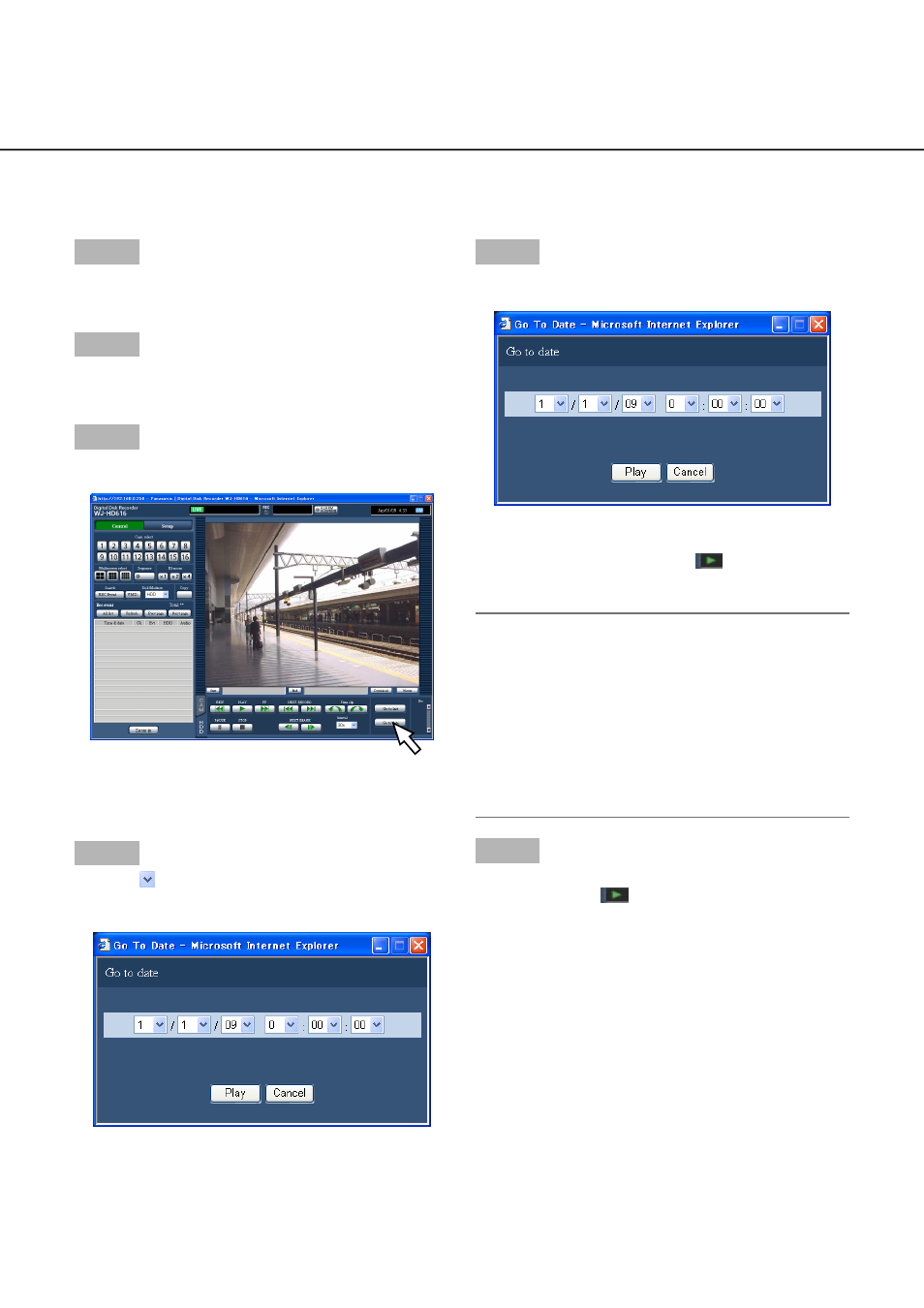
92
Step 1
Display the top page of the operation window.
(☞ Page 77)
Step 2
Click the [HDD] tab.
→ The [HDD] tab will be displayed.
Step 3
Click the [Go to date] button.
→ The time and date search window will be dis-
played.
Step 4
Click the button and determine the desired time
and date.
Step 5
Click the [Play] button.
→ Playback of images recorded at the designated
time and date will start. The
indication will be
displayed in the status display area.
Note:
• When no image is found at the designated time
and date, the following action will be taken.
• When images recorded after the designated
time and date are found, playback will start
from the oldest recorded image among them.
• When no image was recorded after the desig-
nated time and date, playback will start from
the latest image recorded before the designat-
ed time and date.
Step 6
To stop playback, press the [Stop] button.
→ The indication
on the status display area will
disappear and live images will be displayed in the
image display area.
Play image recorded at a designated time and
date
Start playback by designating the desired time and date of a recorded image.
Playback operation can be made while recording.
